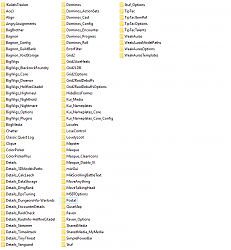| Go to Page... |
| Updated: | 10-30-16 03:09 AM |
| Created: | 08-19-16 09:00 PM |
| Downloads: | 17,485 |
| Favorites: | 49 |
| MD5: | |
| Categories: | Class Compilations, Graphical Compilations, Minimalistic Compilations, DPS Compilations, Healer Compilations, Generic Compilations |
Birg's Druid UI 
YuuMeliodas' updated version for BfA. You can find my latest projects on YouTube.
Reach me at birgwow@gmail or in the youtube comments
Notes:
Important:
Known Issues:
Updates:
 |
Comment Options |
| Avalantos |
| View Public Profile |
| Send a private message to Avalantos |
| Find More Posts by Avalantos |
| Add Avalantos to Your Buddy List |
|
|
||
|
|
If you know it's not kgPanels then open up MoveAnything and use its frame finder function to figure out what's causing the green squares. You can also see the name of frames by using a macro (google it). Let me know how it goes! |
|

|

|
| Birg |
| View Public Profile |
| Send a private message to Birg |
| Find More Posts by Birg |
| Add Birg to Your Buddy List |
|
|
|
|
A Kobold Labourer
Forum posts: 0
File comments: 9
Uploads: 0
|
good evening to you, and thank you for this beautiful UI!
Could you tell me why I have green / yellow borders   thanks in advance
Last edited by nissart06 : 11-04-16 at 01:27 PM.
|

|

|
| nissart06 |
| View Public Profile |
| Send a private message to nissart06 |
| Find More Posts by nissart06 |
| Add nissart06 to Your Buddy List |
|
|
||
|
|
Important: this UI will get discontinued within the near future as I have plans to play another class and use another UI for that class. I will try to update for 7.1 within a week or so. Sorry!
Some things do show outside the minimap though. I'm not sure if that's because I changed the scale or if it will always be like that with this addon. 2) The text in Grid2 have to be changed under Indicators > text center > Layout |
|

|

|
| Birg |
| View Public Profile |
| Send a private message to Birg |
| Find More Posts by Birg |
| Add Birg to Your Buddy List |
|
|
|
|
A Kobold Labourer
Forum posts: 0
File comments: 1
Uploads: 0
|
Hey Birg,
first of all thanks for sharing this awesome Ui. Great job. However I have some issues and maybe you can help me fixing them. 1) Minmap size does not fit into the border. It seems your minimap is not quadratic but the map lua actually says Minimap:SetSize(180*Scale, 180*Scale). If I try to scale down to 180x133 which seems to fit the border, the minimap get's distorted and the pings and marker do not appear at their position. 2) I'am really not a fan of the quadratic font, it works for numbers but I absolutely cannot read words. I have changed most of the fonts but Grid2 seems to ignore my font settings. Any idea why? Thanks in advance! |

|

|
| Wldmr |
| View Public Profile |
| Send a private message to Wldmr |
| Find More Posts by Wldmr |
| Add Wldmr to Your Buddy List |
|
|
|
|
A Kobold Labourer
Forum posts: 0
File comments: 7
Uploads: 0
|
Demon Hunter
First at all..... U DID A GREAT UI!!!
Now.... Is there a DH that use this amazing UI and working to a WA suite for it? Thanks |

|

|
| Rekla |
| View Public Profile |
| Send a private message to Rekla |
| Find More Posts by Rekla |
| Add Rekla to Your Buddy List |
|
|
|||
|
|
Re: kui nameplate error
|
||

|

|
| Birg |
| View Public Profile |
| Send a private message to Birg |
| Find More Posts by Birg |
| Add Birg to Your Buddy List |
|
|
|
|
A Murloc Raider
Forum posts: 7
File comments: 10
Uploads: 0
|
kui nameplate error
I get this error when I update KUI nameplates by hand excluding the Kui_nameplates/elements folder
Any ideas? EDIT: I fixed the error so far by copying kui_nameplates_core\create\lua and hook.lua from your interface to the udpated version of Kui Code:
Message: Interface\AddOns\Kui_Nameplates_Core\create.lua:1111: attempt to index field 'core_dynamic' (a nil value)
Time: 10/02/16 20:30:00
Count: 34
Stack: Interface\AddOns\Kui_Nameplates_Core\create.lua:1111: in function `UpdateAuras'
Interface\AddOns\Kui_Nameplates_Core\create.lua:374: in function `UpdateFrameSize'
Interface\AddOns\Kui_Nameplates_Core\hook.lua:59: in function `func'
Interface\AddOns\Kui_Nameplates\messages.lua:33: in function `DispatchMessage'
Interface\AddOns\Kui_Nameplates\nameplate.lua:74: in function `OnShow'
Interface\AddOns\Kui_Nameplates\nameplate.lua:68: in function `OnUnitAdded'
Interface\AddOns\Kui_Nameplates\addon.lua:60: in function `?'
Interface\AddOns\Kui_Nameplates\addon.lua:112: in function <Interface\AddOns\Kui_Nameplates\addon.lua:109>
Locals: f = KuiNamePlate34 {
LevelText = <unnamed> {
}
Highlight = <unnamed> {
}
UpdateMainBars = <function> defined @Interface\AddOns\Kui_Nameplates_Core\create.lua:397
parent = NamePlate34 {
}
UpdateHealthText = <function> defined @Interface\AddOns\Kui_Nameplates_Core\create.lua:571
UpdateRaidIcon = <function> defined @Interface\AddOns\Kui_Nameplates_Core\create.lua:1035
UpdateFrameGlow = <function> defined @Interface\AddOns\Kui_Nameplates_Core\create.lua:684
bg = <unnamed> {
}
UpdateGuildText = <function> defined @Interface\AddOns\Kui_Nameplates_Core\create.lua:613
UpdateLevelText = <function> defined @Interface\AddOns\Kui_Nameplates_Core\create.lua:526
ThreatGlow = <table> {
}
x = -4
y = 18
unit = "nameplate34"
ShowCastBar = <function> defined @Interface\AddOns\Kui_Nameplates_Core\create.lua:844
UpdateNameOnlyGlowSize = <function> defined @Interface\AddOns\Kui_Nameplates_Core\create.lua:1440
NameOnlyGlow = <unnamed> {
}
RaidIcon = <unnamed> {
}
UpdateStateIcon = <function> defined @Interface\AddOns\Kui_Nameplates_Core\create.lua:1002
UpdateFrameSize = <function> defined @Interface\AddOns\Kui_Nameplates_Core\create.lua:352
ThreatBrackets = <table> {
}
SpellIcon = <unnamed> {
}
animated_bars = <table> {
}
HealthText = <unnamed> {
}
StateIcon = <unnamed> {
}
handler = <table> {
}
CastBar = <unnamed> {
}
UpdateAuras = <function> defined @Interface\AddOns\Kui_Nameplates_Core\create.lua:1106
Auras = <table> {
}
UpdateCastbarSize = <function> defined @Interface\AddOns\Kui_Nameplates_Core\create.lua:918
SpellIconSetWidth = <function> defined @Interface\AddOns\Kui_Nameplates_Core\create.lua:838
UpdateCastBar = <function> defined @Interface\AddOns\Kui_Nameplates_Core\create.lua:878
PowerBar = <unnamed> {
}
SpellName = <unnamed> {
}
HideCastBar = <function> defined @Interface\AddOns\Kui_Nameplates_Core\create.lua:870
UpdateSpellNamePosition = <function> defined @Interface\AddOns\Kui_Nameplates_Core\create.lua:915
UpdatePowerBar = <function> defined @Interface\AddOns\Kui_Nameplates_Core\create.lua:429
SpellShield = <unnamed> {
}
UpdateNameTextPosition = <function> defined @Interface\AddOns\Kui_Nameplates_Core\create.lua:511
0 = <userdata>
elements = <table> {
}
UpdateThreatBrackets = <function> defined @Interface\AddOns\Kui_Nameplates_Core\create.lua:1350
state = <table> {
}
GuildText = <unnamed> {
}
CastBarUpdateFrame = <unnamed> {
}
TargetGlow = <unnamed> {
}
HealthBar = <unnamed> {
}
NameText = <unnamed> {
}
UpdateNameText = <function> defined @Interface\AddOns\Kui_Nameplates_Core\create.lua:457
cast_state = <table> {
}
}
(*temporary) = nil
(*temporary) = nil
(*temporary) = nil
(*temporary) = "attempt to index field 'core_dynamic' (a nil value)"
AURAS_ON_PERSONAL = false
AuraFrame_SetIconSize = <function> defined @Interface\AddOns\Kui_Nameplates_Core\create.lua:1088
Last edited by xaxas : 10-02-16 at 07:38 PM.
|

|

|
| xaxas |
| View Public Profile |
| Send a private message to xaxas |
| Find More Posts by xaxas |
| Add xaxas to Your Buddy List |
|
|
|
|
A Kobold Labourer
Forum posts: 0
File comments: 1
Uploads: 0
|
Grid2 and 25+ members
Grid2 is clipping the end of 25 man raids bars and not displaying more than 25 members.
|

|

|
| JellyBean |
| View Public Profile |
| Send a private message to JellyBean |
| Find More Posts by JellyBean |
| Add JellyBean to Your Buddy List |
|
|
||
|
|
 |
|

|

|
| Birg |
| View Public Profile |
| Send a private message to Birg |
| Find More Posts by Birg |
| Add Birg to Your Buddy List |
|
|
|||
|
A Kobold Labourer
Forum posts: 0
File comments: 12
Uploads: 0
|
Last edited by Futhark : 09-24-16 at 12:55 AM.
|
||

|

|
| Futhark |
| View Public Profile |
| Send a private message to Futhark |
| Find More Posts by Futhark |
| Add Futhark to Your Buddy List |
|
|
||
|
|
 |
|

|

|
| Birg |
| View Public Profile |
| Send a private message to Birg |
| Find More Posts by Birg |
| Add Birg to Your Buddy List |
|
|
|
|
A Kobold Labourer
Forum posts: 0
File comments: 1
Uploads: 0
|
Birg hello, I found wonderful your interface.
I downloaded it and follow the procedures that you spend the next link in order to allocate and load correctly addons, and everything works perfectly, however the addons is not edited, WeakAuras for example does not contain any group or anything. Another example is the choice of profile, only a few adons me the option to choose the profile to druid, and yet not have the specialization options. You know WHAT to be? I play Brazilian server to inform. Thank you !!!!  |

|

|
| rennanso |
| View Public Profile |
| Send a private message to rennanso |
| Find More Posts by rennanso |
| Add rennanso to Your Buddy List |
|
|
|||
|
|
 |
||

|

|
| Normalice |
| View Public Profile |
| Send a private message to Normalice |
| Find More Posts by Normalice |
| Add Normalice to Your Buddy List |
|
|
||
|
|
If you mean only in the bag addon then open up /bagnon and do the same  |
|

|

|
| Birg |
| View Public Profile |
| Send a private message to Birg |
| Find More Posts by Birg |
| Add Birg to Your Buddy List |
 |