Pictures
File Info
| Updated: | 10-30-16 03:09 AM |
| Created: | 08-19-16 09:00 PM |
| Downloads: | 17,485 |
| Favorites: | 49 |
| MD5: | |
| Categories: | Class Compilations, Graphical Compilations, Minimalistic Compilations, DPS Compilations, Healer Compilations, Generic Compilations |
Birg's Druid UI 
Optional Files (0)
 |
Comment Options |
|
|
|
|
Last edited by Birg : 12-05-16 at 03:15 PM.
|
|

|

|
|
|
|
|
Last edited by Ruven : 12-05-16 at 05:35 AM.
|
|

|

|
|
|
|

|

|
|
|
|

|

|
|
|
|
|
A Kobold Labourer
Forum posts: 0
File comments: 2
Uploads: 0
|
Re: Re: Try to switch druid ui to dk ui (need help)
|

|

|
|
|
|
|
A Kobold Labourer
Forum posts: 0
File comments: 4
Uploads: 0
|
Re: Try to switch druid ui to dk ui (need help)
|

|

|
|
|
|
|
A Kobold Labourer
Forum posts: 0
File comments: 2
Uploads: 0
|
Try to switch druid ui to dk ui (need help)
|

|

|
|
|
|
|
Last edited by Birg : 11-24-16 at 12:07 PM.
|
|

|

|
|
|
|
|
A Kobold Labourer
Forum posts: 1
File comments: 3
Uploads: 0
|
|

|

|
|
|
|
|
A Kobold Labourer
Forum posts: 0
File comments: 1
Uploads: 0
|
Last edited by Nawith : 11-23-16 at 04:39 PM.
|

|

|
|
|
|
|
A Kobold Labourer
Forum posts: 0
File comments: 4
Uploads: 0
|
Re: Re: Any way to install the WA frames?
|

|

|
|
|
|
|
Re: Any way to install the WA frames?
|
|

|

|
|
|
|
|
A Kobold Labourer
Forum posts: 1
File comments: 5
Uploads: 0
|
|

|

|
|
|
|
|
A Kobold Labourer
Forum posts: 1
File comments: 5
Uploads: 0
|
Issue with raven
|

|

|
|
|
|
|
A Kobold Labourer
Forum posts: 0
File comments: 4
Uploads: 0
|
Any way to install the WA frames?
|

|

|
 |


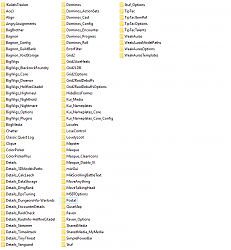


 the blizzard's player frame is on the top-left, so on your weakaura for hp player frame i can't right click and got options (left group, etc...) do you have an issue for that?
the blizzard's player frame is on the top-left, so on your weakaura for hp player frame i can't right click and got options (left group, etc...) do you have an issue for that? . Btw thanks for your help Squeekr :-).
. Btw thanks for your help Squeekr :-). . Any helpful tips on how I should keep it up to date for future patches?
. Any helpful tips on how I should keep it up to date for future patches?