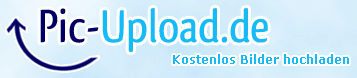Pictures
File Info
| Compatibility: | Seeds of Renewal (10.2.5) |
| Updated: | 01-20-24 07:59 AM |
| Created: | 12-22-14 12:18 AM |
| Downloads: | 23,625 |
| Favorites: | 70 |
| MD5: | |
| Categories: | Graphical Compilations, Minimalistic Compilations, Healer Compilations, Generic Compilations |
SixUI 
Archived Files (6)
File Name |
Version |
Size |
Author |
Date |
10.2.4 |
987kB |
Sixthly |
01-20-24 05:33 AM |
|
10.2.3 |
987kB |
Sixthly |
01-17-24 05:56 AM |
|
10.2.2 |
972kB |
Sixthly |
12-31-23 08:05 PM |
|
10.2.1 |
972kB |
Sixthly |
12-31-23 07:54 PM |
|
10.2.0 |
934kB |
Sixthly |
11-16-23 10:12 AM |
|
10.1.4 |
934kB |
Sixthly |
08-10-23 10:47 AM |
 |
Comment Options |
|
|
|
|
A Kobold Labourer
Forum posts: 1
File comments: 35
Uploads: 0
|
|

|

|
|
|
|

|

|
|
|
|
|
A Kobold Labourer
Forum posts: 1
File comments: 3
Uploads: 0
|
|

|

|
|
|
|
|
A Kobold Labourer
Forum posts: 0
File comments: 4
Uploads: 0
|
|

|

|
|
|
|
|
A Kobold Labourer
Forum posts: 0
File comments: 2
Uploads: 0
|
|

|

|
|
|
|
|
Chat Box
|
|

|

|
|
|
|
|
A Kobold Labourer
Forum posts: 0
File comments: 1
Uploads: 0
|
Error with plagues
|

|

|
|
|
|
|
Re: Great UI
|
|

|

|
|
|
|
|
A Kobold Labourer
Forum posts: 0
File comments: 1
Uploads: 0
|
Additional Functionality
|

|

|
|
|
|
|
Awesome
|
|

|

|
|
|
|
|
A Kobold Labourer
Forum posts: 1
File comments: 7
Uploads: 0
|
Last edited by kniny : 02-11-15 at 04:19 PM.
|

|

|
|
|
|
|
A Kobold Labourer
Forum posts: 0
File comments: 20
Uploads: 0
|
Re: Great UI
|

|

|
|
|
|
|
Last edited by Taotao : 01-30-15 at 12:08 AM.
|
|

|

|
|
|
|
|
Re: WA Skins
|
|

|

|
|
|
|
|
A Kobold Labourer
Forum posts: 1
File comments: 6
Uploads: 0
|
Re: Great UI
Last edited by IdiotSavante : 01-29-15 at 05:40 PM.
|

|

|
 |