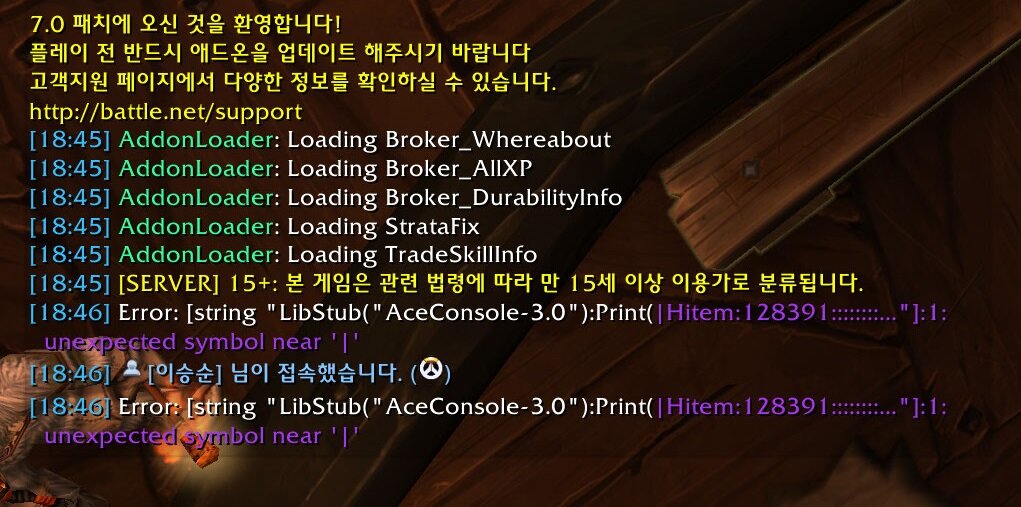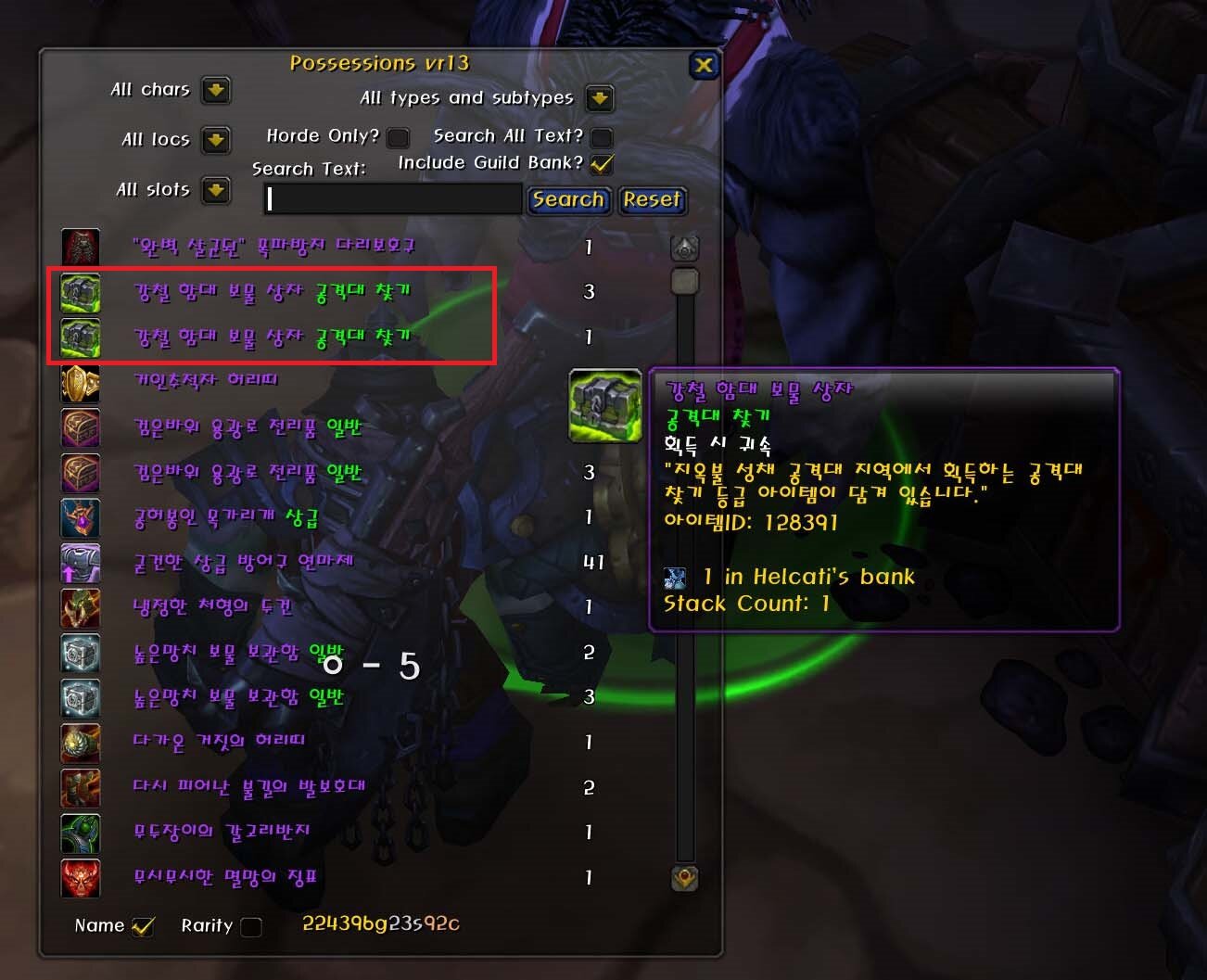This is based on Possessions 4.2 with Void Storage (Fan Update), based on Possessions 4.2 with Void Storage, based on Possessions for 4.2, based on the original Possessions by Siz.
(Yes, that's quite a line of succession)
Updated for 8.0 - please report any issues you still experience
I also updated WhoHas (or at least its support for Possessions & the Reagent Tab), which serves to complete Possessions, as it displays Possessions' data in item tooltips.
I added support for the 6.0 features Reagent Tab and second Void Storage Tab, as well as including characters on Connected Realms which were introduced in 5.4
I also plan to implement some support for BoAs (finding them on whatever character on whatever realm)
original description, slightly updated:
____________________________________________________________________________
Possessions keeps track of gold and items across all of your characters on each server. Its primary utility comes from being able to use a slash command to instantly show you where you already possess an item on the server without cluttering your tooltips all the time.
Commands:
- /poss - Open the possessions window
- /poss text - Open Possessions and search for "text"
- /poss [Item Link] - Open Possessions and search for the item linked
- /poss -clear name OR /poss -clear name-realm - Clears all stored data for the character or guild named "name" on the current realm, or the realm after the dash. Capitalization doesn't matter, and spaces and dashes can be omitted from the realm.
- /poss -updatetypes - Queries the server for all item types and subtypes in existence to be used in the "All types and subtypes" dropdown. Using this command may cause your game to freeze for a moment while it processes. This should be particularly useful for non enUS users. It is most useful when you have lots of items cached, so not immediately after a patch has cleared your cache.
Some Features:
- Item Link Storage:
For any character on your account, Possessions stores worn items, items in your inventory, in your keyring, in the bank, in the inbox, and in the the Guild Bank. It also keeps track of the bags themselves! Of course, you must log in to each character at least once to store their worn items, their inventory, and their keyring contents. In order to track bank contents, you must visit the bank. Possessions stores the items that are in your character's inbox any time you open your inbox. It also stores any items that you mail to one of your alts that Possessions recognizes.
- Money Tracking:
Possessions keeps track of how much money each of your characters has and displays the total at the bottom of the Possessions results window, as well as the amount per character in a tooltip when you mouseover the total. Possessions also counts money which you have mailed to an alt, or money in your inbox.
Third-Party Enhancements:
- WhoHas - "WhoHas modifies every tooltip in the game to show which of your characters have the item in the tooltip, and where."
____________________________________________________________________________
Origin:
Possessions was originally written for Vanilla WoW by Oystein and was
updated for 2.3 and a few later patches by Siz.
Updated for 4.2 by Kewi.
Void Storage Support by Gello.
Updated for 5.0 by Caldar. 6.0 and counting: this addon.