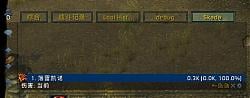What's this
A simple addon to move Skada Damage Meter window to one of your Chat window.
Then you can toggle Skada window with chat tab and it looks like Skada been "integrated" into that chat window.
Many famous UI suites have this feature, but it seems there are no stand-alone versions (or maybe I didn't find it on google) so I made this.
Also available on Curse.
TL;DR Usage
Create a chat window called "Skada" and /scfi.
Usage
- Create chat windows you want Skada window to fit in.
- By default, the first Skada window will be embedded into "Skada" chat window, but there're more options now, see below.
- If this addon failed to embed Skada windows, use /skadacfi or /scfi to manually embed.
- When in doubt, /reload.
Advanced Usage- You can manually embed a Skada window to any Chat window you want by using command: /scfi n x , where n is the number of Skada Window, x is the name of the chat window. For example, if you want to embed the second Skada window into Chat window called "Threat", use command /scfi 2 threat .
- The addon will automatically remember this operation and save it to a per-character settings file.
- After that you can use /scfi to embed all windows you previously done embedding.
- If you don't know the numbers of Skada Windows, use command "/scfi stat" to get them.
- If you want to reset all the settings you have done before, use command "/scfi reset" and addon will fall back to its default behaviors after a UI reload.
Available Commands- "/skadacfi" Equals to "/scfi".
- /scfi : Manually embed all Skada windows configured to be embedded.
- /scfi n x: Configure Skada window #n to embed into Chat frame "x". Only first time needed, addon will remember this, then you can use just /scfi to do all the work. (e.g. /scfi 2 threat)
- /scfi stat: Show current Skada windows ID and Title.
- /scfi reset: Reset this addon to its default behaviors: Only embed the first Skada window to Chat window called "Skada".
- /scfi rm n: Manually release Skada window #n from chat window. But I recommend reset and re-integrate instead of this, because it will cause lua errors on incorrect #n and you will probably blame that on me.
Known Issues- This addon will automatically remove all chat messages from those chat windows Skada embedded in. This is a feature, not a bug.
- Sometimes it will fail to embed on player login, because this addon loaded before Skada, or some lua error prevented it to run correctly. Simply /scfi to fix that.
- Rarely it would have some issues with libWindow, whatever...
- This is a very simple addon without any library, and it's based on hooking scripts, so if you /scfi too many times (like a thousand times or more maybe?) without reloading ui, you may encounter some performance loss. But who the hell would be bored enough do this?
P.s. If anything goes wrong just comment and I'll try to figure out why. Or revert to older but simpler versions.