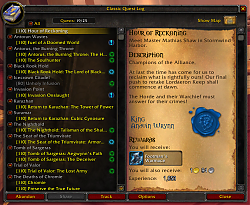| Go to Page... |
Pictures
File Info
| Compatibility: | Dark Heart (10.2.7) |
| Updated: | 05-12-24 03:52 PM |
| Created: | 09-19-14 07:56 AM |
| Downloads: | 23,618 |
| Favorites: | 98 |
| MD5: |
10.2.7
Classic Quest Log 
This addon restores the old quest log with the familiar list of quests on the left and details on the right.
Note:
This addon's initial behavior is to commandeer your quest log key binding and micro button to toggle the new log. It should be a familiar enough experience once you log in.
If you decide you want to keep using the new default log alongside this addon, you can:
- Open the map via key binding (M is default key) will display the new map+quest log hybrid.
- Click 'Show Map' in the upper right of the Classic Quest Log, it will jump to the map of the quest's zone with the attached new style quest log.
- If that's not enough and you only want to use the Classic Quest Log occasionally, go into Key Bindings -> AddOns -> Classic Quest Log and set a binding to toggle this addon's window. Once a binding is set, it will revert the behavior of the default quest log binding and quest micro button to its map+quest default behavior.
There are a few minor changes from the true old quest log:
- Instead of saying (Completed) or (Daily) beside each quest name, they are now represented by icons just like the new log.
- Instead of adhering to the "panel" rules, it can be anywhere on the screen and dragged around.
- There's a toggle at the bottom of the window to show quest levels.
- There's also a toggle to show tooltips of the quests. If you don't know what the quest icons mean, the tooltip will tell you.
05/12/2024 version 3.0.2
- Added option 'Add Quest ID to Tooltips' to add the questID to the quest tooltips
- Added option 'Use Larger Scale' to scale the window to 125%
- When a change in the game's UI Scale or this addon's 'Use Larger Scale' makes the window extend beyond the screen's edges, the window will automatically resize to fit within the screen
- Rearranged options to group similar options together
- Fix for lua error when selecting quests with a War Mode bonus
05/08/2024 version 3.0.1
- Fix for black text color of number/amount overlay on reward icons
05/07/2024 version 3.0.0
- Rewritten to use modern scrollframes, reduce potential taint by minimizing shared resources with the default UI, make it easier to maintain, and provide a more polished experience without changing the overall "classic" look and feel
- While the 'Show Resize Grip' option is enabled, the window is now resizable in both width and height from a resize grip in the lower right corner of the window
- Window elements will adjust due to size of the window, such as panel buttons adjusting width and quest details wrapping to fit
- The window can now remain on screen at the same time as the map and default quest frames
- The details section (right half) of the window now builds out all quest details (objectives, description, rewards, etc.) within the addon rather than borrowing the default QuestInfoFrame
- The details section now uses themed backgrounds when the quest has a theme defined by Blizzard
- Experience and money rewards are now displayed like all other rewards with an XP or gold icon and an amount, similar to the rewards section of the default map+quest log
- The Show Map button will now go to the actual map for the quest and ping the quest location (when applicable) rather than the map for the waypoint/poretal to get there
- The Show Map button is now disabled when the selected quest does not have a map associated with it
- When a quest is abandoned, the next quest in the log will be selected afterwards, rather than jumping to the first quest in the log
- When there are no quests in the log, buttons are properly disabled and the details section has the spiderweb-themed background instead of the log section
- When picking up a new quest, the new quest is now automatically selected in the log
- Reworked and moved the party sync button to the top of the window
- During party sync, disabled quests are now selectable and their details will explain why they're disabled
- Added option 'Show Extra Quest Details' to show quest types such as account/faction, daily/weekly, and completed/failed at the top of the quest details
- When a quest has a portrait to display, rather than showing a popout window with the model and related text, a 2D-rendered portrait will appear in the topright of the quest details with a mouseover tooltip of the related text
- Added option 'Show Default Portraits' to show the old style popout windows when a quest has a portrait to display, rather than the new 2D-rendered portraits
- Clicking on a quest in the objective tracker (while 'Override Objective Tracker' enabled) will now scroll to the quest in the log
- Moved the Options button to the topright of the window next to the Show Map button
- Added option 'Override Quest Log Key Bind' to summon Classic Quest Log with whatever you've bound to the Toggle Quest Log option in Keybindings -> Interface Panel
- Added option 'Override Quest Log Micro Button' to summon Classic Quest Log with the "micro" button on the main menu bar
- Removed the now-redundant option 'Don't Override Toggle Quest Log' which is replaced by the above two options
- Added the keybinding to open/close the window separate from the default quest keybind, reached from Keybindings -> AddOns
- The quest micro button now more closely matches behavior of the default quest micro button: pushes when pressed, appears pushed when quest log on screen, and disables when micro buttons disabled
- When a campaign has advanced enough for a progress summary, the little book button will always appear besides the campaign headers in the quest list to summon the progress summary details
- The campaign progress summary details is now themed for the campaigns it summarizes
- Rather than a close button at the top of options or the campaign progress details, the main window's Close button will turn into a Back button to return to the quest details
- The campaign header tooltips are now built within the addon and now displays a percentage progress for each chapter that has been started
- The dialog to confirm abandoning a quest is now built within the addon and will no longer dismiss when a background quest event happens (unless the abandoned quest is dropped by an outside source)
- While the option 'Show Quest Tooltips' is disabled, holding Shift while the mouse is over a quest or campaign header in the log will show its tooltip
- Added option 'Hide Campaign Extras' to hide the campaign progress on quest headers and themed backgrounds to quest details, so all quests appear the same
- The option 'Use Custom Scale' is removed (if you want it back please tell me what scale you used)
- Added option 'High Contrast Mode' to replace the background art (including themed backgrounds to quests) with more solid textures to make text easier to read
- The window size and position is now saved between different characters
- Added option 'Per-Character Window Placement' to remember window size and position separately for each character
- Opening the window will automatically scroll to the currently selected quest
- Picking up a quest while the window is on screen will scroll to the quest picked up
- When the window is shown for the first time in a session, you will return to the most recently selected quest still in the log rather than the first quest in the log
- When completing a quest that's currently selected, the most recently selected quest still in the log is selected next instead of the first quest in the log
- For prior Classic Quest Log users, when options are reset on first run of version 3.x, summoning the window for the first time will mention that options have been reset
Notes:
- Due to many changes to this addon, most of this addon's settings are reset to their default values the first time you log into Classic Quest Log 3. You can go to the Options button in the topright corner of the window to update available options.
- If you'd like Set Custom Scale option back, please tell me what scale you used before.
2.3.12 03/19/2024
- toc update for 10.2.6 patch
2.3.11 01/16/2024
- toc update for 10.2.5 patch
2.3.10 11/16/2023
- Fix for log background texture when quest log is empty
2.3.9 11/08/2023
- Fix for log background texture
2.3.8 11/07/2023
- toc update for 10.2 patch
2.3.7 09/05/2023
- toc update for 10.1.7 patch
2.3.6 7/20/2023
- The ESC key to dismiss window is now handled by UISpecialFrames to work around new lockdowns by Blizzard in 10.1.5. (options/lore panels will not close with ESC for now)
- Lowered frame strata of the classic quest log micro button
2.3.5 07/11/2023
- Due to changes by Blizzard in 10.1.5, while in combat any key will dismiss the window if it's on screen
- toc update for 10.1.5 patch
2.3.4 05/03/2023
- Updated for 10.1 client
- Added compartment launcher support
- toc updated for icon and 10.1.0 patch
2.3.3 03/21/2023
- toc update for 10.0.7 patch
2.3.2 01/25/2023
- Max quest count now displays as 35
- toc update for 10.0.5 patch
2.3.1 12/10/2022
- Removed Dark Background option in an effort to further reduce this addon being in the execution path or potential cause of taint.
- Clicking the quest log micro button will once again summon this addon if 'Don't Override Toggle Quest Log' is unchecked.
2.3.0 12/06/2022
- Reworked how this addon overrides the default quest log to reduce taint.
- There is no longer a seperate binding for this addon's quest log. It now securely overrides the default Toggle Quest Log bind under Interface Panel keybindings.
- If you had previously set a bind to Classic Quest Log and left the default unbound, your Classic Quest Log bind will move back to the default bind.
- The quest log micro button (in lower right of screen) will no longer summon this addon but will now summon Blizzard's quest log. There is no longer an attempt to override that behavior.
- Added option 'Don't Override Toggle Quest Log' to not override the quest log binding under Interface Panel keybindings.
- Added a /cql slash command to show/hide this addon.
- Added broker launcher button to show/hide this addon from supporting info bar addons like TitanPanel.
- Added option 'Show Minimap Button' to display a minimap button to show/hide this addon.
2.2.2-BETA 12/03/2022
- Experiment to see if binding method was cause of taint issues. This addon's binding has been removed and instead opening the default quest log via default quest log binding or the micro menu button (bottomright of screen) will instead open this addon instead.
2.2.1 10/25/2022
- Update for Dragonflight clients
2.2.0 10/04/2022
- Update to support Dragonflight clients
- Beta/PTR users will need to load out of date addons for this to work until the update for the Dragonflight pre-patch
2.1.1 08/16/2022
- toc update for 9.2.7 patch
2.1.0 05/31/2022
- Added option 'Use Custom Scale' with a slider to change the scale of the window
2.0.11 05/31/2022
- toc update for 9.2.5 patch
2.0.10 05/22/2022
- Added wago and curse project IDs to toc
2.0.9 05/12/2022
- Fix to make wowup recognize the wowinterface provider. (May require a rescan of folders in wowup)
2.0.8 02/22/2022
- Updated toc for 9.2 patch
2.0.7 11/02/2021
- Updated toc for 9.1.5 patch
2.0.6 06/30/2021
- Fix for lua error when a quest with a portrait model is displayed.
- Fix for texture issues in lore/options header.
2.0.5 06/29/2021
- Updated toc for 9.1.0
2.0.4 03/13/2021
- Updated toc for 9.0.5
2.0.3 10/24/2020
- Temporary workaround for LightHeaded until LightHeaded is updated for 9.0/Shadowlands.
- Clicking an objective (while option 'Show From Objective Tracker' is enabled) of a quest within a collapsed header will now show this addon's log and expand the header it's in.
2.0.2 10/16/2020
- Code changes to make this addon easier for others to skin.
2.0.1 10/14/2020
- Fix for shift+click of a quest in the log throwing a lua error and not tracking/untracking a quest as intended.
2.0.0 10/13/2020
- Rewritten for Shadowlands to support newer questing features and take advantage of the new quest API.
- Campaign quest headers are now collapsible and styled to be closer to the map's campaign headers.
- Chapter progress is displayed on campaign quest headers.
- Mouseover of campaign quest headers will now display the campaign tooltip.
- If a campaign has lore built up, mouseover of campaign quest headers will also display a Lore book button. When clicked it will display the 'story so far...' in the details panel.
- The log can now contain multiple campaigns.
- Quests with special backgrounds/themes will now use those special backgrounds in the detail panel.
- Added a Party Sync button that appears when party syncing is possible or ongoing.
- Options have moved into the details panel instead of a little popup window.
- Added option 'Show From Objective Tracker' (enabled by default) to open Classic Quest Log rather than the map when you click an objective listed beneath the minimap.
- Dark Background option now uses a dark marble texture that should still achieve the high contrast effect of the previous solid/flat dark texture.
- Improved handling when there are no quests in the log.
- For easier maintenance, code is broken out to separate files.
- The automatic skinning for ElvUI/Aurora are removed.
1.4.7 03/14/2020
- Fix for quest portrait models not appearing on quests that have them.
- Updated toc for 8.3.
1.4.6 10/12/2019
- On Classic WoW clients a popup dialog will warn that this addon is not for Classic WoW.
- Fix for lua error about QuestNPCModel.
1.4.5 08/29/2019
- Clicking an objective will not summon both the quest log and map: out of combat, it will summon the quest log, in combat it will summon the map.
1.4.4 07/06/2019
- More temporary workarounds while a more substantial rework is in the works.
- The Undock Window option is always enabled and can't be turned off for now.
1.4.3 07/04/2019
- Fix for many SetPoint issues. (Likely not all, a more durable fix is in the works.)
- Updated toc for 8.2.
1.4.2 12/24/2018
- Added a header above war campaign quests in the left pane of the quest log.
- Updated toc for 8.1.
1.4.1 07/07/2018
- Fix for Lua error when attempting to display quest portraits.
1.4.0 06/09/2018
- Update for Battle for Azeroth client.
1.3.4 08/29/2017
- Fix for PlaySound when sharing a quest in 7.3.
- toc updated for 7.3.
1.3.3 08/07/2017
- Fix for coming 7.3 PlaySound change
1.3.2 05/25/2017
- Quest NPC portraits will now display when a quest with a portrait is selected.
1.3.1 05/13/2017
- While using ElvUI or Aurora, a new option 'Use Classic Skin' is available to prevent skinning for those UIs.
- Reworked internal quest selection/update process.
- Fix for the abandon quest dialog dismissing without an obvious reason.
- Fix for quest detail pane scrolling to top without an obvious reason.
1.3.0 05/12/2017
- The Solid Background option changed to Dark Background. It now makes the details portion light text on a dark background.
- ElvUI skin is applied if ElvUI is enabled.
- Aurora skin is applied if Aurora is enabled.
1.2.11 04/12/2017
- When shift+clicking a quest on the objective tracker to stop tracking it will no longer summon the quest log.
1.2.10 04/09/2017
- Clicking an objective in the objective tracker will summon the quest log instead of the world map.
1.2.9 03/28/2017
- toc update for 7.2 patch
1.2.8 12/01/2016
- Fix for +/- buttons on quest headers not properly indicating if the header is collapsed.
1.2.7 10/27/2016
- Fix for quests not linking to chat.
- Fix for 'missing header!' and extra quests:
- Quests flagged as hidden will now be hidden.
- Headers that contain only hidden quests will be hidden also.
1.2.6 10/24/2016
- toc update for 7.1 patch.
1.2.5 09/18/2016
- Added open and close sound to the window.
1.2.4 09/09/2016
- Fix for hitting 'Close' button breaking the 'panel-ness' of the window.
- Fix for number of groupmates on a quest remaining when a quest category is collapsed.
1.2.3 08/05/2016
- If the default quest frame is up while summoning Classic Quest Log, the default quest frame will be hidden.
1.2.2 07/19/2016
- 7.0 release
1.2.1 07/14/2016
- Added option 'Solid Background' to make the background behind text solid to improve readability.
- Hitting ESCape while the little options window is open will close options without closing the whole quest log.
- Fix for opening map or details window from another source sometimes breaking Classic Quest Log's panel behavior.
1.2.0 06/10/2016
- Like the original quest window, the default behavior of the Classic Quest Log is now to dock on the left and move over as default UI panels appear.
- Added Options button to bottom of the window with the following options:
- Undock Window: This will allow dragging the window around the screen.
- Lock Window Position: While the window is undocked, this will prevent moving the window unless Shift is held.
- Show Resize Grip: This will allow resizing the height of the quest window.
- Show Quest Levels: This is the old option to show levels alongside listed quests.
- Show Quest Tooltips: This is the old option to show tooltips when you mouseover listed quests.
1.1.1 05/28/2016
- Quest tooltips are more complete.
1.1.0 05/12/2016
- toc update for 7.0 Legion beta
- Fix for lua error at QuestInfo.lua:45
1.0.6 06/22/2015
- toc update for 6.2 patch
1.0.5 02/24/2015
- toc update for 6.1 patch
1.0.4 02/21/2015
- Headers are collapsable.
- Expand/Collapse All button.
- Fix for bug where a separate key binding is defined but addon is still overriding default key/button.
- Multiple quest update events within one frame will update the log once instead of for each event.
1.0.3 10/14/2014 fix for error when grouped
1.0.2 10/12/2014 fix for blank reward icons, log hides when default standalone quest panel shows, 6.0 patch
1.0.1 09/19/2014 initial release
- Added option 'Add Quest ID to Tooltips' to add the questID to the quest tooltips
- Added option 'Use Larger Scale' to scale the window to 125%
- When a change in the game's UI Scale or this addon's 'Use Larger Scale' makes the window extend beyond the screen's edges, the window will automatically resize to fit within the screen
- Rearranged options to group similar options together
- Fix for lua error when selecting quests with a War Mode bonus
05/08/2024 version 3.0.1
- Fix for black text color of number/amount overlay on reward icons
05/07/2024 version 3.0.0
- Rewritten to use modern scrollframes, reduce potential taint by minimizing shared resources with the default UI, make it easier to maintain, and provide a more polished experience without changing the overall "classic" look and feel
- While the 'Show Resize Grip' option is enabled, the window is now resizable in both width and height from a resize grip in the lower right corner of the window
- Window elements will adjust due to size of the window, such as panel buttons adjusting width and quest details wrapping to fit
- The window can now remain on screen at the same time as the map and default quest frames
- The details section (right half) of the window now builds out all quest details (objectives, description, rewards, etc.) within the addon rather than borrowing the default QuestInfoFrame
- The details section now uses themed backgrounds when the quest has a theme defined by Blizzard
- Experience and money rewards are now displayed like all other rewards with an XP or gold icon and an amount, similar to the rewards section of the default map+quest log
- The Show Map button will now go to the actual map for the quest and ping the quest location (when applicable) rather than the map for the waypoint/poretal to get there
- The Show Map button is now disabled when the selected quest does not have a map associated with it
- When a quest is abandoned, the next quest in the log will be selected afterwards, rather than jumping to the first quest in the log
- When there are no quests in the log, buttons are properly disabled and the details section has the spiderweb-themed background instead of the log section
- When picking up a new quest, the new quest is now automatically selected in the log
- Reworked and moved the party sync button to the top of the window
- During party sync, disabled quests are now selectable and their details will explain why they're disabled
- Added option 'Show Extra Quest Details' to show quest types such as account/faction, daily/weekly, and completed/failed at the top of the quest details
- When a quest has a portrait to display, rather than showing a popout window with the model and related text, a 2D-rendered portrait will appear in the topright of the quest details with a mouseover tooltip of the related text
- Added option 'Show Default Portraits' to show the old style popout windows when a quest has a portrait to display, rather than the new 2D-rendered portraits
- Clicking on a quest in the objective tracker (while 'Override Objective Tracker' enabled) will now scroll to the quest in the log
- Moved the Options button to the topright of the window next to the Show Map button
- Added option 'Override Quest Log Key Bind' to summon Classic Quest Log with whatever you've bound to the Toggle Quest Log option in Keybindings -> Interface Panel
- Added option 'Override Quest Log Micro Button' to summon Classic Quest Log with the "micro" button on the main menu bar
- Removed the now-redundant option 'Don't Override Toggle Quest Log' which is replaced by the above two options
- Added the keybinding to open/close the window separate from the default quest keybind, reached from Keybindings -> AddOns
- The quest micro button now more closely matches behavior of the default quest micro button: pushes when pressed, appears pushed when quest log on screen, and disables when micro buttons disabled
- When a campaign has advanced enough for a progress summary, the little book button will always appear besides the campaign headers in the quest list to summon the progress summary details
- The campaign progress summary details is now themed for the campaigns it summarizes
- Rather than a close button at the top of options or the campaign progress details, the main window's Close button will turn into a Back button to return to the quest details
- The campaign header tooltips are now built within the addon and now displays a percentage progress for each chapter that has been started
- The dialog to confirm abandoning a quest is now built within the addon and will no longer dismiss when a background quest event happens (unless the abandoned quest is dropped by an outside source)
- While the option 'Show Quest Tooltips' is disabled, holding Shift while the mouse is over a quest or campaign header in the log will show its tooltip
- Added option 'Hide Campaign Extras' to hide the campaign progress on quest headers and themed backgrounds to quest details, so all quests appear the same
- The option 'Use Custom Scale' is removed (if you want it back please tell me what scale you used)
- Added option 'High Contrast Mode' to replace the background art (including themed backgrounds to quests) with more solid textures to make text easier to read
- The window size and position is now saved between different characters
- Added option 'Per-Character Window Placement' to remember window size and position separately for each character
- Opening the window will automatically scroll to the currently selected quest
- Picking up a quest while the window is on screen will scroll to the quest picked up
- When the window is shown for the first time in a session, you will return to the most recently selected quest still in the log rather than the first quest in the log
- When completing a quest that's currently selected, the most recently selected quest still in the log is selected next instead of the first quest in the log
- For prior Classic Quest Log users, when options are reset on first run of version 3.x, summoning the window for the first time will mention that options have been reset
Notes:
- Due to many changes to this addon, most of this addon's settings are reset to their default values the first time you log into Classic Quest Log 3. You can go to the Options button in the topright corner of the window to update available options.
- If you'd like Set Custom Scale option back, please tell me what scale you used before.
2.3.12 03/19/2024
- toc update for 10.2.6 patch
2.3.11 01/16/2024
- toc update for 10.2.5 patch
2.3.10 11/16/2023
- Fix for log background texture when quest log is empty
2.3.9 11/08/2023
- Fix for log background texture
2.3.8 11/07/2023
- toc update for 10.2 patch
2.3.7 09/05/2023
- toc update for 10.1.7 patch
2.3.6 7/20/2023
- The ESC key to dismiss window is now handled by UISpecialFrames to work around new lockdowns by Blizzard in 10.1.5. (options/lore panels will not close with ESC for now)
- Lowered frame strata of the classic quest log micro button
2.3.5 07/11/2023
- Due to changes by Blizzard in 10.1.5, while in combat any key will dismiss the window if it's on screen
- toc update for 10.1.5 patch
2.3.4 05/03/2023
- Updated for 10.1 client
- Added compartment launcher support
- toc updated for icon and 10.1.0 patch
2.3.3 03/21/2023
- toc update for 10.0.7 patch
2.3.2 01/25/2023
- Max quest count now displays as 35
- toc update for 10.0.5 patch
2.3.1 12/10/2022
- Removed Dark Background option in an effort to further reduce this addon being in the execution path or potential cause of taint.
- Clicking the quest log micro button will once again summon this addon if 'Don't Override Toggle Quest Log' is unchecked.
2.3.0 12/06/2022
- Reworked how this addon overrides the default quest log to reduce taint.
- There is no longer a seperate binding for this addon's quest log. It now securely overrides the default Toggle Quest Log bind under Interface Panel keybindings.
- If you had previously set a bind to Classic Quest Log and left the default unbound, your Classic Quest Log bind will move back to the default bind.
- The quest log micro button (in lower right of screen) will no longer summon this addon but will now summon Blizzard's quest log. There is no longer an attempt to override that behavior.
- Added option 'Don't Override Toggle Quest Log' to not override the quest log binding under Interface Panel keybindings.
- Added a /cql slash command to show/hide this addon.
- Added broker launcher button to show/hide this addon from supporting info bar addons like TitanPanel.
- Added option 'Show Minimap Button' to display a minimap button to show/hide this addon.
2.2.2-BETA 12/03/2022
- Experiment to see if binding method was cause of taint issues. This addon's binding has been removed and instead opening the default quest log via default quest log binding or the micro menu button (bottomright of screen) will instead open this addon instead.
2.2.1 10/25/2022
- Update for Dragonflight clients
2.2.0 10/04/2022
- Update to support Dragonflight clients
- Beta/PTR users will need to load out of date addons for this to work until the update for the Dragonflight pre-patch
2.1.1 08/16/2022
- toc update for 9.2.7 patch
2.1.0 05/31/2022
- Added option 'Use Custom Scale' with a slider to change the scale of the window
2.0.11 05/31/2022
- toc update for 9.2.5 patch
2.0.10 05/22/2022
- Added wago and curse project IDs to toc
2.0.9 05/12/2022
- Fix to make wowup recognize the wowinterface provider. (May require a rescan of folders in wowup)
2.0.8 02/22/2022
- Updated toc for 9.2 patch
2.0.7 11/02/2021
- Updated toc for 9.1.5 patch
2.0.6 06/30/2021
- Fix for lua error when a quest with a portrait model is displayed.
- Fix for texture issues in lore/options header.
2.0.5 06/29/2021
- Updated toc for 9.1.0
2.0.4 03/13/2021
- Updated toc for 9.0.5
2.0.3 10/24/2020
- Temporary workaround for LightHeaded until LightHeaded is updated for 9.0/Shadowlands.
- Clicking an objective (while option 'Show From Objective Tracker' is enabled) of a quest within a collapsed header will now show this addon's log and expand the header it's in.
2.0.2 10/16/2020
- Code changes to make this addon easier for others to skin.
2.0.1 10/14/2020
- Fix for shift+click of a quest in the log throwing a lua error and not tracking/untracking a quest as intended.
2.0.0 10/13/2020
- Rewritten for Shadowlands to support newer questing features and take advantage of the new quest API.
- Campaign quest headers are now collapsible and styled to be closer to the map's campaign headers.
- Chapter progress is displayed on campaign quest headers.
- Mouseover of campaign quest headers will now display the campaign tooltip.
- If a campaign has lore built up, mouseover of campaign quest headers will also display a Lore book button. When clicked it will display the 'story so far...' in the details panel.
- The log can now contain multiple campaigns.
- Quests with special backgrounds/themes will now use those special backgrounds in the detail panel.
- Added a Party Sync button that appears when party syncing is possible or ongoing.
- Options have moved into the details panel instead of a little popup window.
- Added option 'Show From Objective Tracker' (enabled by default) to open Classic Quest Log rather than the map when you click an objective listed beneath the minimap.
- Dark Background option now uses a dark marble texture that should still achieve the high contrast effect of the previous solid/flat dark texture.
- Improved handling when there are no quests in the log.
- For easier maintenance, code is broken out to separate files.
- The automatic skinning for ElvUI/Aurora are removed.
1.4.7 03/14/2020
- Fix for quest portrait models not appearing on quests that have them.
- Updated toc for 8.3.
1.4.6 10/12/2019
- On Classic WoW clients a popup dialog will warn that this addon is not for Classic WoW.
- Fix for lua error about QuestNPCModel.
1.4.5 08/29/2019
- Clicking an objective will not summon both the quest log and map: out of combat, it will summon the quest log, in combat it will summon the map.
1.4.4 07/06/2019
- More temporary workarounds while a more substantial rework is in the works.
- The Undock Window option is always enabled and can't be turned off for now.
1.4.3 07/04/2019
- Fix for many SetPoint issues. (Likely not all, a more durable fix is in the works.)
- Updated toc for 8.2.
1.4.2 12/24/2018
- Added a header above war campaign quests in the left pane of the quest log.
- Updated toc for 8.1.
1.4.1 07/07/2018
- Fix for Lua error when attempting to display quest portraits.
1.4.0 06/09/2018
- Update for Battle for Azeroth client.
1.3.4 08/29/2017
- Fix for PlaySound when sharing a quest in 7.3.
- toc updated for 7.3.
1.3.3 08/07/2017
- Fix for coming 7.3 PlaySound change
1.3.2 05/25/2017
- Quest NPC portraits will now display when a quest with a portrait is selected.
1.3.1 05/13/2017
- While using ElvUI or Aurora, a new option 'Use Classic Skin' is available to prevent skinning for those UIs.
- Reworked internal quest selection/update process.
- Fix for the abandon quest dialog dismissing without an obvious reason.
- Fix for quest detail pane scrolling to top without an obvious reason.
1.3.0 05/12/2017
- The Solid Background option changed to Dark Background. It now makes the details portion light text on a dark background.
- ElvUI skin is applied if ElvUI is enabled.
- Aurora skin is applied if Aurora is enabled.
1.2.11 04/12/2017
- When shift+clicking a quest on the objective tracker to stop tracking it will no longer summon the quest log.
1.2.10 04/09/2017
- Clicking an objective in the objective tracker will summon the quest log instead of the world map.
1.2.9 03/28/2017
- toc update for 7.2 patch
1.2.8 12/01/2016
- Fix for +/- buttons on quest headers not properly indicating if the header is collapsed.
1.2.7 10/27/2016
- Fix for quests not linking to chat.
- Fix for 'missing header!' and extra quests:
- Quests flagged as hidden will now be hidden.
- Headers that contain only hidden quests will be hidden also.
1.2.6 10/24/2016
- toc update for 7.1 patch.
1.2.5 09/18/2016
- Added open and close sound to the window.
1.2.4 09/09/2016
- Fix for hitting 'Close' button breaking the 'panel-ness' of the window.
- Fix for number of groupmates on a quest remaining when a quest category is collapsed.
1.2.3 08/05/2016
- If the default quest frame is up while summoning Classic Quest Log, the default quest frame will be hidden.
1.2.2 07/19/2016
- 7.0 release
1.2.1 07/14/2016
- Added option 'Solid Background' to make the background behind text solid to improve readability.
- Hitting ESCape while the little options window is open will close options without closing the whole quest log.
- Fix for opening map or details window from another source sometimes breaking Classic Quest Log's panel behavior.
1.2.0 06/10/2016
- Like the original quest window, the default behavior of the Classic Quest Log is now to dock on the left and move over as default UI panels appear.
- Added Options button to bottom of the window with the following options:
- Undock Window: This will allow dragging the window around the screen.
- Lock Window Position: While the window is undocked, this will prevent moving the window unless Shift is held.
- Show Resize Grip: This will allow resizing the height of the quest window.
- Show Quest Levels: This is the old option to show levels alongside listed quests.
- Show Quest Tooltips: This is the old option to show tooltips when you mouseover listed quests.
1.1.1 05/28/2016
- Quest tooltips are more complete.
1.1.0 05/12/2016
- toc update for 7.0 Legion beta
- Fix for lua error at QuestInfo.lua:45
1.0.6 06/22/2015
- toc update for 6.2 patch
1.0.5 02/24/2015
- toc update for 6.1 patch
1.0.4 02/21/2015
- Headers are collapsable.
- Expand/Collapse All button.
- Fix for bug where a separate key binding is defined but addon is still overriding default key/button.
- Multiple quest update events within one frame will update the log once instead of for each event.
1.0.3 10/14/2014 fix for error when grouped
1.0.2 10/12/2014 fix for blank reward icons, log hides when default standalone quest panel shows, 6.0 patch
1.0.1 09/19/2014 initial release
Optional Files (1)
File Name |
Version |
Size |
Author |
Date |
Type |
1.4.6-Classic |
17kB |
09-26-19 10:31 AM |
Patch |
Archived Files (25)
File Name |
Version |
Size |
Author |
Date |
3.0.1 |
73kB |
Gello |
05-08-24 04:16 PM |
|
3.0.0 |
73kB |
Gello |
05-07-24 06:35 PM |
|
2.3.12 |
42kB |
Gello |
03-19-24 06:43 PM |
|
2.3.11 |
42kB |
Gello |
01-16-24 04:00 PM |
|
2.3.10 |
42kB |
Gello |
11-16-23 02:54 AM |
|
2.3.9 |
42kB |
Gello |
11-08-23 05:55 AM |
|
2.3.8 |
42kB |
Gello |
11-07-23 03:31 PM |
|
2.3.7 |
42kB |
Gello |
09-05-23 04:46 PM |
|
2.3.6 |
42kB |
Gello |
07-20-23 03:25 AM |
|
2.3.4 |
41kB |
Gello |
05-02-23 03:21 AM |
|
2.3.3 |
41kB |
Gello |
03-21-23 03:08 AM |
|
2.3.2 |
41kB |
Gello |
01-25-23 05:00 AM |
|
2.3.1 |
41kB |
Gello |
12-10-22 12:46 PM |
|
2.3.0 |
42kB |
Gello |
12-06-22 06:03 AM |
|
2.2.1 |
31kB |
Gello |
10-25-22 05:39 PM |
|
2.2.0 |
31kB |
Gello |
10-04-22 12:36 PM |
|
2.1.1 |
31kB |
Gello |
08-16-22 06:32 PM |
|
2.1.0 |
31kB |
Gello |
05-31-22 04:48 PM |
|
2.0.11 |
30kB |
Gello |
05-31-22 09:03 AM |
|
2.0.10 |
30kB |
Gello |
05-22-22 06:05 PM |
|
2.0.9 |
29kB |
Gello |
05-12-22 06:27 PM |
|
2.0.8 |
29kB |
Gello |
02-22-22 04:36 PM |
|
2.0.7 |
29kB |
Gello |
11-02-21 09:41 AM |
|
2.0.6 |
29kB |
Gello |
06-30-21 05:33 PM |
|
2.0.5 |
29kB |
Gello |
06-29-21 04:46 PM |
 |
Comment Options |
| Gello |
| View Public Profile |
| Send a private message to Gello |
| Find More Posts by Gello |
| Add Gello to Your Buddy List |
|
|
|
|
A Defias Bandit
Forum posts: 2
File comments: 19
Uploads: 0
|
was using classic quest log
Greets, I have been using classic quest log for some time, when i login today, it tells me in no uncertain terms that the mod no longer works...which is a bit odd, given it was okay last week and i am aware of no updates that broke it?
any chance of a fix. thanks |

|

|
| valkovalinen |
| View Public Profile |
| Send a private message to valkovalinen |
| Find More Posts by valkovalinen |
| Add valkovalinen to Your Buddy List |
|
|
||
|
|
|
|

|

|
| Gello |
| View Public Profile |
| Send a private message to Gello |
| Find More Posts by Gello |
| Add Gello to Your Buddy List |
|
|
||
|
|
Thanks for your work! -Barleduq      |
|

|

|
| Barleduq |
| View Public Profile |
| Send a private message to Barleduq |
| Find More Posts by Barleduq |
| Add Barleduq to Your Buddy List |
|
|
|
|
|
Just the thought of people looking for a donate button and their anguished cries of frustration is reward enough for me.
|

|

|
| Gello |
| View Public Profile |
| Send a private message to Gello |
| Find More Posts by Gello |
| Add Gello to Your Buddy List |
|
|
||
|
|
Re: you scumfuck
Perhaps politeness might be in order? -Barleduq |
|

|

|
| Barleduq |
| View Public Profile |
| Send a private message to Barleduq |
| Find More Posts by Barleduq |
| Add Barleduq to Your Buddy List |
|
|
|
|
A Kobold Labourer
Forum posts: 0
File comments: 1
Uploads: 0
|
you scumfuck
Hey you scumfuck why I can't donate to this quality of life project?
|

|

|
| placoto99 |
| View Public Profile |
| Send a private message to placoto99 |
| Find More Posts by placoto99 |
| Add placoto99 to Your Buddy List |
|
|
|
|
|
1.3.0
Tonight's update will skin for ElvUI and Aurora and has also changed the option Solid Background to Dark Background.
If anyone uses the Dark Background option and notices some text that remains dark, can you /fstack and move the mouse over the still-dark text and tell me what it's over? (If you're not sure, you can take a screenshot and post or PM me a screenshot.) One of the reasons I was reluctant to make a dark background for the details pane is the quest details has a lot of elements that aren't always used. I believe I got them all but it's possible some were missed. |

|

|
| Gello |
| View Public Profile |
| Send a private message to Gello |
| Find More Posts by Gello |
| Add Gello to Your Buddy List |
|
|
||
|
An Aku'mai Servant
Forum posts: 31
File comments: 35
Uploads: 0
|
|
|

|

|
| Peerly |
| View Public Profile |
| Send a private message to Peerly |
| Find More Posts by Peerly |
| Add Peerly to Your Buddy List |
|
|
|
|
A Kobold Labourer
Forum posts: 0
File comments: 18
Uploads: 0
|
Re: Re: Feature request / possible bug
i loaded a alt with all addons disabled and its on my end your mod works great by itself. its a conflict from something else.
|

|

|
| Kithalaul |
| View Public Profile |
| Send a private message to Kithalaul |
| Find More Posts by Kithalaul |
| Add Kithalaul to Your Buddy List |
|
|
||
|
|
Re: Feature request / possible bug
|
|

|

|
| Gello |
| View Public Profile |
| Send a private message to Gello |
| Find More Posts by Gello |
| Add Gello to Your Buddy List |
|
|
|
|
A Kobold Labourer
Forum posts: 0
File comments: 18
Uploads: 0
|
Feature request / possible bug
the current version for me is showing the quest text in white which is making it border line un readable. black text would help tremendously. also if Aurora support could be added that would be great.
Last edited by Kithalaul : 04-01-17 at 11:39 PM.
|

|

|
| Kithalaul |
| View Public Profile |
| Send a private message to Kithalaul |
| Find More Posts by Kithalaul |
| Add Kithalaul to Your Buddy List |
|
|
||
|
|
edit: I've had some time to look. This behavior will happen regardless what quest addon is used alongside ConsLegion because that addon is forcibly selecting the last quest in the log very frequently. At a glance, this behavior seems unnecessary (as opposed to simply using the index of the quest) but maybe I'm missing something. Classic Quest Log obeys the default quest log behavior. If another addon is forcibly changing the selected quest, there's not a lot this addon can do to stop it, sorry.  I know that's an unsatisfying answer. I know that's an unsatisfying answer.However, if you're okay editing files, if you open ConsLegion/QuestHandler.lua and CTRL+F/search for SelectQuestLogEntry, change this line: Code:
local numObjectives = GetNumQuestLeaderBoards(SelectQuestLogEntry(i)) Code:
local numObjectives = GetNumQuestLeaderBoards(i) Code:
local text, type, finished = GetQuestLogLeaderBoard(h, SelectQuestLogEntry(i)) Code:
local text, type, finished = GetQuestLogLeaderBoard(h, i)
Last edited by Gello : 03-27-17 at 04:10 PM.
|
|

|

|
| Gello |
| View Public Profile |
| Send a private message to Gello |
| Find More Posts by Gello |
| Add Gello to Your Buddy List |
|
|
|||
|
An Aku'mai Servant
Forum posts: 31
File comments: 35
Uploads: 0
|
Last edited by Peerly : 03-27-17 at 11:07 AM.
|
||

|

|
| Peerly |
| View Public Profile |
| Send a private message to Peerly |
| Find More Posts by Peerly |
| Add Peerly to Your Buddy List |
|
|
||
|
|
|
|

|

|
| Gello |
| View Public Profile |
| Send a private message to Gello |
| Find More Posts by Gello |
| Add Gello to Your Buddy List |
 |