
Join Details! Discord Server!

Hello!
Raider or pvp player, doesn't matter, we are always searching for more Intel, ways to make deep analysis, methods to know everything what's going on around us. From casual to theory crafter, knowledge is essential for growing as a player.
If you fit in this profile, if you want to know from a simple "how much damage I'm doing" to more complex "how many times a healer casted that cooldown on the main tank", Details! is an addon for you!
One of our goal is making the interface clean, easy to use and dynamic, this is a list of smart shortcuts you may see as useful:
- left click: open the details window for a player, or, open the report window depending on what's being shown in the window.
- shift + left click: depending on what displays you are, it may report only that line or open more details from the actor or spell shown on the bar.
- right click: if clicked at the title bar: open a panel showing all displays available, if clicked at any other point in the window: open the bookmark panel, you can add/remove/select your favorites displays from there for fast switch between them.
Important: Details! is in constantly update, if you install and feel like this addon isn't for you, please leave a comment telling which part of the addon made you give up from it. Negative feedbacks are important as positive ones, we are always seeking ways on how to improve it, thank you!
 main menu: select the mode to use, Everything: shows everything, Standard: show only raid or party members, Plugins: may select between raid and solo plugins. Window Control: open, reopen or close the window, you may also close with the shortcut ctrl + right click.
main menu: select the mode to use, Everything: shows everything, Standard: show only raid or party members, Plugins: may select between raid and solo plugins. Window Control: open, reopen or close the window, you may also close with the shortcut ctrl + right click. segments menu: select between overall data, current and other past fights. you may also use shift + right click if you feel that it's better.
segments menu: select between overall data, current and other past fights. you may also use shift + right click if you feel that it's better. display menu: select the display, e.g., healing done, damage, cooldowns, etc.
display menu: select the display, e.g., healing done, damage, cooldowns, etc. report button: click to report.
report button: click to report. reset button: clears all data.
reset button: clears all data.
Seeking a change-log list? check out here our blog
Youtube: Details! Features.
Youtube: Details! Speed of Raid update rate.
Features:- Some features which you will find in Details!:
- native multi window support, you can open and close them on-the-fly, also has support for key binds.
- reads all combat log data, store and display it to you in rectangular bars very well made and shaped.
- has a fast engine for data capture not hurting your frame rate, specially during heroism/bloodlust.
- support custom displays where you can create your own display, or, import one from others.
- beautiful design.
- dynamic overall data, you may only reset the overall or set rules for auto reset on new bosses or instance.
- love nature and the animals.
- tons of plugins, e.g. threat meter, encounter analysis, tank debuffs, etc.
- can measure dps/hps using encounter time like warcraft logs or individual player active time.
- easy to use displays with bookmark on right click, full info with a simple mouse hover over a bar.
- chuck norris approves Details!, he also use it to calculate the strength of big bang when he created the universe.
- graphics for raid damage done, boss emotes tracker, aura creator tool for weakauras.
- has support for skins, also is compatible with ElvUI and other similar Interfaces.
Plugins
These are some of the plugins:
- Dps Tuning: check your damage seeing the spell values and graphics.
- Encounter Details: a raid encounter tool, shows dps graphics, summary of dispells, interrupts, deaths, emotes, aura tools, and more...
- Raid Check: show food, flask, runes, item level status of raid members.
- Time Attack: test dps on dummies with fixed time lengths, also stores your attempts for later comparisons.
- TinyThreat: a small, but powerful, threat meter.
- Vanguard: show debuff timers on tanks.
History
In early 2013, Details! had the first lines of code written, in the beggining was just dust and a goal of an addon which could capture the damage increase of trinkets 'procs'.
After two weeks a lamp turns on over the code writer head and a new ideia comes: 'if i can capture my damage, why not capture everybody damage?', and from this point Details! become a long journey to become what he is today.
First alpha version has been published in early august 2013.
In March 2014 began the beta period listening the feedback of users on mmo-champion forum.
Now we have a solid release and new stuff are added every week.


































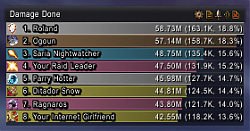


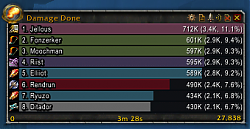


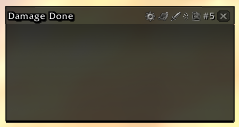





 main menu: select the mode to use, Everything: shows everything, Standard: show only raid or party members, Plugins: may select between raid and solo plugins. Window Control: open, reopen or close the window, you may also close with the shortcut ctrl + right click.
main menu: select the mode to use, Everything: shows everything, Standard: show only raid or party members, Plugins: may select between raid and solo plugins. Window Control: open, reopen or close the window, you may also close with the shortcut ctrl + right click. segments menu: select between overall data, current and other past fights. you may also use shift + right click if you feel that it's better.
segments menu: select between overall data, current and other past fights. you may also use shift + right click if you feel that it's better. display menu: select the display, e.g., healing done, damage, cooldowns, etc.
display menu: select the display, e.g., healing done, damage, cooldowns, etc. report button: click to report.
report button: click to report. reset button: clears all data.
reset button: clears all data.

