Pictures
File Info
| Compatibility: | Battle for Azeroth (8.0.1) |
| Updated: | 09-02-18 03:39 AM |
| Created: | 09-13-13 07:15 PM |
| Downloads: | 10,483 |
| Favorites: | 39 |
| MD5: |
rTooltip 
Optional Files (0)
 |
Comment Options |
|
|
|

|

|
|
|
|
|
A Kobold Labourer
Forum posts: 0
File comments: 7
Uploads: 0
|
Last edited by hsings : 11-04-16 at 06:18 AM.
|

|

|
|
|
||
|
__________________
| Simple is beautiful. | WoWI AddOns | GitHub | Zork (WoW)
|
||

|

|
|
|
||
|
__________________
| Simple is beautiful. | WoWI AddOns | GitHub | Zork (WoW)
|
||

|

|
|
|
|
|
A Kobold Labourer
Forum posts: 0
File comments: 7
Uploads: 0
|
|

|

|
|
|
||
|
__________________
| Simple is beautiful. | WoWI AddOns | GitHub | Zork (WoW)
Last edited by zork : 10-04-16 at 07:12 AM.
|
||

|

|
|
|
|
|
__________________

Last edited by hoslam1 : 04-14-15 at 08:23 AM.
|
|

|

|
|
|
||
|
__________________
| Simple is beautiful. | WoWI AddOns | GitHub | Zork (WoW)
Last edited by zork : 04-14-15 at 04:47 AM.
|
||

|

|
|
|
|
|
__________________

|
|

|

|
|
|
|

|

|
|
|
||
|
__________________
| Simple is beautiful. | WoWI AddOns | GitHub | Zork (WoW)
|
||

|

|
|
|
|

|

|
|
|
||
|
__________________
| Simple is beautiful. | WoWI AddOns | GitHub | Zork (WoW)
Last edited by zork : 02-02-15 at 01:54 AM.
|
||

|

|
|
|
|

|

|
|
|
|
|
A Kobold Labourer
Forum posts: 0
File comments: 19
Uploads: 0
|
Last edited by jmt0101 : 01-20-15 at 04:37 AM.
|

|

|
 |
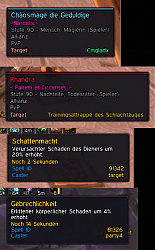


 So hard...
So hard...

 i tried it yesterday
i tried it yesterday