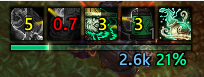| Go to Page... |
| Compatibility: | Eternity's End patch (9.2.5) |
| Updated: | 06-04-22 04:29 AM |
| Created: | 07-27-13 12:38 PM |
| Downloads: | 55,736 |
| Favorites: | 35 |
| MD5: | |
| Categories: | Monk, Buff, Debuff, Spell, Combat Mods |
Stagger 
A really simple addon to monitor Monk's stagger status when tanking.
As in the picture,
the top 4 icons are stagger percentage, Expel Harm, Ironskin Brew, and the Stagger.
The text in blue color, shows the the damage you currently suffer from stagger per second;
the percentage in class color, shows the total stagger damage proportion of the your Maxhealth;
the statusbar is the value for the percetage as above;
The OX statue icon, you can destory the statue by a click.
It is extremly lite memory taken and it is dragable.
All the settings can be changed in the Config.lua.
Use ingame slashcmd "/stg" to move the frame, "/stg reset" to reset the position.
If you need a icon to destroy your ox statue, you can try this addon - MonkStatueIcon.
My other addons:
NDui
NDuiClassic
Bump up TOC.
7.3
Bump up TOC.
7.2
Bump up toc.
Show spell count for expel harm.
7.1
Fix stagger icons visibity.
Now use 5 icons to watch spells.
7.0
Revamp and support patch 9.0.
6.3
Fix stagger frame mover issue.
6.2
TOC bump up to 8.3.
6.1
TOC bump up to 8.2.
6.0
Support patch 8.0.
5.1
Update TOC to patch 7.3;
Statue icon is now removed, with spell "Exploding Keg" instead;
And the icons are no longer clickable.
5.0
Change the position of Ironskin Brew stacks;
You can now change its transparency in CONFIG.LUA;
Fix a bug while entering a timewalking dungeon.
4.9
Update TOC to patch 7.2
4.8
Fix incorrect stagger percentage.
4.7
Fix cmd error.
4.6
Update TOC to patch 7.1
4.5
Rework the code structure;
Add bar height setting in config.lua
4.3
Hide the gametooltips when not functioning.
4.2
Fixed a issue of alpha configuration.
Rework the icons:
Replaced the icon "Eye of the Tiger" with "Expel Harm";
Add new features to the icon "Ironskin Brew", now it would watch your spell charges.
4.1
Fixed a issue of stagger data error, due to the API changes in Legion.
4.0
Updated for patch 7.0
Change the icon info by new abilities.
3.8
Prevent ui taints by replacing the Show/Hide into SetAlpha(1)/SetAlpha(0)
3.7
Updated for patch 6.2.
3.6
Fix the issue that Elusive Brew won't reset properly;
Now the Guard Icon will show you how much it left, instead of cooldown.
3.5
Update to Patch 6.1;
Fix a tooltip error on Elusive Brew.
3.4
Fix Ox statue icon shows in other specs.
3.3
Add a new icon for OX Statue, you can destory it by a click.
3.2
Fix the issue with icon mess up by changing the size.
3.1
Remove event "COMBAT_LOG_EVENT_UNFILTERED" from register list.
3.0
Rework the sturcture;
Fix memory leaking;
Gametooltip supported.
2.0
Support patch 6.0.2, are we ready for Dreanor?
1.5
Support patch 5.4.2.
1.4
Fix the incorrect cooldown of the Shuffle icon.
1.3
Enlarge the icons in a little bit.
When player meet the heavy stagger, the icon would be flashing.
1.2
You can use /stg to move the frame, and now it can save its position.
Guard icon only shows when player has the buff.
Improve Elusive Brew icon.
1.1
Add support for Power Guard, as same as the actionbar button.
When the stack of Elusive Brew is 15, the icon would be flashing as well.
1.0.1
Change file format from RAR to ZIP.
1.0
First time upload.
File Name |
Version |
Size |
Author |
Date |
7.3 |
5kB |
siweia |
02-28-22 11:00 PM |
 |
Comment Options |
| Saganze |
| View Public Profile |
| Send a private message to Saganze |
| Find More Posts by Saganze |
| Add Saganze to Your Buddy List |
| siweia |
| View Public Profile |
| Send a private message to siweia |
| Find More Posts by siweia |
| Add siweia to Your Buddy List |
|
|
|
|
A Kobold Labourer
Forum posts: 0
File comments: 1
Uploads: 0
|
Hey,
Been using this awesome addon for a while now and it has helped so much in WoD. Was excited to see it was updated for Legion but after installing, it for some reason the stagger meter does not work. Both "eye of the tiger" and "ironskin" work but the stagger bar remains empty and both numbers stay at 0 0 regardless of the amount of stagger. I installed it over a clean default UI so I am not sure what is wrong. Any help would be great to have this addon working again. Thank you. |

|

|
| Atlas-04 |
| View Public Profile |
| Send a private message to Atlas-04 |
| Find More Posts by Atlas-04 |
| Add Atlas-04 to Your Buddy List |
|
|
||
|
|
I am too lasy. lol |
|

|

|
| siweia |
| View Public Profile |
| Send a private message to siweia |
| Find More Posts by siweia |
| Add siweia to Your Buddy List |
|
|
|
|
|
Hey,
I love this addon on my Monk, its so useful. Do you think you can make same one for combat rogue, I figure its same principal, just change spells;p Or Suggest addon that does similar thing for Combat rogue, thanks. |

|

|
| ConstanT1ne32 |
| View Public Profile |
| Send a private message to ConstanT1ne32 |
| Find More Posts by ConstanT1ne32 |
| Add ConstanT1ne32 to Your Buddy List |
|
|
||
|
|
Re: Errors
If you block the error report, it won't affect for any the activities though. You can just ignore it. And if you want to know the remain duration of icons, you can download the previous version of this addon.
Last edited by siweia : 07-28-15 at 09:03 AM.
|
|

|

|
| siweia |
| View Public Profile |
| Send a private message to siweia |
| Find More Posts by siweia |
| Add siweia to Your Buddy List |
|
|
|
|
A Kobold Labourer
Forum posts: 0
File comments: 6
Uploads: 0
|
Errors
I was looking for a light addon for my monk, so I found this.
Looks very good. But as soon as I start combat, there are some errors: Code:
Date: 2015-07-12 02:52:08
ID: 1
Error occured in: AddOn: Stagger
Count: 734
Message: Note: AddOn Stagger attempted to call a protected function (<unnamed>:Show()) during combat lockdown.
Debug:
[C]: Show()
Stagger\Core.lua:191:
Stagger\Core.lua:184
Locals:
None
Code:
Date: 2015-07-12 02:52:08
ID: 2
Error occured in: AddOn: Stagger
Count: 734
Message: Note: AddOn Stagger attempted to call a protected function (<unnamed>:SetAttribute()) during combat lockdown.
Debug:
[C]: SetAttribute()
Stagger\Core.lua:289:
Stagger\Core.lua:184
Locals:
None
Didn't see them. Thanks
Last edited by Xerxes13 : 07-12-15 at 06:30 AM.
|

|

|
| Xerxes13 |
| View Public Profile |
| Send a private message to Xerxes13 |
| Find More Posts by Xerxes13 |
| Add Xerxes13 to Your Buddy List |
|
|
||
|
|
Re: New user + new bug
|
|

|

|
| siweia |
| View Public Profile |
| Send a private message to siweia |
| Find More Posts by siweia |
| Add siweia to Your Buddy List |
|
|
|
|
A Kobold Labourer
Forum posts: 0
File comments: 1
Uploads: 0
|
New user + new bug
Hi, i just got your addon this morning, and got following bug right away:
5x Stagger\Core.lua:102: Usage: GameTooltip:SetUnitAura("unit", [index] or ["name", "rank"][, "filter"]) [C]: in function `SetUnitAura' Stagger\Core.lua:102: in function <Stagger\Core.lua:98> Locals: self = <unnamed> { 0 = <userdata> Shadow = <unnamed> { } CD = <unnamed> { } HL = <unnamed> { } Icon = <unnamed> { } Count = <unnamed> { } } name = nil By the way, i like the changes you and the other user submitted, with screenshots just below. Can i implement them myself, with code or something? Im inexperienced with it, but i understand instructions with ease  So far, it seems playable with the bug, but im still new to brewmaster, so cannot inform if numbers are correct or icons activating correctly according to effect and cooldown. Thank you for a nice addon, that i hopefully get to use alot - bugfree  |

|

|
| Dawnflower |
| View Public Profile |
| Send a private message to Dawnflower |
| Find More Posts by Dawnflower |
| Add Dawnflower to Your Buddy List |
|
|
||
|
A Fallenroot Satyr
Forum posts: 23
File comments: 32
Uploads: 0
|
Can you link to your core file? Or paste it here? I'd like to add ONLY Tiger Power like you did. I'd also like to move the Ox button over to the right end of the whole thing, right next to the Stagger icon (yes even with the little space in there) like this:  Code:
-------------------------
-- Stagger, by Siweia
-------------------------
local _, ns = ...
local cfg = ns.cfg
if cfg.MyClass ~= "MONK" then return end
local cr, cg, cb = cfg.cc.r, cfg.cc.g, cfg.cc.b
-- APIs
local CreateNF = function(f, a, w, h)
f:SetSize(w or f:GetWidth(), h or f:GetHeight())
f:SetBackdrop({
bgFile = cfg.normTex, edgeFile = cfg.glowTex, edgeSize = 4 })
f:SetBackdropColor(0, 0, 0, a or 0.5)
f:SetBackdropBorderColor(0, 0, 0, 1)
end
local CreateSD = function(f, m, s, n)
if f.Shadow then return end
f.Shadow = CreateFrame("Frame", nil, f)
f.Shadow:SetPoint("TOPLEFT", f, -m, m)
f.Shadow:SetPoint("BOTTOMRIGHT", f, m, -m)
f.Shadow:SetBackdrop({
edgeFile = cfg.glowTex, edgeSize = s })
f.Shadow:SetBackdropBorderColor(0, 0, 0, 1)
f.Shadow:SetFrameLevel(n or f:GetFrameLevel())
return f.Shadow
end
local CreateIF = function(f, HL)
CreateSD(f, 4, 4)
f.Icon = f:CreateTexture(nil, "ARTWORK")
f.Icon:SetAllPoints()
f.Icon:SetTexCoord(unpack(cfg.TexCoord))
f.CD = CreateFrame("Cooldown", nil, f, "CooldownFrameTemplate")
f.CD:SetAllPoints()
f.CD:SetReverse(true)
if HL then
f:EnableMouse(true)
f.HL = f:CreateTexture(nil, "HIGHLIGHT")
f.HL:SetTexture(1,1,1,0.35)
f.HL:SetAllPoints(f.Icon)
end
end
local CreateSB = function(f)
f:SetStatusBarTexture(cfg.normTex)
f:SetStatusBarColor(cr, cg, cb)
CreateSD(f, 3, 3)
f.BG = f:CreateTexture(nil, "BACKGROUND")
f.BG:SetAllPoints()
f.BG:SetTexture(cfg.normTex)
f.BG:SetVertexColor(cr, cg, cb, 0.2)
end
local SetMover = function(Frame, Text, key, Pos, w, h)
if not MoverDB[key] then MoverDB[key] = {} end
local Mover = CreateFrame("Frame", nil, UIParent)
Mover:SetWidth(w or Frame:GetWidth())
Mover:SetHeight(h or Frame:GetHeight())
CreateNF(Mover)
Mover.Text = Mover:CreateFontString(nil, "OVERLAY")
Mover.Text:SetFont(unpack(cfg.Font))
Mover.Text:SetPoint("CENTER")
Mover.Text:SetText(Text)
if not MoverDB[key]["Mover"] then
Mover:SetPoint(unpack(Pos))
else
Mover:SetPoint(unpack(MoverDB[key]["Mover"]))
end
Mover:EnableMouse(true)
Mover:SetMovable(true)
Mover:SetClampedToScreen(true)
Mover:SetFrameStrata("HIGH")
Mover:RegisterForDrag("LeftButton")
Mover:SetScript("OnDragStart", function(self) Mover:StartMoving() end)
Mover:SetScript("OnDragStop", function(self)
self:StopMovingOrSizing()
local AnchorF, _, AnchorT, X, Y = self:GetPoint()
MoverDB[key]["Mover"] = {AnchorF, "UIParent", AnchorT, X, Y}
end)
Mover:Hide()
Frame:SetPoint("TOPLEFT", Mover)
return Mover
end
local Numb = function(n)
if (n >= 1e6) then
return ("%.1fm"):format(n / 1e6)
elseif (n >= 1e3) then
return ("%.1fk"):format(n / 1e3)
else
return ("%.0f"):format(n)
end
end
local CreateAT = function(f, name)
f:SetScript("OnEnter", function(self)
GameTooltip:Hide()
GameTooltip:SetOwner(self, "ANCHOR_BOTTOM", 0, -5)
GameTooltip:ClearLines()
GameTooltip:SetUnitAura("player", name)
GameTooltip:Show()
end)
f:SetScript("OnLeave", function() GameTooltip:Hide() end)
end
-- Style
local f = CreateFrame("Frame", nil, UIParent)
local Icon1 = CreateFrame("Frame", nil, UIParent)
local Icon2 = CreateFrame("Frame", nil, UIParent)
local Icon3 = CreateFrame("Frame", nil, UIParent)
local Statue = CreateFrame("Button", nil, UIParent, "SecureActionButtonTemplate")
local function BuildStagger()
f:SetSize(cfg.IconSize, cfg.IconSize)
CreateIF(f, true)
f.Bar = CreateFrame("StatusBar", nil, f)
f.Bar:SetSize(cfg.IconSize*4 + 12, 5)
CreateSB(f.Bar)
f:SetPoint("BOTTOMRIGHT", f.Bar, "TOPRIGHT", 0, 4)
f.Text = f:CreateFontString(nil, "OVERLAY")
f.Text:SetFont(unpack(cfg.Font))
f.Text:SetPoint("TOPRIGHT", f.Bar, "BOTTOMRIGHT", 0, -2)
-- Elusive Brew
Icon3:SetSize(cfg.IconSize, cfg.IconSize)
Icon3:SetPoint("RIGHT", f, "LEFT", -4, 0)
CreateIF(Icon3, true)
Icon3.Icon:SetTexture(select(3, GetSpellInfo(115308)))
Icon3.Count = Icon3:CreateFontString(nil, "OVERLAY")
Icon3.Count:SetFont(unpack(cfg.Font))
Icon3.Count:SetPoint("BOTTOMRIGHT", 3, -1)
-- Guard
Icon2:SetSize(cfg.IconSize, cfg.IconSize)
Icon2:SetPoint("RIGHT", Icon3, "LEFT", -4, 0)
CreateIF(Icon2, true)
Icon2.Icon:SetTexture(select(3, GetSpellInfo(115295)))
-- Shuffle
Icon1:SetSize(cfg.IconSize, cfg.IconSize)
Icon1:SetPoint("RIGHT", Icon2, "LEFT", -4, 0)
CreateIF(Icon1, true)
Icon1.Icon:SetTexture(select(3, GetSpellInfo(115307)))
-- Ox Statue
Statue:SetSize(cfg.IconSize*3/4, cfg.IconSize*3/4)
Statue:SetPoint("TOPLEFT", f.Bar, "BOTTOMLEFT", 1, -3)
CreateIF(Statue, true)
Statue.Icon:SetTexture(select(3, GetSpellInfo(115069)))
Statue:SetScript("OnEnter", function(self)
GameTooltip:Hide()
GameTooltip:SetOwner(self, "ANCHOR_RIGHT", 0, 0)
GameTooltip:ClearLines()
GameTooltip:SetSpellByID(115315)
GameTooltip:Show()
end)
Statue:SetScript("OnLeave", GameTooltip_Hide)
f.Mover = SetMover(f.Bar, NPE_MOVE, "Stagger", cfg.StaggerPos, 140, 20)
SlashCmdList["STAGGER"] = function(msg)
if msg:lower() == "reset" then
wipe(MoverDB["Stagger"])
ReloadUI()
else
if f.Mover:IsVisible() then
f.Mover:Hide()
else
f.Mover:Show()
end
end
end
SLASH_STAGGER1 = "/stg"
end
-- Function
f:RegisterUnitEvent("UNIT_AURA", "player")
f:RegisterUnitEvent("PLAYER_SPECIALIZATION_CHANGED", "player")
f:RegisterEvent("PLAYER_ENTERING_WORLD")
f:RegisterEvent("UNIT_MAXHEALTH")
f:SetScript("OnEvent", function()
if not f.styled then
BuildStagger()
f.styled = true
end
if f.styled then
if GetSpecialization() == 1 then
f:Show()
Icon1:Show()
Icon2:Show()
Icon3:Show()
Statue:Show()
local Total, Per
local name, _, icon, _, _, duration, expire, _, _, _, _, _, _, _, value = UnitAura("player", GetSpellInfo(124275), "", "HARMFUL")
if (not name) then name, _, icon, _, _, duration, expire, _, _, _, _, _, _, _, value = UnitAura("player", GetSpellInfo(124274), "", "HARMFUL") end
if (not name) then name, _, icon, _, _, duration, expire, _, _, _, _, _, _, _, value = UnitAura("player", GetSpellInfo(124273), "", "HARMFUL") end
if name and value > 0 and duration > 0 then
Total = value * math.floor(duration)
Per = Total / UnitHealthMax("player") * 100
f:SetAlpha(1)
f.Icon:SetTexture(icon)
f.CD:SetCooldown(expire - 10, 10)
else
value = 0
Per = 0
f:SetAlpha(cfg.FadeAlpha)
f.Icon:SetTexture(select(3, GetSpellInfo(124275)))
f.CD:SetCooldown(0, 0)
end
f.Bar:SetMinMaxValues(0, 100)
f.Bar:SetValue(Per)
f.Text:SetText(cfg.InfoColor..Numb(value).." "..cfg.MyColor..Numb(Per).."%")
if UnitAura("player", GetSpellInfo(124273), "", "HARMFUL") then
ActionButton_ShowOverlayGlow(f)
else
ActionButton_HideOverlayGlow(f)
end
-- Shuffle
local name1, _, _, _, _, dur1, exp1 = UnitBuff("player", GetSpellInfo(115307))
if exp1 then
Icon1:SetAlpha(1)
Icon1.CD:SetCooldown(exp1 - dur1, dur1)
CreateAT(Icon1, name1)
else
Icon1:SetAlpha(cfg.FadeAlpha)
Icon1.CD:SetCooldown(0, 0)
end
-- Guard
local name2, _, _, _, _, dur2, exp2 = UnitBuff("player", GetSpellInfo(115295))
if exp2 then
Icon2:SetAlpha(1)
Icon2.CD:SetCooldown(exp2 - dur2, dur2)
CreateAT(Icon2, name2, "ANCHOR_RIGHT")
else
Icon2:SetAlpha(cfg.FadeAlpha)
Icon2.CD:SetCooldown(0, 0)
end
-- Elusive Brew
local count = select(4, UnitBuff("player", GetSpellInfo(128939)))
local name3, _, _, _, _, dur, exp3, _, _, _, id = UnitBuff("player", GetSpellInfo(115308))
local Status
if count and count > 0 then
Icon3:SetAlpha(1)
Icon3.Count:SetText(count)
CreateAT(Icon3, name3)
Status = true
else
Icon3:SetAlpha(cfg.FadeAlpha)
Icon3.Count:SetText(nil)
Status = false
end
if id == 115308 then
Icon3.CD:SetCooldown(exp3 - dur, dur)
Icon3:SetAlpha(1)
else
Icon3.CD:SetCooldown(0, 0)
if Status then
Icon3:SetAlpha(1)
else
Icon3:SetAlpha(cfg.FadeAlpha)
end
end
if count and count == 15 then
ActionButton_ShowOverlayGlow(Icon3)
else
ActionButton_HideOverlayGlow(Icon3)
end
-- Ox Statue
local haveStatue, sname, sstart, sdur, sicon = GetTotemInfo(1)
local sid = select(7, GetSpellInfo(sname))
if haveStatue and sdur > 0 then
Statue:SetAlpha(1)
Statue.CD:SetCooldown(sstart, sdur)
else
Statue:SetAlpha(cfg.FadeAlpha)
Statue.CD:SetCooldown(0, 0)
end
Statue:SetAttribute("*type*", "macro")
Statue:SetAttribute("macrotext", "/click TotemFrameTotem1 RightButton")
else
f:Hide()
Icon1:Hide()
Icon2:Hide()
Icon3:Hide()
Statue:Hide()
end
end
end)
Last edited by Šynasty : 02-18-15 at 11:35 AM.
|
|

|

|
| Šynasty |
| View Public Profile |
| Send a private message to Šynasty |
| Find More Posts by Šynasty |
| Add Šynasty to Your Buddy List |
|
|
|
|
A Kobold Labourer
Forum posts: 0
File comments: 3
Uploads: 0
|
Hello,
first let me say thank you very much for this addon, i recently tried monk (for the first time since i skipped mop) and liked brewmaster straight away, looked for a stagger tracking addon and came upon yours, its awesome, i hope you don't mind that i took liberty to modify my own copy to include tiger power and tiger strikes along the other buffs, with those two included it tracks everything i could ever want for my brewmaster   |

|

|
| tropiq |
| View Public Profile |
| Send a private message to tropiq |
| Find More Posts by tropiq |
| Add tropiq to Your Buddy List |
|
|
||
|
|
Re: Ox Statue Icon
|
|

|

|
| siweia |
| View Public Profile |
| Send a private message to siweia |
| Find More Posts by siweia |
| Add siweia to Your Buddy List |
|
|
|
|
|
Ox Statue Icon
Why is the Ox Statue icon, and only that icon, showing up for MW spec?
|

|

|
| DaemonSambe |
| View Public Profile |
| Send a private message to DaemonSambe |
| Find More Posts by DaemonSambe |
| Add DaemonSambe to Your Buddy List |
|
|
|
|
A Kobold Labourer
Forum posts: 0
File comments: 2
Uploads: 0
|
Thank your for updating!
|

|

|
| adam.kruszewski |
| View Public Profile |
| Send a private message to adam.kruszewski |
| Find More Posts by adam.kruszewski |
| Add adam.kruszewski to Your Buddy List |
|
|
||
|
|
line 91: f:SetPoint("TOPLEFT", Mover) -- stagger icon, it is better to remain the same in order to maintain the drag function. line 97: f.Bar:SetPoint("TOPLEFT", f, "BOTTOMLEFT", 0, -4) -- the bar postion, you may need to change this. line 105,111,117: the three lines are the position for the icons under the bar, you need to change these as well.
Last edited by siweia : 01-22-14 at 06:24 AM.
|
|

|

|
| siweia |
| View Public Profile |
| Send a private message to siweia |
| Find More Posts by siweia |
| Add siweia to Your Buddy List |
 |