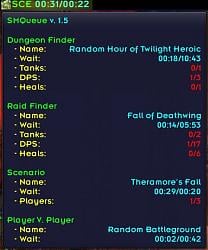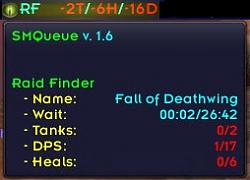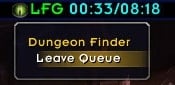| Go to Page... |
Pictures
File Info
| Compatibility: | Battle for Azeroth (8.0.1) |
| Updated: | 11-04-18 07:11 PM |
| Created: | 07-07-12 11:45 PM |
| Downloads: | 3,119 |
| Favorites: | 15 |
| MD5: | |
| Categories: | Data Broker, PvP, Arena, BattleGrounds, Raid Mods |
SMQueue
SMQueue
UPDATED for Battle for Azeroth!!!
Description
SMQueue is a small LDB-plugin that was created to keep track of queue times when queueing. It is intended to replace eQueue and be a viable alternative to iQueue. It is a work-in-progress, and is based somewhat on iQueue and eQueue, but includes some additional features.
Requirements
As stated above, SMQueue is a LDB-plugin, which means you will need to have an LDB display AddOn of some sort in order to make use of it. **Otherwise it will not function.** My favorite LDB display AddOn is Bazooka, although there are others out there!
Features
- Hooks the mouse-over tooltip and displays it on the LDB button instead of the Minimap button (which is hidden). Also allows display of custom tootlip.
- Has options to mark the tank, send chat messages on dungeon arrival/leaving, leave party after loot is distributed (with confirmation).
- Has option to sound an alarm at max volume (no matter what current volume is set to) when LFD/LFR proposal is displayed, and flash the screen.
- Will display time waited of time estimated for selected queue (cycle thru them by left-clicking the LDB buton at any time). Due to the way MoP/5.0.4 changed queues to be able to queue for all things at once, this is the way I have chosen to still show time text. If anyone has a better suggestion or idea, please let me know!
 Also allows auto-selecting of queue when only in ONE queue, and only displaying queues that are being used.
Also allows auto-selecting of queue when only in ONE queue, and only displaying queues that are being used.
Known-Issues
SMQueue is stable, however, there are a few things here and there that are not working quite the way I intend for them to do so. Any issues of this nature will be listed/explained here:
- PVP support is now available, although I am not necessarily qualified to test it, as I don't PvP too often. As far as I am aware, tracking World PvP basically disappeared with MoP/5.0.4 but if anyone can better explain this or has a resolution please let me know!
Reporting Bugs / Feature Requests
Please use the ticketing system for major bugs or issues. If you would like to make a suggestion for a feature, or something similar, post a comment on the page. Thanks!
Slash Commands & Options
You can reach SMQueue's in-game options by going the usual route through Interface Options or using the slash command: /SMQ.
Version 8.0r1:
- Updated TOC for 8.0/BFA.
- Re-integrated Ace3 to latest available version.
- Fixed issue with Intro Chat not being sent to party due a timing/event trigger error.
- Re-enabled toggle for built-in Blizzard tooltips to be shown on LDB icon.
- Re-enabled ability to chose default queue to be displayed as LDB text.
- Tested with multiple situations to determine stability and ease of use.
Optional Files (0)
 |
Comment Options |
| Vis |
| View Public Profile |
| Send a private message to Vis |
| Find More Posts by Vis |
| Add Vis to Your Buddy List |
|
|
||
|
|
- Sorcerer Merlin. |
|

|

|
| sorcerermerlin |
| View Public Profile |
| Send a private message to sorcerermerlin |
| Find More Posts by sorcerermerlin |
| Add sorcerermerlin to Your Buddy List |
|
|
|
|
|
I've been running dungeons all afternoon again, and everything is going nice and smooth. I like the multi queue tooltip that displays times for all the queues you are in with times too. I hadn't noticed that until today. It may be that I haven't multi queued till today either though, lol.
I saw in the change log that you gave each queue it's own icons. Does that mean that when you are in a queue, the normal LFD "eyeball" icon changes into something else depending on the type of queue? I just want to clarify it because I'm pretty sure I misunderstood it's meaning when I read it earlier today. It did "not" mean that each queue had a completely separate LDB icon and associated timer. So for example if you were queued for a dungeon and a battleground you would see two icons and two timers on the LDB display. Like I said, I'm pretty sure I misunderstood somehow. And a thought as usual it seems, lol. Is it possible to limit the "Left-Click to toggle through queues" to only include/show the Queues you are currently in? That way if you're in a DF and a BG queue, you wouldn't have to scroll through the blank SCE and PET queues to check on the active ones. It could also have the effect of reducing what is shown when you are not queued as all you would need to see is the Eyeball for entering into queues. Once again, just my two cents.  |

|

|
| Vis |
| View Public Profile |
| Send a private message to Vis |
| Find More Posts by Vis |
| Add Vis to Your Buddy List |
|
|
|
|
|
OK! So I messed around with the code some more to fix the problems that arose surrounding Scenarios with the release of Theramore's Fall. Please test and respond, thanks everyone (Vis!)
- Sorcerer Merlin.
Last edited by sorcerermerlin : 09-19-12 at 11:38 PM.
|

|

|
| sorcerermerlin |
| View Public Profile |
| Send a private message to sorcerermerlin |
| Find More Posts by sorcerermerlin |
| Add sorcerermerlin to Your Buddy List |
|
|
||
|
|
Which LDB display are you using? |
|

|

|
| Vis |
| View Public Profile |
| Send a private message to Vis |
| Find More Posts by Vis |
| Add Vis to Your Buddy List |
|
|
|
|
A Kobold Labourer
Forum posts: 0
File comments: 1
Uploads: 0
|
Love this addon instead of having one each for dungeons, raids, and pvp. However without the default eye or something to replace it I can't figure out how to teleport out of a dungeon and back in, or leave a battleground.
Without this capability that the default has I've had to just remove this addon. Sorry. |

|

|
| Domandred |
| View Public Profile |
| Send a private message to Domandred |
| Find More Posts by Domandred |
| Add Domandred to Your Buddy List |
|
|
|
|
|
Hmm, I think I may be the only one with an opinion here sorcerermerlin lol.
In other news, I'm happy to report that hundreds of dungeons later, your addon is still working flawlessly. I do of course have one question on it though. When you queue up, sometimes the timer reads x:xx/-1:30. The x's being the time in queue, which is working properly. But what about the -1:30? Does the negative number mean that there is an excessive wait time? |

|

|
| Vis |
| View Public Profile |
| Send a private message to Vis |
| Find More Posts by Vis |
| Add Vis to Your Buddy List |
|
|
|
|
|
For myself, seeing the LDB feed and the tooltip as it is works perfectly fine. The reason being that I am never queued for more than one thing at a time. I normally queue for LFD then go off and do other things and glance at the timer here and there. If/when I feel in the mood for PvP, I queue just for that.
That being said, I can see the merit of having it both ways. Making it an option may be the best way to give your users the ability to add a touch more personalization to how they use and see the information. Provided that it doesn't create a coding nightmare for you. Is it possible to make the LDB icon and text have two separate functions? Or split the LDB display from being one to being two displays? Here's my thought. Have the LFG Eyeball as one LDB plugin which would show the normal Blizz tooltip and controls that you have now and also the chosen timer shown. Then have a second text LDB plugin that on mouseover could show your own tooltip with all the timers in it. The default text for the second plugin could be something as simple as "Not Queued" when you are not in the queue and potentially show the shortest queue time while in queue. So ideally you would only have the eyeball and the words Not Queued on your bars representing your addon or worst case the eyeball and two timers. Then again, along the lines of your Guildies original suggestion, you could also make an LDB plugin for each queue timer and that way the timer text itself could be enabled or disabled based on the users preference. That way if they did want to fill half a bar with that info they could. As I mentioned before though, it may be a coding nightmare. Late night thought process's, got to love them, lol. |

|

|
| Vis |
| View Public Profile |
| Send a private message to Vis |
| Find More Posts by Vis |
| Add Vis to Your Buddy List |
|
|
|||
|
|
 - Sorcerer Merlin. |
||

|

|
| sorcerermerlin |
| View Public Profile |
| Send a private message to sorcerermerlin |
| Find More Posts by sorcerermerlin |
| Add sorcerermerlin to Your Buddy List |
|
|
||
|
|
So if you are currently queued for a LFD and a RF group, only the one you select will show. You can cycle through them to see, but only one at a time will be shown. |
|

|

|
| Vis |
| View Public Profile |
| Send a private message to Vis |
| Find More Posts by Vis |
| Add Vis to Your Buddy List |
|
|
|
|
A Deviate Faerie Dragon
Forum posts: 18
File comments: 213
Uploads: 0
|
EDIT:NEVERMIND THIS BIT
Also, a minimalist option to only show the time of the current queue in the LDB would be nice.
Last edited by tordenflesk : 09-08-12 at 04:24 PM.
|

|

|
| tordenflesk |
| View Public Profile |
| Send a private message to tordenflesk |
| Find More Posts by tordenflesk |
| Add tordenflesk to Your Buddy List |
|
|
|
|
|
I think the idea to see them all at once is actually good. But I'm in agreement with you, that's a whole lot of text to see on a bar. If you are queued into enough and depending on screen resolution, you could potentially fill half a bar with just that info. Which is definitely a waste of screen real estate.
What about showing the one user selected queue in the LDB like it is now and using the mouseover tootlip to show the rest? That way you don't use too much space on the bar, but you still get to see your other queue times "on demand". If you were to shrink the font and condense the lines for the Help text you could increase your space in the tooltip too and still have it be easy on the eyes. For example, using an 8 or 10 pt font and moving the help text to the very bottom of the tooltip and then having all the different queues listed above in say a 12 or 14 pt font. Here's an example of how the tooltip could be laid out to get everything into it. Of course with the timers along the far right side of the tooltip  This way would maintain the clean look on the bar itself, but still give all the information your Guildy is looking for. This way would maintain the clean look on the bar itself, but still give all the information your Guildy is looking for.Looking For Group 0:00/0:00 Looking For Raid 0:00/0:00 Scenario 0:00/0:00 Pet Battle 0:00/0:00 Battleground 0:00/0:00 Wintergrasp 0:00/0:00 --Optional to show. Not really important I don't think. But could be there Tol Barad 0:00/0:00 -- Left Click to cycle thru available queues Shift+Left Click to open the PvE queue frame Right Click to toggle the minimap icon menu Shift+Right Click to openthe PvP queue frame |

|

|
| Vis |
| View Public Profile |
| Send a private message to Vis |
| Find More Posts by Vis |
| Add Vis to Your Buddy List |
|
|
||
|
|
 As a side question, another person in my guild suggesting adding the ability to see the time for all queues that you are currently in as LDB text... now maybe it's just me but that seems like a lot of text at once and a waste of space considering the other bars I use... what's your opinion? As a side question, another person in my guild suggesting adding the ability to see the time for all queues that you are currently in as LDB text... now maybe it's just me but that seems like a lot of text at once and a waste of space considering the other bars I use... what's your opinion?- Sorcerer Merlin. |
|

|

|
| sorcerermerlin |
| View Public Profile |
| Send a private message to sorcerermerlin |
| Find More Posts by sorcerermerlin |
| Add sorcerermerlin to Your Buddy List |
|
|
|
|
|
Ignore my issues with the LDB. It was me. I use an addon called SnifflesInstaller for my UI and it interfered with Bazooka's WTF file. So, mystery solved. Your addon was not at fault in the least and is now able to be moved freely around the bars and stay in the place its put.
And your addon is still working great. No troubles at all. |

|

|
| Vis |
| View Public Profile |
| Send a private message to Vis |
| Find More Posts by Vis |
| Add Vis to Your Buddy List |
|
|
||
|
|
 - Sorcerer Merlin. |
|

|

|
| sorcerermerlin |
| View Public Profile |
| Send a private message to sorcerermerlin |
| Find More Posts by sorcerermerlin |
| Add sorcerermerlin to Your Buddy List |
 |