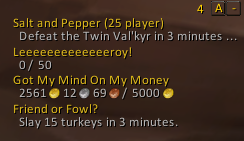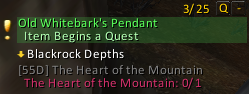| Go to Page... |
| Compatibility: | Fury of Hellfire (6.2) |
| Updated: | 07-27-15 05:07 PM |
| Created: | 07-22-11 11:47 PM |
| Downloads: | 11,530 |
| Favorites: | 67 |
| MD5: |
QuestKing 2 
NOTE
This addon does have some in-game configuration via slash-commands (for example, for dragging and locking the tracker). However, more detailed customization (if required) must be done by editing values in Lua files. See options.lua for more information. There are no plans to add detailed in-game configuration menus.
Description
QuestKing is a complete replacement for Blizzard's default objective tracker/quest tracker. It is designed to be simple, compact and unobstrusive while supporting all the features of the default tracker, plus some of its own.
QuestKing is inspired by old-school quest trackers like GuestGuru, bEQL and MonkeyQuest. However, QuestKing is written from scratch to be a modern objective tracker that supports not only quests, but all the new types of objectives that Blizzard has gradually added to WoW. This includes achievements, scenarios, dungeon objectives, bonus quests, timed objectives, challenge modes, proving grounds, automatic quests, and so on. I have tried to keep the tracker as efficient as possible, and it should hopefully be kind to both your CPU and memory.
The following standard objective tracker features are supported:
- Quests! Including quest items (non-tainting and usable in combat), sequenced quests, timed quests, and notifications for automatically received/completed quests.
- Achievements! Including guild achievements and timed achievements.
- Scenarios! Including bonus objectives and reward animations.
- Dungeons! Plus bonus objectives and reward animations.
- Challenge Modes! Including a fully functional medal timer.
- Proving Grounds! Including wave timers and endless mode scoring.
- Bonus Objectives! Including progress bars, animations, and reward display.
- POI Tracking! Just like the default tracker, you can click quests to set your active destination.
QuestKing also provides the following *additional* features:
- A special notification which appears when you loot an item which starts a quest.
- Zone/category headings whose contents can be shown or collapsed.
- Toggleable tracker with three different levels of information display (full, contextual only, none).
- Three different tracking display modes which you can freely toggle between (quests only, achievements only, combined).
- Compact, space-efficient design.
- Quests and objectives colour coded according to level, completion, progress percentage, etc.
- Customizable position, size, colours and font.
- Animations for various events including objective progress, new or updated quests and objectives, and so on.
And with the optional but included QuestKingSounds standalone addon:
- Quest sounds (fully customizable, with options for quest completion, objective completion, and objective progress sounds).
Sadly, there are a couple of things QuestKing does not and probably will not support. Because QuestKing is a categorized tracker, it does not suport changing the sort order dynamically based on zone/distance. It will always show your tracked quests in the same order and category as the quest log itself. It also takes a more conservative approach to supertracking (see the section on supertracking below).
Options
QuestKing comes with a number of slash commands for basic customization. They are as follows.
/qk lock - Locks and unlocks the tracker, making it draggable.
/qk scale - Sets the tracker's scale. Default is 1. Set to 1.2 for 20% larger, etc.
/qk alpha - Sets the tracker's transparency. Default is 0.9, and valid values are 0 to 1.
/qk origin - Sets the point from which the tracker "grows". Default is TOPRIGHT. Other valid values are TOPLEFT, BOTTOMLEFT, BOTTOMRIGHT.
/qk reset - Resets all collapsed objectives and headers.
/qk resetall - Resets all QuestKing settings (global and for the current character).
Many other options are configured by editing values in Lua files. A list of all default options is shown in options.lua, with comments provided next to many variables in case their name is not sufficiently descriptive. You may edit options directly in options.lua if you wish, but you should also consider using options_override.lua to override just the defaults that you want to change. See the comments at the top of options_override.lua for more information.
QuestKingSounds
QuestKing comes with a bundled addon, QuestKingSounds, providing sound alerts for objective progress, completed objectives, and completed quests. This addon is entirely separate from QuestKing and neither depends on the other. You can install QuestKing without QuestKingSounds, or even install QuestKingSounds by itself without using QuestKing. If you do want to use it, you may configure it in the same way QuestKing is configured by looking at options.lua and options_override.lua.
Colours
Quests are coloured according to their difficulty, with some exceptions. Completed quests are coloured bright blue. Completed quests that can be turned in from anywhere are dark blue. Quests with no valid objectives are coloured pale green, indicating a probable "connector" quest (a quest that doesn't need to be "completed" but rather simply requires you to visit some other questgiver, often in another zone or area). Objectives are coloured fading from red to green as they are completed, then finally pale purple at completion (to make it easy to distinguish between a 100/100 objective and a 99/100 objective). Many of these colours are configurable in Lua should you wish to do so.
In-Game Tracker Usage
Mode Button [Q/A/C button]:
- [Left click] to cycle between quest (Q) and achievement (A) view mode.
- [Right click] to cycle into combined (C) mode, where both are shown together (achievements are shown under their own header).
Collapse Button [+/-/x button]:
- [Left click] to toggle collapsing the tracker (+/- modes). A collapsed tracker won't show tracked quests or achievements, but it will still show important and contextual information, like dungeon objectives, quest notifications, and bonus objectives.
- [Right click] to collapse the tracker completely (x mode). A tracker in this mode will never show any information at all.
- [Shift] + [Left click] to cycle the tracker between alternative position presets (if in preset mode).
- [Mouse wheel] to fade in a tracker backdrop (helps to increase visibility).
Notifications (e.g. automatic quests, quest-starting item pickups):
- [Left click] to open.
- [Right click] to dismiss.
Headers:
- [Left click] to collapse.
Quests/Achievements:
- [Left click] to open.
- [Right click] to set active supertracked quest.
- [Shift] + [Left click] to link to chat while the chat editbox is open.
- [Shift] + [Left click] to open the quest in Classic Quest Log, if it's installed (only when chat editbox is not open).
- [Alt] + [Left click] to hide objectives.
- [Alt] + [Right click] to stop tracking this quest/achievement.
A note on supertracking
Supertracking is the term for the "actively tracked" quest whose objective is highlighted more strongly on your map and minimap, and for which a minimap arrow appears. On the default objective tracker and the default map, you do this by clicking the big circled numbers. In QuestKing, you can still use the map as usual, or you can do it by right-clicking the title of a quest (a small yellow dot will appear after the name of the actively supertracked quest). You can right click the same quest again to remove the dot and disable supertracking. Unlike the Blizzard system, you can even use this to supertrack bonus objectives or quests in other zones.
Note however that QuestKing takes a more careful approach to automatic supertracking compared to the default objective tracker. First, QuestKing strongly supports the concept of supertracking no quest at all, and will never automatically set a supertrack target if supertracking is not currently active. This means you won't get minimap arrows constantly appearing and changing around when you're not doing any questing at all. QuestKing will automatically change the supertracked quest only if you are actively questing. This is determined to be the case in three situations:
1) You complete all the objectives of a quest. In this case the closest available quest will be supertracked (which might be the turn-in of the same quest).
2) You accept a new quest. In this case also, the closest available quest will be supertracked.
3) A quest you were tracking is removed from your quest tracker. Again, the closest available quest will be supertracked.
Note that even without any quest supertracked, quest objective areas will always be available and highlighted on the map and minimap. Supertracking only sets the minimap arrow and makes the objective area stand out more.
Notes
Looking for an old-school style quest log to go with your old-school style tracker? I recommend Classic Quest Log by Gello. It's a great addon that works perfectly alongside QuestKing, without any overlapping functionality.
I would like to thank the creators and maintainers of the quest trackers who came before me. Bayi, mrobrian, Gregity, Lazare, Jim-Bim, and many others. QuestKing was heavily inspired by the appearance and functionality of these great addons. And of course, thank you to the authors of Blizzard's own objective tracker (which I referred to constantly while writing this), and to all those who helped document WoW's UI on sites like WoWProgramming and WoWpedia.
Comments, constructive feedback, and bug reports are welcome. I hope you enjoy this addon.
- Fixed a bug with PetTracker integration where the pet zone tracker would frequently reappear even when disabled.
- Added an option to hide the border of the mode toggle buttons (opt.hideToggleButtonBorder, false by default).
2.2.3
- Added a very ugly hack that enables compatibility with PetTracker's objective tracker panel.
2.2.2
- Increased TOC for patch 6.2.
- Fixed bug with bonus objective display (caused by 6.2 patch).
- Fixed bug related to new text format for some reputation objectives (caused by 6.2 patch).
- Fixed display color for objectives whose quota is exceeded rather than merely met.
2.2.1
- Attempted to fix a bug which happened sometimes when multiple bonus objectives were displayed at the same time.
2.2.0
- Improved how superceding objectives are displayed (e.g. Garrison invasion point objectives). If you want the old behaviour (all objectives always visible), then set opt.hideSupersedingObjectives to false.
- Slightly increased the time bonus rewards are displayed from 7 to 10 seconds.
- Fixed how "reptutation"-style objectives are displayed to avoid truncation.
- Fixed some issues in locales that show objective description/count in reverse order (e.g. ruRU).
2.1.1
- Fixed an error that happened when the tracker queued an update for after combat.
- Changed supertracking to always check for the closest POI when accepting a quest.
2.1.0
- Added "/qk scale" to set the tracker scale.
- Added "advanced background" option for better looking backgrounds.
- Fixed the default objective tracker re-appearing after visiting the barber.
- Fixed the scenario stage objective overlay appearing twice when zoning into a scenario or dungeon. (Workaround for Blizzard bug with LevelUpDisplay.)
- Cleaned up some code.
2.0.0
- Massive re-write for WoD.
 |
Comment Options |
| DaemonSambe |
| View Public Profile |
| Send a private message to DaemonSambe |
| Find More Posts by DaemonSambe |
| Add DaemonSambe to Your Buddy List |
| Barjack |
| View Public Profile |
| Send a private message to Barjack |
| Find More Posts by Barjack |
| Add Barjack to Your Buddy List |
|
|
|
|
|
TipTac tooltip scale
This has been bugging me for a while, and it's by sheer chance that i was able to finally identify a culprit. My tooltip scales are controlled by TipTac, and it's been fine for the last couple weeks as i played the Beta, because i wasn't using QuestKing. As soon as i loaded QuestKing to compare to some other trackers, my tooltip scale got reset, so i can safely say something here is causing it. I was using this on Live 4.xx, and i was experiencing random changes in the tooltip scale, but it never occurred that QuestKing was the problem.
.Regards |

|

|
| DaemonSambe |
| View Public Profile |
| Send a private message to DaemonSambe |
| Find More Posts by DaemonSambe |
| Add DaemonSambe to Your Buddy List |
|
|
|
|
|
Thanks for the answear.
A movable frame would be nice for me because I use the quest tracker the same position I use my damage meters. When Iam questing normaly I dont use the meters and when raiding I dont use quest tracker, but sometimes I use both and being able to move arround its something I used on my old quest tracker. I also hate docked stuff I like to shuffle frames arround maybe its a bad habit. Would still be awsome if the move option was given. You mentioned 5.0 and thats where I started to migrate to Questking as my quest tracker, using it on MOP atm. Thanks.
__________________
|

|

|
| akgis |
| View Public Profile |
| Send a private message to akgis |
| Find More Posts by akgis |
| Add akgis to Your Buddy List |
|
|
||
|
|
I use the collapsed mode when I want to hide the frame and just see quest totals so moving that into a Broker plugin isn't very useful to me. It would probably be pretty easy to develop a separate addon that does this if anyone wants to do that, but it's not something I want to devote time to developing or keeping updated at the moment. Tracker moving is something I've thought about providing an option for, but it introduces questions about profiles and where to save these things that goes against the simple universal file-based configuration I currently use for everything. Personally, while it may take a few minutes to set up the first time, the positionPresets option system works very well for me. If you want a draggable frame my question is, what is your use case? Is it to avoid the set-up time, is it so different characters can have different positions on their trackers, is it because you want to actively move the frame around to various positions during any one play session? Knowing that might help me find a good solution here. |
|

|

|
| Barjack |
| View Public Profile |
| Send a private message to Barjack |
| Find More Posts by Barjack |
| Add Barjack to Your Buddy List |
|
|
|
|
|
Any change to make the frame movable? And broker plugin that shows quests completed/aquired and that toggles on and off the quest tracker frame.
Also a option to dont hide all objectives when a quest is done. thanks.
__________________
Last edited by akgis : 08-10-12 at 05:53 AM.
|

|

|
| akgis |
| View Public Profile |
| Send a private message to akgis |
| Find More Posts by akgis |
| Add akgis to Your Buddy List |
|
|
|
|
|
Re: Updated to 0.72
0.72 fixed it for me at least so far, thanks!

Last edited by leobolin : 02-28-12 at 05:51 PM.
|

|

|
| leobolin |
| View Public Profile |
| Send a private message to leobolin |
| Find More Posts by leobolin |
| Add leobolin to Your Buddy List |
|
|
|||
|
|
QuestKing really is a good addon, I like it much better than any other quest replacement frame I've used before.  Thanks a ton Barjack! Thanks a ton Barjack!
__________________

Last edited by unlimit : 02-18-12 at 01:21 PM.
|
||

|

|
| unlimit |
| View Public Profile |
| Send a private message to unlimit |
| Visit unlimit's homepage! |
| Find More Posts by unlimit |
| Add unlimit to Your Buddy List |
|
|
||
|
|
My post was for the developer. Obiously you need to change all the label calls etc.
 If Barjack needs help I post the full code.
__________________
| Simple is beautiful. | WoWI AddOns | GitHub | Zork (WoW)
Last edited by zork : 02-18-12 at 05:17 AM.
|
|

|

|
| zork |
| View Public Profile |
| Send a private message to zork |
| Visit zork's homepage! |
| Find More Posts by zork |
| Add zork to Your Buddy List |
|
|
||
|
|
Changing QuestKing to what Zork posted, I end up with:
Code:
Interface\AddOns\QuestKing\tracker.lua:975: attempt to index upvalue 'QuestKing_TrackerMinimizeButton' (a nil value) Stack trace: ----------- Interface\AddOns\QuestKing\tracker.lua:975: in function <Interface\AddOns\QuestKing\tracker.lua:923> Interface\AddOns\QuestKing\tracker.lua:437: in function <Interface\AddOns\QuestKing\tracker.lua:421>
__________________

Last edited by unlimit : 02-18-12 at 12:54 AM.
|
|

|

|
| unlimit |
| View Public Profile |
| Send a private message to unlimit |
| Visit unlimit's homepage! |
| Find More Posts by unlimit |
| Add unlimit to Your Buddy List |
|
|
||
|
|
Currently testing. Did a little adjustment to the button code. You can make use of predefined button templates.
What I'm using now: lua Code:
That way the buttons will use the UIPanelButtonTemplate and you get all the textures right away. Any label can be removed, just using SetText on the button is enough. Hint: The button text object in the template has a key value called "Text". Thus you can still reach the text object via: _G["QuestKing_TrackerModeButtonText"] Result  Info http://wowprogramming.com/docs/widgets/Button Additionally I fixed the dragging. lua Code:
Thus dragging the titlebar makes the frame move without it going crazy on minimize. Very nice mod. Ty.
__________________
| Simple is beautiful. | WoWI AddOns | GitHub | Zork (WoW)
Last edited by zork : 02-17-12 at 01:46 PM.
|
|

|

|
| zork |
| View Public Profile |
| Send a private message to zork |
| Visit zork's homepage! |
| Find More Posts by zork |
| Add zork to Your Buddy List |
|
|
|
|
|
Updated to 0.72
I've uploaded a version 0.72, which attempts to fix the taint issue. Taint was being caused when item buttons were created/moved during combat, so now QuestKing will delay moving or creating the buttons directly until combat ends. If the text on the Q/A/C mode button turns red, that means an update may be being delayed until the end of combat. Hopefully this solves or comes close to solving the problem.
Since I've changed the item button code a bit (I had to change their parent frame to prevent them automatically moving/hiding with the buttons during combat), I might have introduced some bugs related to that. Let me know if you see anything weird happening with item buttons not disappearing or staying in the wrong position even after combat is over. I'm pretty sure the current solution isn't perfect, but hopefully it's enough to make it so this problem very rarely if ever happens.
Last edited by Barjack : 02-17-12 at 06:19 AM.
|

|

|
| Barjack |
| View Public Profile |
| Send a private message to Barjack |
| Visit Barjack's homepage! |
| Find More Posts by Barjack |
| Add Barjack to Your Buddy List |
|
|
||
|
|
Re: Taint?
If you're able to provide a taint.log that would probably be helpful, but since I have a decent idea of the cause it's probably not necessary. |
|

|

|
| Barjack |
| View Public Profile |
| Send a private message to Barjack |
| Visit Barjack's homepage! |
| Find More Posts by Barjack |
| Add Barjack to Your Buddy List |
|
|
|
|
|
Taint?
First of all, thanks for this awesome addon. I'ts a great replacement to QuestGuru. Keep up the good work!
 I'm getting "QuestKing has been blocked from an action only available to the Blizzard UI." a lot when using quest items via the tracker. It seems to trigger randomly, but once it has been triggered it happens every time until I complete the quest in question or reload my UI. Any idea if you will be able to fix this?
Last edited by leobolin : 02-13-12 at 12:27 PM.
|

|

|
| leobolin |
| View Public Profile |
| Send a private message to leobolin |
| Visit leobolin's homepage! |
| Find More Posts by leobolin |
| Add leobolin to Your Buddy List |
|
|
|
|
A Kobold Labourer
Forum posts: 1
File comments: 50
Uploads: 0
|
Hi,
sorry that i cause you trouble to look into your code. I have found the problem. It's "DailyQuestHelper". On WoWAce the is an Ticket open with this behavior. Keep up the good work.  regards, Sha |

|

|
| Shabazza |
| View Public Profile |
| Send a private message to Shabazza |
| Visit Shabazza's homepage! |
| Find More Posts by Shabazza |
| Add Shabazza to Your Buddy List |
 |