please submit any error reports @ http://www.wowace.com/addons/autoequipquestitem/tickets/
Adds a button to the quest completion interface which allows you to auto equips selected quest Item after completion.
it works as follows
Scenario 1: No Rewards
- No button should be visible
Scenario 2: One or more Quest Rewards with at least one Equippable
- Button is visible stating "Complete Quest & Equip Item/s"
>>(when pressed equips all rewards possible)
Scenario 2: Two or more Quest Reward Choices (may also have One or more Quest Rewards with non being Equippable)
- No button visible initially
- If a usable and Equippable Item is selected button shows stating "Complete & Equip Selected Item"
>>(when pressed equips selected reward)
Scenario 3: One or more Quest Rewards with at least one Equippable and Several Quest Reward Choices
- Button is visible stating "Complete Quest & Equip Item/s"
>>(when pressed equips all non optional rewards possible)
- If a usable and Equippable Item is selected button shows stating "Complete & Equip Selected Item"
>>(when pressed equips selected reward)
- If a usable and Equippable Item is selected and Shift is pressed button shows stating "Complete & Equip All Items"
>>(when pressed equips all rewards possible)












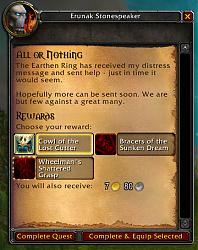

 (left me wanting for more suggestions :P )
(left me wanting for more suggestions :P )