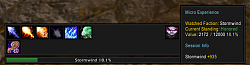Pictures
File Info
| Updated: | 01-15-11 10:46 AM |
| Created: | 12-27-10 04:19 AM |
| Downloads: | 4,610 |
| Favorites: | 33 |
| MD5: |
MicroExperience
 |
Comment Options |
|
|
|
|
Last edited by Charrfireloc : 01-03-11 at 08:20 PM.
|
|

|

|
|
|
|
|
__________________
The Jack bauer of all trades |
|

|

|
|
|
|
|
__________________
The Jack bauer of all trades |
|

|

|
|
|
|
|
__________________
The Jack bauer of all trades |
|

|

|
|
|
|

|

|
|
|
|
|
A Kobold Labourer
Forum posts: 0
File comments: 1
Uploads: 0
|
|

|

|
|
|
|
|
__________________
The Jack bauer of all trades |
|

|

|
|
|
|

|

|
|
|
|

|

|
|
|
|
|
__________________
The Jack bauer of all trades |
|

|

|
|
|
|
|
Guild experience
Last edited by Xylan Trueheart : 01-15-11 at 11:47 AM.
|
|

|

|
|
|
|
|
Re: Guild experience
__________________
The Jack bauer of all trades |
|

|

|
|
|
|
|
A Defias Bandit
Forum posts: 3
File comments: 25
Uploads: 0
|
|

|

|
|
|
|
|
A Defias Bandit
Forum posts: 2
File comments: 3
Uploads: 0
|
LUA error
|

|

|
|
|
|
|
__________________
My Toons: LVL 70 MW Monk Name Brewballs on Ysera US. LVL 70 Restoration Druid Name Goodfel on Ysera US |
|

|

|
 |