Pictures
File Info
| Updated: | 05-01-11 07:04 PM |
| Created: | 10-25-10 03:53 PM |
| Downloads: | 6,847 |
| Favorites: | 17 |
| MD5: |
BadGirl UI 
Optional Files (0)
 |
Comment Options |
|
|
|
|
Re: Re: Re: Re: Re: bank frames and UI scale
|
|

|

|
|
|
|
|
A Murloc Raider
Forum posts: 4
File comments: 11
Uploads: 0
|
Re: Re: Re: Re: bank frames and UI scale
|

|

|
|
|
|
|
Re: Re: Re: bank frames and UI scale
|
|

|

|
|
|
|
|
A Murloc Raider
Forum posts: 4
File comments: 11
Uploads: 0
|
Re: Re: bank frames and UI scale
|

|

|
|
|
|
|
A Murloc Raider
Forum posts: 4
File comments: 11
Uploads: 0
|
Re: Re: bank frames and UI scale
|

|

|
|
|
|
|
Re: bank frames and UI scale
|
|

|

|
|
|
|
|
A Murloc Raider
Forum posts: 4
File comments: 11
Uploads: 0
|
bank frames and UI scale
|

|

|
|
|
|

|

|
|
|
|

|

|
|
|
|

|

|
|
|
|
|
Last edited by Tassiaw : 11-17-10 at 05:19 AM.
|
|

|

|
|
|
|
|
Last edited by ncbadgirl : 11-17-10 at 04:29 AM.
|
|

|

|
|
|
|
|
Last edited by ravenfox89 : 11-16-10 at 11:06 PM.
|
|

|

|
|
|
|

|

|
|
|
|
|
A Kobold Labourer
Forum posts: 0
File comments: 3
Uploads: 0
|
Last edited by spyder12 : 10-31-10 at 10:02 AM.
|

|

|
 |




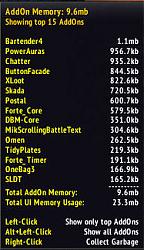








 I try to go with something easy to please all but that never works. I'd so go purple but then making a profile colored for each class makes me wanna bang my head on a wall :P Maybe when I get a bit more time. I did notcied grid is over lapping the frame (thanks to the husband) so will be fixing that tonight.
I try to go with something easy to please all but that never works. I'd so go purple but then making a profile colored for each class makes me wanna bang my head on a wall :P Maybe when I get a bit more time. I did notcied grid is over lapping the frame (thanks to the husband) so will be fixing that tonight. 

