QuestSounds - version 901-2020.10.14
QuestSounds is a small addon to give audio cues on the following events:
- you complete a quest
- you complete an objective of a quest
- you gain progress on one of the objectives of a quest
Each of these events will cause a distinct sound to be played (only the 'highest ranked' of these sounds will play, of course)
The idea for this addon was inspired by MonkeyQuest's quest completion
sounds; I wanted to have that feature without having to load that full
addon, as most other features of MonkeyQuest are now provided by blizzard's
built-in objectives tracker.
My goal is to keep this addon small. This has the following implications:
- There is only little configuration flexibility, via commandline instructions (see below)
- The sounds are sounds that are sounds that are embedded in the game, they are not external sound files.
- There is no localization support. As far as I can see, the addon will work in other languages as well, but the feedback messages will be printed in english and the commands are in english.
Known problems:- This addon is only updated for retail WoW; I don't play Classic, sorry

- The sounds may not play the first time they should play (if they aren't cached yet).
- For some quests the wrong 'rank' of sound may play (e.g. the objective complete sound when the quest complete sound should play)
- If multiple quests change status simultaneously the wrong sound may play. This is particularly noticable if you are on the quest "Test your Strength", the monthly Darkmoon faire quest to collect Grisly Trophies.
Configuration:
There are a few configuration commands available via the "/qsnd" command ("/questsounds" is an alias for "/qsnd"). Sorry - no graphical configuration yet.
There are a few "sound sets" built in that you can choose between. In this version you can switch between these via:
- /qsnd set gong
- /qsnd set wacky
- /qsnd set creatures
- /qsnd set peons
(New in version 2014.11.01)
The 'wacky' set is the default in this version. (In the previous version
the 'gong' set was the default, but those sounds stand out less from the usual soundscape)
You can test the sounds via the "/qsnd test" command:
- /qsnd test quest
(plays the "quest complete" sound)
- /qsnd test objective
(plays the "objective complete" sound)
- /qsnd test part
(plays the "progress" sound)
( New in version 2012.09.12: )
You can tune the amount of messages printed to the chat pane via the "/qsnd message" command:
- /qsnd message none
Do not print quest progress messages
- /qsnd message completion
Only print quest completion messages
- /qsnd message objectives
Only print messages for quest completion and objective completion
- /qsnd message all
Print messages for all forms of quest progress (default)

























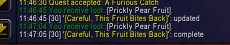




 .
.