myChat is a lightweight addon designed to enhance your chat experience!
**NOTE**
Versions 1.4+ use a new format for config files, so make sure you replace your old one and change the settings accordingly.
Config files will use the same format unless otherwise stated. So there is no need to keep changing the settings when updating the addon. Just copy the old one over the new one if you use settings different from the default setup.
**UPDATED**
1.4.5
-Actually fixed the edit box location when logging in. 
*You can view past changes in the change log.
**Features
-Abbreviated channel names
-Sticky Channels
-Copy chat
-Clickable formatted URLS (as in it copies the url to the editbox)
-Improved Scrolling (Ctrl moves 3 lines, Shift scrolls to top or bottom)
-Editbox repositioning
-Tell target
-Improved Timestamps
-Customizable tabs
-Colors battle.net names in chat
-Hide/Show combat log filter bar
**Upcoming Features?
-Battle.net name formatting (ie color by class, wow names, etc)
-Use a different way to copy combat log entries
FAQ
Q: Why did you develop this chat addon when there is so many of them already?
A: After 3.3.5, oChat and Fane broke. I had already modified haste's code to include some features I wanted.
So I decided to conslidate a few of my addons and tweak it to my liking. Originally it was only planned for me and a few of my guildies,
but at the suggestion of a friend I uploaded it to WoWInterface.com
Q: Where do I configure the addon?
A: All configuration is done in the config.lua file.
Q: Will you be adding an ingame config?
A: I have no plans on implementing this.
Q: Why did you include timestamps when blizzard added them?
A: Blizzard only adds timestamps to channel messages. It doesnt add them to system messages, etc.
Q: Why is there a small button next to all my chat lines?
A: If you have timestamps off in interface options and copychat enabled this button is enabled to let you still copy chat.
Q: Where can I turn on timestamps?
A: Open your Interface options screen -> Game -> Social -> Chat Timestamps
Q: How can I copy the text?
A: Make sure you have copychat enabled and either click the timestamp or the button if timestamps are off
Q: Why is the memory increasing, I thought it was lightweight?
A: As direct result of how LUA handles strings, memory usage is always going to increase if you apply any type of custom formatting, however, if it's rising quickly there are a couple reasons: Either your getting spammed with alot of chat messages (major city or possibly raid) or you don't have ChatFrame2(combat log) blacklisted. There are ways to help with the first issue and that is to use a chat spam control addon (ie. SpamThrottle), but for combat log entries, there's not much that can be done. Normally the addon will hover between 60kb and 100kb under non extreme conditions
Q: How do I enable timestamps for the combat log?
A: Right click the combat log tab -> settings -> formatting -> Show Timestamp
Q: Why is the combat log timestamp not recieving any special formatting or copychat capabilities?
A: By default, I have blacklisted the combat log.
Q: How do i enable/disable formatting on certain chat frames?
A: Add/remove or set the value to true/false for chatframes in the format [ChatFrame#] = value





































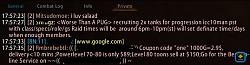


 .
.