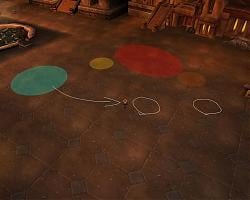| Go to Page... |
Pictures
File Info
| Updated: | 05-03-10 10:55 AM |
| Created: | 03-22-10 09:55 AM |
| Downloads: | 17,321 |
| Favorites: | 144 |
| MD5: |
AVR 
Note: AVR will be broken in patch 3.3.5. See this
AVR (Augmented Virtual Reality) allows you to draw and add lines, circles and other markings on the 3D world itself. All markings may also be shared with others. Suitable for example to mark locations when explaining raid tactics. These marks can even be left visible for the fight itself. Other things you can do with AVR:
- Draw range circles around you or someone else at any range
- Clearly mark players close to you
- Mark any location relative to player position and rotation, for example mage blink landing spot
- Measure distances
- Boss encounter warnings (using a separate addon)
Boss encounters
AVR does not contain a built in boss encounters module anymore. They are now done by a separate addon. At the moment there are two options.
- AVR Encounters adds AVR warnings for various boss abilities. It does not require any other boss encounter addon to work. It is not a replacement for traditional boss encounter addons as it does not do ability timers, sound warnings etc. It can be used with any traditional boss encounter addon such as BigWigs, DBM or DXE.
- Raid Watch 2 is a full boss encounter addon much like BigWigs, DBM or DXE. It has built-in support for AVR and also does timer bars and other kinds of warnings.
Whichever you choose to use, you will also need to install AVR.
Limitations and known issues
There are some fundamental limitations caused by what information is available to addons. These are mostly related to the exact position of camera and lack of unit Z coordinates. In particular you should note following:
- Drawing works best on a flat surface (note that for example Dalaran has very uneven roads).
- Camera getting stuck in a wall or ceiling will cause any markings to go out of sync with rest of the world.
- Any kind of stairs/slopes and such cause troubles.
- Jumping and other kinds of vertical movement causes the drawings to move with you.
- Everything is drawn over the 3d world. This means that things that should be behind walls or units will appear in front of them.
- Camera auto follow causes some problems. See also this
Some other known issues are:
- All vehicles (like the ones at the start of Ulduar) are a bit problematic.
- Lifts, moving platforms and in particular Gunships in Icercown Citadel raid have some problems.
- Player map coordinates are unavailable in Icecrown Citadel raid on Lich King platform after the edges have collapsed. This means that any markings tied to zone coordinates or other players than yourself are unusable there. (Lana'Thel's room was fixed in 3.3.3 though the ramps leading there are still a bit odd.)
- Player map coordinates are also not available in arenas or instances released before Wrath of the Lich King and so most things don't work in either of those.
How to use
See How to use.
Frequently asked questions
See FAQ.
 |
Comment Options |
| vbaspcppguy |
| View Public Profile |
| Send a private message to vbaspcppguy |
| Find More Posts by vbaspcppguy |
| Add vbaspcppguy to Your Buddy List |
| vbaspcppguy |
| View Public Profile |
| Send a private message to vbaspcppguy |
| Find More Posts by vbaspcppguy |
| Add vbaspcppguy to Your Buddy List |
| Olog |
| View Public Profile |
| Send a private message to Olog |
| Find More Posts by Olog |
| Add Olog to Your Buddy List |
| xythian |
| View Public Profile |
| Send a private message to xythian |
| Find More Posts by xythian |
| Add xythian to Your Buddy List |
| Olog |
| View Public Profile |
| Send a private message to Olog |
| Find More Posts by Olog |
| Add Olog to Your Buddy List |
| xythian |
| View Public Profile |
| Send a private message to xythian |
| Find More Posts by xythian |
| Add xythian to Your Buddy List |
|
|
|
|
|
How did you extract the race heights?
__________________
Three things are certain, Death, taxes and site not found, You, victim of one. |

|

|
| nightcracker |
| View Public Profile |
| Send a private message to nightcracker |
| Visit nightcracker's homepage! |
| Find More Posts by nightcracker |
| Add nightcracker to Your Buddy List |
|
|
|
|
|
Trial and error. And they're actually the position of camera from floor, not the exact height of the models. There are some buffs that polymorph you into stuff or otherwise changes camera height which are a bit annoying. Might have to make some kind of database of those at some point.
|

|

|
| Olog |
| View Public Profile |
| Send a private message to Olog |
| Visit Olog's homepage! |
| Find More Posts by Olog |
| Add Olog to Your Buddy List |
|
|
|
|
|
This mod has extreme potential. I'm thinking something along the lines of calculating the aggro radius of creatures versus the level of the character so I would know exactly where to run to avoid them. Possible?
|

|

|
| rain3x |
| View Public Profile |
| Send a private message to rain3x |
| Visit rain3x's homepage! |
| Find More Posts by rain3x |
| Add rain3x to Your Buddy List |
|
|
|
|
|
I think aggro radius of creatures vary a lot so that's one problem. Bigger problem is that addons can't get coordinates of anyone but player characters in your group or raid. So AVR has no idea where anyone but you yourself or raid/group members are.
|

|

|
| Olog |
| View Public Profile |
| Send a private message to Olog |
| Visit Olog's homepage! |
| Find More Posts by Olog |
| Add Olog to Your Buddy List |
|
|
||
|
|
__________________
Three things are certain, Death, taxes and site not found, You, victim of one. |
|

|

|
| nightcracker |
| View Public Profile |
| Send a private message to nightcracker |
| Visit nightcracker's homepage! |
| Find More Posts by nightcracker |
| Add nightcracker to Your Buddy List |
|
|
|
|
|
That you can do yes. One thing to keep in mind though is that the circle will not follow terrain elevation so on uneven terrain it will be somewhat inaccurate.
|

|

|
| Olog |
| View Public Profile |
| Send a private message to Olog |
| Visit Olog's homepage! |
| Find More Posts by Olog |
| Add Olog to Your Buddy List |
|
|
|
|
|
Just wanted to say this is a truly amazing addon. I don't raid and i still downloaded it purely based on how amazing it is. Fabulous work!
__________________
 I think Hong Kong Phooey was a ninja AND a pirate. That was just too much awesome. - Yhor |

|

|
| MidgetMage55 |
| View Public Profile |
| Send a private message to MidgetMage55 |
| Visit MidgetMage55's homepage! |
| Find More Posts by MidgetMage55 |
| Add MidgetMage55 to Your Buddy List |
|
|
|
|
|
Edit: nvm just found the answer over at the comments section on curse.
Last edited by theomegapoint : 04-13-10 at 05:56 AM.
|

|

|
| theomegapoint |
| View Public Profile |
| Send a private message to theomegapoint |
| Visit theomegapoint's homepage! |
| Find More Posts by theomegapoint |
| Add theomegapoint to Your Buddy List |
|
|
|
|
Guest
Join Date: Not Yet
Forum posts: 0
File comments: 0
Uploads: 0
|
AVR
Been playing with AVR off and on for about a week now, and I've got to say, you've got something good here.
The rendering back-end had to have been a pain in the ass, but it is simply by-golly-gosh the most interesting thing that I've seen done in a while. Everything looks like it works as intended and the 'paint' function is a complete joy to play with (as long as the environment is actually flat). And I do want to say that you've done a great job so far on the development of an awesome addon. I do have some suggestions, though. First of all, the rendering back-end of this has much more potential then what has been explored, and I think that opening up a dev-like API would be best. From my brief glance at the code (and I haven't written for WoW in a long time), it doesn't look like exactly the easiest addon to interface with. In fact, the back-end would be a wonderful embedded library, if you could manage it, with the scene editor tools split off into a separate addon. If you could manage to get an API documentation all polished and shiny (and maybe even pack it down to an embedded library), it would be much easier to get all of the separate boss mods to implement their own specific render instructions without you trying to sneak a plugin into their system. I really don't see any good developer not leaping at the first chance to add support for an innovative addon like this, especially addons like DBM and Bigwigs. To add even more flavor to the above statements, here's some ideas based on the AVR tech that could be done. And since the API would be open to anyone, any author could be doing this stuff, instead of you sticking more and more options (and specific 'Blink'-like meshes) into your addon.
But, like I said, there's a bunch possible with an addon like this; it's just not possible for one person to do all by himself. Oh, and it'd be nice to have some scene visibility controls in the scene editor; maybe a toggle for combat, and a render radius slider. Cheers, Michael |

|


|
| Mpstark |
| View Public Profile |
| Send a private message to Mpstark |
| Visit Mpstark's homepage! |
| Find More Posts by Mpstark |
 |