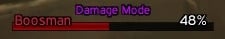based on lolThreat
What does this addon?
This is an Addon, to display your threatvalue of the current targeted mob, in form of a nice little bar, and the percentvalue. Also displayed is the current target of the mob (probably the Tank, but you never know :] ).
What are those "modes"?
I've taken the Stance/Buffcheck of lolThreat in order to detect which role you are in.
If a defensive stance or buff is detected, "Tank Mode" will be activated. In Tank Mode there is a second bar, showing the threat of the partymember, who's nearest to your threat. (examplepicture is on the right)
If you target an party/raidmember, and you have threat,"Heal Mode" displays your threat towards the mob targetted by the target you have, like a Tank.
Else it would use "Damage Mode", which is the simplest of all, and just shows your threat.
Upcoming features:
-Support for Raids on "Tank Mode"
Config:
The configuration is on top of the threat.lua file. Inexperienced users should read:
PosX and PosY are variables for the X and Y axis, the "Base Point" (0/0) is the middle of the screen.
height and width should be self explainable =)
texture is for the statusbar-texture-path
barcolor and secbar are variables for the colors of the statusbars ->
local barcolor = {r, g, b} Valid are values from 0 to 1
show_modetext can be true or false