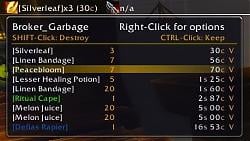| Go to Page... |
| Updated: | 09-24-12 05:37 AM |
| Created: | 12-29-09 11:31 AM |
| Downloads: | 18,447 |
| Favorites: | 186 |
| MD5: | |
| Categories: | Data Broker, Auction House & Vendors, Bags, Bank, Inventory |
Broker Garbage 
Have you ever been in a situation where you just can't turn in a quest because your inventory is full? Trying to figure out an item to delete that's cheap and won't make you loose much gold?
This is one of the many situations where Broker_Garbage makes your life easier.
What is it?
Broker_Garbage shows your cheapest item(s) for easily freeing bag space. It uses your auction addon of choice for pricing, including disenchant prices if available. And if you don't want to throw away that [Broken I.W.I.N. Button], put it on your Exclude List and Broker_Garbage will keep it. Forever. Really! And those [Shiny Fish Scales]? Just put them on your Include List.
This addon works as-is but you will only see the text and tooltip if you use an LDB display addon. Some are Bagnon, DockingStation, Bazooka.
Basic Features - all features can be disabled if you don't want to use them
- sells junk & chosen items to vendors
- repairs your items if possible
- sells equipment you can't use nor trade/mail
- sells equipment you're not interested in (e.g. cloth on a warrior)
- supports auction values from: Auctionator, Auctioneer+Enchantrix (Auc-Advandced), AuctionLite, WoWecon
- auto-detect disenchantable items
- disenchant items directly from the LDB tooltip!
- manage your items - Never drop, always drop, use vendor price, auto sell - using easily configurable lists (shared or character specific)
- lists support single items or categories (LibPeriodicTable support)
- limit items such as Light Feather
- keeps statistics of gains & losses
- show cheap items in LDB tooltip & customize the display text
- temporarily disable the whole addon with a single button
- localized in English, German and Simple Chinese (partially), works in any language
Loot Manager Features
- entirely optional plugin
- uses your Broker_Garbage lists
- intelligent autoloot - ignore cheap items if you have no bag space
- clear skinnable mobs, loot when pickpocketing and/or fishing
- option to autodestroy items to loot more valuable ones
- option to destroy items over their limit
- restack your inventory if needed
- warn for unopened clams & containers
- localized in Englis, German and Simple Chinese (partially), some features might not work in other locales
Support
Do you enjoy Broker_Garbage? So do I! But keeping it up to date and supporting it takes quite a bit of time. If you feel like treating me to a steaming hot chocolate (YUM!), have a loot at the donations page

As with any addon: I provide no warranty but it should do The Right Thing(tm).
If it does not do The Right Thing(tm) or something doesn't feel right, leave me a note containing as much information on your problem as possible, so I can try to fix it.
If you have any suggestions for new features, just write a comment and I'll think about it.
Likewise, if you speak a language currently not supported please feel free to help me localize Broker_Garbage - either send a PM or simply use Curse.com.
For cutting edge updates, find Broker_Garbage on github.com. Files released there are considered 'beta' status but might yield new features or bugfixes.
Broker_Garbage @github Broker_Garbage-LootManager @github
Hints
If you temporarily want to disable Broker_Garbage, just hold down the disable key (SHIFT by default) when adressing the merchant/opening the loot window! If you never want to, just uncheck the options in the options frame.
If you don't ever want to use the Loot Manager, you can disable it in the Addon List.
If you want to quickly add an item to the "Force Vendor Price" list, simply ALT-click on it in the tooltip.
To add a category to your lists, right-click on the corresponding 'plus' icon and choose the one you want.
To set a limit for an item, put it on your Include List and use your mousewheel to set the number.
If you see a question mark icon on any of your lists, it is probably a seasonal item the server hasn't seen yet. There's nothing I can do about that.
Feel free to try /garbage (or /garb). You'll find a few (useful?) goodies in there.
For more detailed information on how things work, have a look at the readme.txt files in the addon folders.
- fixed 'Reset statistics' button not working
- Fixed auto repair using guild funds. The config panel read and changed the wrong variable. You might have to re-check auto repair setting on any character. Guild repair now defaults to "off".
- fixed statistics getting bloated by vendoring high-auction items
- fixed lua error caused by invalid sorting function
- fixed restack lua error on combining e.g. leather scraps
- This commit will include most recent localization data
- removed unnecessary change to LDB
- fixed list options 'add' button to actually respond to OnDrag
- fixed loads and loads of global variables
- removed unset translations from generated localizations
- removed hard embedding of LibPeriodicTable - you might want to grab LibPeriodicTable (http://www.wowace.com/addons/libperiodictable-3-1/)
- lots of toying around with curse.com's packager script
- re-introduced curse.com's localization feature
5.0v1
* Many major and minor changes, rewrites, new options and more!
* A full change log is available on Curse.com
4.0v11
* Fixed lua error in constants.lua. This was caused by Blizzard removing the old totem/sigil/libram/relic item categories. About time, aye?
* This version contains a big remake of the Loot Manager: It will now look at all the loot in the loot window, not just one at a time. So it *should* make smarter decisions.
* added hard coded check to not try to sell to "Rusty Anvil" NPC (as it messes up your statistics)
* added TopFit outdated equipment as an option (works similar to unusable gear). You will need the most recent GitHub version of TopFit for it to work
* the current config UI __still needs to be cleaned up__ so sorry for the overlapping, just bear with it
4.0v8
* Fixed auto repair setting not being saved properly
* Let's see if Curse understands what I mean ...
* added (currently hidden) option to show which item was sold. Enable with /run BG_GlobalDB.showSellLog = true
* added check for BoP items, as they can't be auctioned (no matter what your AH addon may say ;) )
* fixed bug when using "Minimum free slots" slider
* fixed error thrown when deleting (some more testing needed)
* maybe fixed "attempt to compare with nil value" error thrown when looting (some more testing needed)
* fixed Ctrl/Alt-Clicks on LDB tooltip lines not working
* updated tooltip to be a little prettier
* added option to use icons in tooltip lines
* reverted tekKonfig back to normal. Forgot to do that previously ;)
4.0v7
Caution! It is best to remove any previous version of Broker_Garbage & Broker_Garbage-LootManager before updating! (your saved variables will be safe!)
* split off all options into Broker_Garbage-Config, a load on demand addon (this saves you ~400kb of memory if you don't need the options)
* fixed Archaeology problems
* Added [itemicon] to LDB display variables
* Repairing via guild funds as guild master now works as intended
* Added Blizzard's Equipment Manager sets for list management
* Added armor classes (cloth, leather, ...) as sets for list management. Use it e.g. to automatically sell cloth on your warrior. CAUTION! This does not check if the item is soulbound or not, unlike Sell Unusable Gear!)
4.0v6
* fixed 'compare with nil' error when using Enchantrix
* fixed LPT not being properly recognized
4.0v5
* changed the way Auctioneer & Enchantrix values get retrieved. It was a whole mess before and apparently didn't even work correctly!
* changed the way auction values get treated. BG is now aware if there is more than one auction addon loaded and chooses the highest available price it can find.
* updated disenchant levels, now includes cataclysm data (all based on Wowhead.com)
* updated item caching: The new GetItemInfo() made quite a fuss
* unknown list items will now get updated when hovering
* slightly widened the right column in the statistics view
* added AddonLoader support. Default is now: delayed
* BG's tooltip will now work in NinjaPanel! It required a OnLeave() hook to be used
4.0v4
* adjust width/column count in list view automatically fixed (?)
* adjusted unusable gear table. added new "relic" class (librams, totems, sigils all count as relic as of 4.0)
* fixed error when scanning professions
* minor fix for the sell icon not updating properly when auto selling (wherever that came from)
* did some localization tweaks: typos and caution messages ;)
* once again updated LPT version
* did some localization fixes
* added some slash commands:
/garbage tooltiplines <num>
/garbage tooltipheight <num>
/garbage freeslots <number>
* adjusted GetBagSlots() to only consider general bags
* added new tags for use in LDB display text:
[basicfree], [basicslots], [specialfree], [specialslots] to split bag data
[basicbagcolor], [specialbagcolor] to colorize only data for those types of bags
* updated readme.txt on these changes
LootManager changes:
* several minor documentation / localization changes
* added panel:Update() function
* added fix for FishingBuddy not working. This is an issue caused by the LootManager's auto close feature. If you encounter other addons not working properly and you think they might rely on the LOOT_CLOSED event, try disabling this option in the LootManager's options tab. For Fishing Buddy, it is now disabled by default - when fishing only.
* hopefully fixed BoP confirmation not working: yet again, I referenced the wrong variable.
* the same goes for closing the loot window.
4.0v3
* improper column count in list options panel (most likely) fixed
* error on loading options (most likely) fixed
* removed WotLK compatibility layer as 4.0 is live
* updated TOC to proper reflect that this is a 4.0 version
* removed soul shards from default lists, as they changed completely
* removed hunter ammo from default lists (obsolete)
* included most recent LibPeriodicTable data. I hope it gets a real update soon, it's just so horribly off in some categories ...
4.0v2
* fixed promote/demote and delete on lists not working
* fixed error that occured when removing the limit of a junk item
* fixed loot window closing when it's not meant to
* fixed tooltip display for options: money format, drop treshold, sell treshold
* added global tag to "clear all" and "auto confirm bop" tooltips (it was missing before)
* added option to not automatically close the loot window
* provided option to change the Junk List's behavior: toggle between 0c value (default) and actual value (new)
* cleaned up the help panel. Texts are the same but the code is now much neater
* fishing addons not working? try FishingBuddy!
Loot Manager:
* fixed loot master messages: they should now only showing up once
* fixed permanent autoloot
* rearranged autoloot action priorities - this should fix the "loot window closes too quickly" issue in 4.0 v1
4.0v1
* fixed live compatibility (wrong variable name slipped in ...)
* fixed "attempt to compare with nil value" error: referred to the wrong saved variable
4.0v0
* restructured options:
* combined basic options, category test & loot manager into one panel, using tabs
* basic options grouped by their purpose, e.g. all the tooltip settings in one place
* loot manager grouped by their purpose
* shortened & restructured functions to show LibPeriodicTable contents, e.g. when adding a category or using category test (much in favor of my sanity)
* Basic Options changes:
* changed the way "Use in Combat" works. It will now only effect LootSlot() and CloseLoot() functions (which cause addon blocked issues), rather than disable the whole addon if it's unchecked
* clearified label texts for "Drop Treshold" and "Sell treshold". Also, these now use dropdown menus instead of a slider.
* renamed delete "instantly" to "enforce". When checked, Broker_Garbage will try its best to keep your free slots at or above your specified "Minimum free slots".
* renamed "Pickpocket" to "Stealing" in order to use progressive forms on all of these options (call it a knack of mine, if you like).
* added option "Auto-Confirm BoP". When checked, Broker_Garbage will take BoP items without showing the popup.
* Loot Manager options changes:
* removed "Enable" checkbox. Simply use Blizzard's addon manager to disable the Loot Manager
* removed "Selective Looting" checkbox. Looting will take place if any of the "Looting" checkboxes are checked. The only option that went missing without this checkbox is coloring/highlighting loot when *not* autolooting. If you don't like it, you probably don't want the Loot Manager as a whole.
* renamed "Enchanter" to "Have Enchanter" to clearify its meaning. Note please, that if you are an enchanter yourself, this checkbox is meaningless. Use it to 'tell' your Alts to not vendor disenchantable items.
* changed "Money Format" from a slider to a dropdown menu. It just makes more sense that way.
* revised former "Delete instant", see explanation above
* fixed junk items being treated incorrectly
* fixed price inflation for included items (auction prices were used, even though vendor prices should have been)
--> This release is the same as posted in the Cataclysm category. The above are all the changes that occured on that version ;) So, just to make things clear: This version of BG and the one in the Cataclysm category are *identical*
3.3v29 It took quite a while, but I hope it's worth it! Lots of file changes in here, I suggest you remove your Broker_Garbage and Broker_Garbage-LootManager folders and do a clean install (just extract, as usual)
* libraries updated
* hunters cannot use thrown weapons (fixed)
* rogues can use 1h axes (fixed)
* items with forced vendor prices will no longer be sold automatically (fixed)
* items won't inflate your statistics: fixed wrong values getting assigned to forced/listed items
* rebuilt list options
* Updated localizations to mirror these changes, e.g. lists renamed, explanation texts etc.
* Updated (re-wrote) sell icon function. No more missing icons, I hope!
* improved sell icon (texture, size ...)
* Updated default lists
* LootManager: auto-destroy settings are now local (so you can auto-destroy items on your level 15 rogue, but not on your 80 mage)
* LootManager: combat setting now also applies to looting money and closing the loot window (as it always should have)
* LootManager: simple implementation of "private loot": when opening containers in your bag, group loot rules should be ignored
* LootManager: completely re-structured selective looting procedure. The LM should now only delete items and warn of such actions if you're allowed to take that item (no more auto-deleting items for ones that are being rolled for)
* LootManager: updated quest items to always be looted
* LootManager: removed libraries, as those should already be loaded by Broker_Garbage (which is a dependency, anyway!)
* LootManager: now warns if a "Inventory is full" UI error occured
Minor changes:
* removed unnessessary event hook as well as comments
* fixed error created by slash-adding limited items that the server does not know
* fixed list manipulations that were broken because of tooltip/attribute changes (in between versions)
3.3v28
* hopefully the sell icon will now show when it is supposed to
* fixed various minor bugs
* fixed Loot Manager priorities, they got somewhat mixed up. The messages should be more fitting now.
* adjusted some localization strings
* re-inserted "use in combat" checkbox
* fixed default list creation - note that on login, BG cannot scan your tradeskills, but you can use the "default lists" button anytime to have him re-scan
* updated included LPT files
* LDB tooltip and text should now refer to the same item again
* fixed Loot Manager saved variables bug. some settings were requested before they were initialized
3.3v27
* deathknights cannot wear shields. fixed
* fixed items on sell list not selling
* added option to use include list as sell list
* inventory scanning rewritten - will now only scan updated bags, and item info is cached <-- this is worth about 10 minor features and 100kB memory per scan saved
* Broker_Garbage-LootManager: Changed the way 'Warn Clams' and 'Warn Containers' work - they will now show a line in the tooltip
* refined security checks when deleting items
* changed the license from GPLv2 to BSD, mainly because it does all I really need and is much less painful to read ;)
* fixed the bug where BG would go nuts after visiting a merchant once
* many thanks to Zidomo and Cidrei for elaborate testing!
3.3v26
* scanning will now work properly again (I deleted 2 lines that shouldn't have been deleted)
* finally found why Sell Gear would not work - fixed! Gear would only get sold if the global threshold was greater than the Sell Gear treshold, which was not intended.
* BG_LootManager: removed unnessessary saved variables
* Notice: BG_LootManager won't be able to work with the CTRL disable key as CTRL+Click is already connected to the dressup functionality
3.3v25
* made Auto Repair more intelligent: It will tell you if you don't have enough money to repair
* removed /garbage stats slash command - the options panel provides the same information and more (and prettier)
* fixed BG trying to get item values before auction addons are loaded
* fixed the error that was caused by a debug message if you didn't have any junk on you
* changed the format of localization files to support partial translations
* fixed /garbage format reset that would still reset to the old display format
3.3v24
* fixed Sell Gear not selling items (at all)
* fixed tabards not being sold by Sell Gear
* fixed (manual) selling via the tooltip when at a vendor: items without a value will be deleted instead of trying to sell them (which would result in 'The vendor is not interested in this item' error)
* Create Default Lists button fixed. Left-click it to create character specific list entries
* loot window will not be automatically closed if you can't loot something because of missing bagspace (which made it really hard to actually loot the item manually)
* changed plugin handling
* added supported auction addons to .toc file
* updated LibQTip library
3.3v23 Hopefully fixed the 'Addon blocked' issue.
Added an options panel to test category strings. Updated some of the libraries.
Renamed 'Drop Quality' to 'Quality Treshold', 'Positive lists' to 'Whitelist' and 'Negative lists' to 'Blacklist'.
Added button to load default list options.
3.3v22 (Patch 3.3.3) Things fixed:
When 'Never repair guildbank' is checked, Broker_Garbage will now not touch your guild funds any more.
The tooltip may now show more than one stack of any item.
Solved Autosell list priority conflicts: ItemIDs have higher priority than LPT strings.
LootManager turned more talkative. Now uses proper localization strings.
New feature: Sell unusable equipment. This will for example sell plate if you're a clothie, the item is soulbound and you yourself can't disenchant.
3.3v21 several bug fixes, including: Missing enchanting values für > epic items, included tekKonfigDropdown, statistical data gathering cleaned up, Autosell bug when having excluded items in the inventory, display of over-treshold Autosell items ...
New features: Changed the way you may edit the LDB display text, the question mark will help you with (re)configuration. (to lessen lua errors caused by wrong input)
Added possibility to colorize the LDb display text according to your bag situation ([bagspacecolor] ... [endcolor]
You can now use [junkvalue] in the LDB display text, which will show what your junk/Autosell stuff is worth.
SHIFT-Click on the tooltip/the LDB when at a merchant will now sell the item, rather than destroy it.
3.3v20 Split Broker_Garbage basic addon and Broker_Garbage-LootManager into two addons. Fixed some bugs and auction value calculation.
Update: Stupid debug...
3.3v19 Non-limited but included items will be handled properly once again. Same goes for Auto Sell List items.
3.3v18 Autodestroy fixed, fixed promoting limited items
3.3v17 Added the Loot Manager! It uses your Include (never loot) and Exclude List (always loot). to disable it, read the description or the readme.txt.
Added item limits! Want to keep no more than 5 Soulshards? Simply use your mousewheel on the corresponding icon on your include list. Items within that limit will not be shown on the tooltip.
Finally 'fixed' the Sell Icon - it will now properly show if there's something to sell - or not.
Also added some default list settings.
Fixed quite a hand full of bugs, too. Simplified code.
3.3v16 LDB display text option added to interface options panel. Statistics panel added. Fixed a bug where dragging items to the plus icons didn't work. Fixed a bug that caused too many items to appear in the tooltip. Finally found & fixed the bug that made you open positive lists before negative lists ;)
3.3v15 /garbage commands added, LDB text made more customizable, 'pre' errors fixed. Birthday-to-be edition.
3.3v14 Added compatibility to Broker2FuBar. Category list menu reduced to interesting parts. Auto Sell Icon will now do its job.
3.3v13 Addid items to lists possible - once again. No more "LeftButton" added to any list. Fixed icons not updating if GetItemInfo was missing
3.3v12 Auto sell settings will now, once again, be properly saved. This fixed the checksound-error as well. Or is it the other way around? :P
3.3v11 Added LPT support - you can add categories to your lists by right clicking on the 'plus' icons. For more info, have a look at the readme.txt . There might still be bugs in there, but I didn't find any ;) Therefore tagging as beta (to keep the files consistent to curse.com's version).
Update: Told you, there would be bugs! Fixed desaturating icons. Fixed missing items crashing the addon (GetItemInfo on seasonal items sucks).
3.3v10 Bugfixes, once again. And no, an itemLink is NOT the same as an itemID ~.~ New lists should work properly now. Reset money earned/lost will now properly reset the local value, rather than the global one.
3.3v9 list management clarified, more lists added (have a look at the options or the readme file): Force Vendor Price & Auto-Sell. New: ALT-Click on an item in the tooltip and it will be added to your Vendor Price List.
3.3v8 no new features, just a bunch of bugfixes ... stupid stupid Macs ... hate them!
3.3v7 LDB plugin clicks should work for all displays, added "money earned" to tooltip info, shows "no items" instead of empty tooltip, show (or hide) icon to manually sell grays at a vendor
3.3v6 LDB plugin will now properly react to clicks. List Options should display properly
3.3v5 stupid me -.- left debug mode on ... should probably write a pre-release checklist or something. Indeed, I should. Missed something on the include list management.
3.3v4 Tooltip! Corrected auto-hide time, should(tm) work.
Interface! Added options menu to handle include/exclude lists. No more guessing what might be on there!
3.3v3 another try at fixing sticky tooltips (by having the LDB display having the work of hiding the tooltip, not the plugin)
3.3v2 deDE localisation fix, money chat message changed
3.3v1 first upload
 |
Comment Options |
|
|
|
|
|
Soooooo ... New version, new bugs to find!
Have a look at the change log for "detailed" information and don't forget to try playing around with /garbage. You want to have the number of free bag slots shown? Well, now you can. Have a look at the readme (section 7) for further information. Update: No ... more ... updates. At least this week  Two exams in 4 days, yeeha. Two exams in 4 days, yeeha.
__________________
It all starts to make a creepy kind of sense. Avatar
Last edited by ckaotik : 02-21-10 at 03:38 PM.
|

|

|
| ckaotik |
| View Public Profile |
| Send a private message to ckaotik |
| Find More Posts by ckaotik |
| Add ckaotik to Your Buddy List |
|
|
|
|
|
Oh, wow! Thank you for the fixes, and for the customizable display.
|

|

|
| Jaim Sandar |
| View Public Profile |
| Send a private message to Jaim Sandar |
| Find More Posts by Jaim Sandar |
| Add Jaim Sandar to Your Buddy List |
| Zidomo |
| View Public Profile |
| Send a private message to Zidomo |
| Find More Posts by Zidomo |
| Add Zidomo to Your Buddy List |
|
|
|||
|
|


__________________
It all starts to make a creepy kind of sense. Avatar |
||

|

|
| ckaotik |
| View Public Profile |
| Send a private message to ckaotik |
| Find More Posts by ckaotik |
| Add ckaotik to Your Buddy List |
| Zidomo |
| View Public Profile |
| Send a private message to Zidomo |
| Find More Posts by Zidomo |
| Add Zidomo to Your Buddy List |
|
|
||
|
|
 The latest (beta-state) version can always be found on GitHub!
__________________
It all starts to make a creepy kind of sense. Avatar
Last edited by ckaotik : 03-13-10 at 07:06 PM.
|
|

|

|
| ckaotik |
| View Public Profile |
| Send a private message to ckaotik |
| Find More Posts by ckaotik |
| Add ckaotik to Your Buddy List |
|
|
||
|
|
Last edited by Phanx : 03-14-10 at 12:51 AM.
|
|

|

|
| Phanx |
| View Public Profile |
| Send a private message to Phanx |
| Find More Posts by Phanx |
| Add Phanx to Your Buddy List |
|
|
||
|
|
Having it as a seperate Addon (even if included in BrokerGarbage's download) would at least allow you to easily disable it in the Addons list instead of editing the .toc  |
|

|

|
| Mirroar |
| View Public Profile |
| Send a private message to Mirroar |
| Find More Posts by Mirroar |
| Add Mirroar to Your Buddy List |
|
|
|||
|
|
 I liked KarniCrap a lot, it just ... didn't quite fit for me so I decided to simply implement it myself. I liked KarniCrap a lot, it just ... didn't quite fit for me so I decided to simply implement it myself.
Besides that: You don't even have to edit the .toc file. That's what the option menu is for in the first place. I just structured the file this way so people (I was once among them) who absolutely cannot stand to have more files/memory usage/whatever than they really need can take this one step further by disabling the files.
__________________
It all starts to make a creepy kind of sense. Avatar
Last edited by ckaotik : 03-14-10 at 06:51 AM.
|
||

|

|
| ckaotik |
| View Public Profile |
| Send a private message to ckaotik |
| Find More Posts by ckaotik |
| Add ckaotik to Your Buddy List |
|
|
|
|
|
I like all these features just fine.
However for whatever reason, in the latest update, the exclude lists don't seem to function properly- neither selling things designated for sale, nor adding items to the deletion tooltip. |

|

|
| SkunkWerks |
| View Public Profile |
| Send a private message to SkunkWerks |
| Find More Posts by SkunkWerks |
| Add SkunkWerks to Your Buddy List |
|
|
||
|
|
 Both lists fixed in 3.3v19 Both lists fixed in 3.3v19
__________________
It all starts to make a creepy kind of sense. Avatar |
|

|

|
| ckaotik |
| View Public Profile |
| Send a private message to ckaotik |
| Find More Posts by ckaotik |
| Add ckaotik to Your Buddy List |
|
|
|
|
|
LDB display text doesn't change
When I change the text of the string in the Basic Options, there is no immediate change of the LDB display. Then when I relog or /reloadui, the Options Panel text string is back to the default.
If I use the slash command, for example one from your readme.txt: /garbage format %1$s - (%4$d/%5$d) - %3$s ...nothing happens, neither on the LDB display nor to the string in the Basic Options panel. I am using 3.3v19. Thank you.
Last edited by Jaim Sandar : 03-14-10 at 01:34 PM.
|

|

|
| Jaim Sandar |
| View Public Profile |
| Send a private message to Jaim Sandar |
| Find More Posts by Jaim Sandar |
| Add Jaim Sandar to Your Buddy List |
|
|
||
|
|
Re: LDB display text doesn't change
What are you trying to create?
__________________
It all starts to make a creepy kind of sense. Avatar |
|

|

|
| ckaotik |
| View Public Profile |
| Send a private message to ckaotik |
| Find More Posts by ckaotik |
| Add ckaotik to Your Buddy List |
|
|
||
|
|
 . .Doesn't matter how many hundreds of lines of additional code it is, its still unrelated feature creep (and at 26.8kb in combined file sizes, its a large amount of code). A function not in other auto-sell/garbage type mods. Sorry to see it a part of Broker Garbage now. That new "loot manager" functionality really should be in a separate mod. If you really (really) want it a part of Broker Garbage, it should still be in a separate folder with LOD (load-on-demand) functionality instead of built-in. "Additional entries in the addon list" is never a problem, other than potential aesthetics. Feature creep is a problem  . .At least you give the TOC option to disable it (which, as Phanx said, is not viable for most users). But hope to see the implementation improved/removed in the future. P.S. Logon error with 3.3v19 (with the "loot manager" commented out in the TOC) upgraded from 3.3v16: Code:
["message"] = "Interface\\FrameXML\\InterfaceOptionsFrame.lua:614: attempt to index local 'frame' (a nil value):\nBroker_Garbage-3.3v19\\options.lua:1338: in main chunk\n\nLocals:|r\ninterestingPTSets = <table> {\n 1 = \"Consumable\"\n 2 = \"Misc\"\n 3 = \"Tradeskill\"\n}\nShowTooltip = <function> defined @Interface\\AddOns\\Broker_Garbage\\options.lua:92\nHideTooltip = <function> defined @Interface\\AddOns\\Broker_Garbage\\options.lua:101\nShowOptions = <function> defined @Interface\\AddOns\\Broker_Garbage\\options.lua:103\nShowListOptions = <function> defined @Interface\\AddOns\\Broker_Garbage\\options.lua:578\n\n ---",
["type"] = "error",
["session"] = 1314,
["counter"] = 1,
}, -- [449]
},
["save"] = true,
["session"] = 1314,
}
Last edited by Zidomo : 03-15-10 at 04:05 PM.
|
|

|

|
| Zidomo |
| View Public Profile |
| Send a private message to Zidomo |
| Find More Posts by Zidomo |
| Add Zidomo to Your Buddy List |
|
|
||
|
|
Re: Re: LDB display text doesn't change
There has to be something I missed in your instructions, but I sure don't see it. It seems straightforward and simple: enter the string (to use one of your examples, copied & pasted) Code:
%1$s - (%4$d/%5$d) - %3$s Or, type (the same copied example) Code:
/garbage format %1$s - (%4$d/%5$d) - %3$s Please tell me what I missed, or misunderstood. Thank you. |
|

|

|
| Jaim Sandar |
| View Public Profile |
| Send a private message to Jaim Sandar |
| Find More Posts by Jaim Sandar |
| Add Jaim Sandar to Your Buddy List |
 |