Please NOTE! Addon for 3.3 patch is available, but it still in aplha. Use at own risk...
Description
lcLoot is a small replacement for the default loot frame (including a grouploot and a masterloot support). It has a "pleasant view".
A distinctive feature of other similar loot-addons is a portrait of looting mob.
Moving the window
You can move the frame by holding down <Alt> and clicking on the title (works only for the main loot window not for a grouloot).
Settings (via ingame config)
type '/lcloot' to show config window
- you can show/hide the portrait window
- you can turn on/off playing sounds while looting
- new you can scale the loot frame
- you can scale the target model
- new grouploot module
- new you can setup position of grouploot window
- new you can scale grouploot frame
- new added simple announce function (to say/party/guild/raid channels)
NOTE!
Many people ask me howto setup addon after 1.2.2 version (where ingame config was delete). From this time you have easy way to config - ingame setup.
You must to do some things:
1) totally uninstall previous version of the addon
2) install this new version
3) ENABLE (for first time) lcLoot and lcLoot_Config
4) ingame: type '/lcloot' and do setting that you need
5) in setup frame click on 'Disable lcLoot_Config'
6) Done
From this point you need only 'lcLoot' module for working.
Please leave a comment here to report a bug. Thanks 
Note! Atm i'm working at a new version of lcLoot addon (more powerfully, more simply and more likely).
TODO list
- more powerfull announce function
- more powerfull masterloot function
History changes
Version 1.2.8
- fixed some bugs
- added French localization (tnx to metago)
- added Reset anchor button (grouploot settings)
Version 1.2.7
- fixed masterloot
Version 1.2.6
- ingame setup
Version 1.2.5
- fixed announce function
Version 1.2.4
- fixed portrait
- fixed config settings
Version 1.2.3
- added simple announce function (thanks to iLess)
Version 1.2.2
- config throuht lua
- fixed some grouploot bugs
Version 1.2.1
- added scale grouploot frame option
Version 1.2
- added grouploot module
- now you can move grouploot frame at any screen location you need
Version 1.1
- added scale frame and scale portrait options
- fixed some bugs
Version 1.09
- fixed a bug with portrait (while changing the option to show/hide it)
- if your target haven't a portrait (such as fishing loot or tradeskill) than little graphics will be apear
Version 1.08
- fixed a bug with loots that has no items
- fixed a bug while using master loot system
- added options to playing sounds while looting
version 1.07
- added simple config



































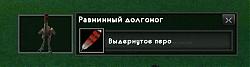
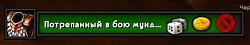
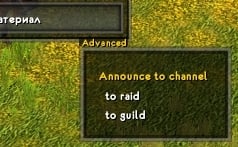
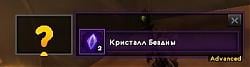


 But announce to 'say' channel works without any error...
But announce to 'say' channel works without any error...