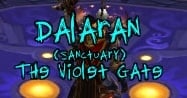Pictures
File Info
| Updated: | 09-08-11 08:55 AM |
| Created: | 11-03-09 01:59 PM |
| Downloads: | 26,004 |
| Favorites: | 71 |
| MD5: |
laFont 
Optional Files (0)
 |
Comment Options |
|
|
|

|

|
|
|
|
|
A Kobold Labourer
Forum posts: 0
File comments: 4
Uploads: 0
|
Last edited by Lenguo : 05-03-10 at 06:37 AM.
|

|

|
|
|
|
|
A Kobold Labourer
Forum posts: 0
File comments: 3
Uploads: 0
|
Last edited by tagtraeumer : 05-03-10 at 05:19 AM.
|

|

|
|
|
|

|

|
|
|
|
|
A Kobold Labourer
Forum posts: 0
File comments: 3
Uploads: 0
|
|

|

|
|
|
|
|
A Kobold Labourer
Forum posts: 0
File comments: 114
Uploads: 0
|
__________________
YOU DONT TELL ME TO BUR |

|

|
|
|
|
|
Re: Funny characters
|
|

|

|
|
|
|
|
A Kobold Labourer
Forum posts: 0
File comments: 114
Uploads: 0
|
Funny characters
__________________
YOU DONT TELL ME TO BUR |

|

|
|
|
|
|
Re: Bugsack error
|
|

|

|
|
|
|
|
A Kobold Labourer
Forum posts: 0
File comments: 114
Uploads: 0
|
Bugsack error
__________________
YOU DONT TELL ME TO BUR
Last edited by Tomacco_Boy : 03-31-10 at 09:19 PM.
|

|

|
|
|
|

|

|
|
|
|
|
Last edited by Xamael : 03-29-10 at 11:02 AM.
|
|

|

|
|
|
|

|

|
|
|
|
|
__________________
Any thought that is passed on to the subconscious often enough and convincingly enough is finally accepted. -Robert Collier ☮Peace☮ 
|
|

|

|
|
|
|
|
Last edited by Dajova : 03-08-10 at 05:00 AM.
|
|

|

|
 |