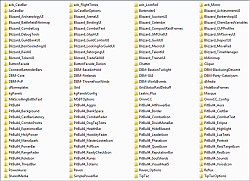I believe the best experience I have had within WoW is creating user interfaces, and I would like to share my newest release of iLive user interface with you. If you don't know, iLive user interface is a minimalistic UI that focuses on simplicity, consistency and functionality.
Inside my recent versions I've tried to use a new concept where I hide action bars we don't need to see in combat: main action bar, class bar and other bars with abilities not used inside combat. You don't need to see your Holy Light, Nourish, Heal or Healing Wave, because it has no cooldown anyway. You won't ressurect people during combat either, use your mount or use a flask while fighting a boss. Therefore, these bars have been made invisible to give you more space for in-game content view. This picture should further explain how this works.
The resolutions supported are 1920x1080, 1680x1024, 1440x1050 and 1280x1024. Note that this UI is more suited for healers (especially Holy Paladins), so if you're a DPS or tank, I won't suggest you to use it. Also, this UI is made primarily for 10 player raiding, but if you move your raid frames, then using them for 25 player mode is also possible (check the questions below on how to do that).
I've worked on this UI for two years, and throughout this period I've received so much inspiration, help and comments that have helped me make this UI become what it is today. Thanks to everyone, and let's not forget the addon authors allowing us to use their awesome addons!
-------------------------------
Q&A SECTION
-------------------------------
Is it possible to see more content of the interface in action?
A user made a video of the interface inside a dungeon, which can be seen here on YouTube.
How do I see raid frames for more than two groups (battleground and 25 raid)?
I've made this interface for 10 player raiding, which means only two groups are shown by base. But, if you enter the addon Grid and make the layout show "Group 25" for 25 Raid and Battleground, and then unlock and move it somewhere else (example), you can make it work for any raid modes.
Where are target's buffs and debuffs?
I've disabled it, but it can be enabled it by entering the addon PitBull and enabling "Aura" in Modules.
Where are the clock, tracking and calender?
Hover the minimap with your mouse for clock, right click the minimap for tracking and middle mouse click for calender.
Why can't I see red warning text (not enough mana, not ready yet etc.)?
Leatrix Plus is a simple addon that removes many useless spam information (important are still shown), and it does this in order to make less disturbance. You can choose for youself what it should hide through its configurations, or you can delete or turn off the addon if you don't want these settings.
There's only need, greed and disenchant buttons for lootrolls, where's pass?
You right click the item's bar in order to pass.
What does the pink and red corner icons mean inside Grid?
The left pink corner icon shows the current holder of Beacon of Light, while the right red corner icon shows when tanks uses tank cooldowns to take less damage.
Does anything happen if I update an addon?
Yes, something MIGHT happen, so I won’t suggest you to update any addons. But these addons are up to date, and will be until the release of patch 4.3. In the time of new patches, I'll update the entire package for you.
---------------------------------------
HOW TO INSTALL
---------------------------------------
1. Download iLive user interface.rar (open the folder with WinRAR).
2. Enter the folder with your resolution (or the closest to your resolution) and replace the folders with the folders in your WoW folder.
3. Open WTF folder and rename the following:
ACCOUNTNAME ---> edit to account's name with capital letters.
ServerName ---> edit to server's name.
CharacterName ---> edit to your character's name.
4. Start World of Warcraft.
5. Choose original settings, and take the UI Scale to the lowest point inside advanced options (0.64).
6. Enter "
/reflux switch iLive" in-game.