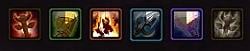Pictures
File Info
| Updated: | 04-10-10 01:13 PM |
| Created: | 08-07-09 08:37 PM |
| Downloads: | 26,411 |
| Favorites: | 127 |
| MD5: |
aTotemBar 
Optional Files (0)
 |
Comment Options |
|
|
|
|
Last edited by ronjon : 02-20-10 at 07:42 PM.
|
|

|

|
|
|
|

|

|
|
|
|
|
Last edited by Rainrider : 02-18-10 at 03:53 PM.
|
|

|

|
|
|
|
|
__________________

|
|

|

|
|
|
|
|
Last edited by Imakefood : 02-04-10 at 07:45 PM.
|
|

|

|
|
|
|
|
A Murloc Raider
Forum posts: 7
File comments: 32
Uploads: 0
|
Feature Request
|

|

|
|
|
|
|
A Kobold Labourer
Forum posts: 0
File comments: 2
Uploads: 0
|
aTotemBar moving by itself
|

|

|
|
|
|

|

|
|
|
|
|
Re: Re: in combat
|
|

|

|
|
|
|

|

|
|
|
|
|
A Kobold Labourer
Forum posts: 0
File comments: 6
Uploads: 0
|
|

|

|
|
|
|
|
A Kobold Labourer
Forum posts: 0
File comments: 61
Uploads: 0
|
|

|

|
|
|
|

|

|
|
|
|
|
A Kobold Labourer
Forum posts: 0
File comments: 5
Uploads: 0
|
|

|

|
|
|
|
|
A Kobold Labourer
Forum posts: 0
File comments: 6
Uploads: 0
|
|

|

|
 |