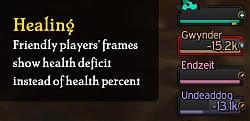Pictures
File Info
| Updated: | 08-11-18 11:23 AM |
| Created: | 07-04-09 05:47 PM |
| Downloads: | 44,675 |
| Favorites: | 185 |
| MD5: | |
| Categories: | oUF: Layouts, Unit Mods |
oUF Phanx 
 |
Comment Options |
|
|
|
|
A Kobold Labourer
Forum posts: 0
File comments: 1
Uploads: 0
|
|

|

|
|
|
|
|
__________________
“Be humble, for you are made of earth. Be noble, for you are made of stars.” |
|

|

|
|
|
|
|
LibResComm updated
Last edited by Pinghansen : 02-09-11 at 07:15 PM.
|
|

|

|
|
|
|
|
Re: Help I'm retarded...
__________________
“Be humble, for you are made of earth. Be noble, for you are made of stars.” |
|

|

|
|
|
|
|
Help I'm retarded...
__________________

|
|

|

|
|
|
|
|
A Defias Bandit
Forum posts: 2
File comments: 23
Uploads: 0
|
Re: Re: :(
Last edited by DoctorDyna : 01-30-11 at 08:36 AM.
|

|

|
|
|
|
|
Re: :(
Last edited by nin : 01-29-11 at 05:02 PM.
|
|

|

|
|
|
|
|
A Defias Bandit
Forum posts: 2
File comments: 23
Uploads: 0
|
:(
|

|

|
|
|
|
|
__________________
“Be humble, for you are made of earth. Be noble, for you are made of stars.” |
|

|

|
|
|
|
|
A Defias Bandit
Forum posts: 2
File comments: 29
Uploads: 0
|
|

|

|
|
|
|
|
Last edited by tenub : 01-22-11 at 11:56 AM.
|
|

|

|
|
|
|

|

|
|
|
|
|
A Defias Bandit
Forum posts: 2
File comments: 29
Uploads: 0
|
Question and comment
|

|

|
|
|
|
|
__________________
“Be humble, for you are made of earth. Be noble, for you are made of stars.” |
|

|

|
|
|
|
|
A Murloc Raider
Forum posts: 4
File comments: 24
Uploads: 0
|
|

|

|
 |