Pictures
File Info
| Compatibility: | Shadowlands pre-patch (9.0.1) |
| Updated: | 10-13-20 06:53 PM |
| Created: | 06-12-09 11:23 AM |
| Downloads: | 3,846 |
| Favorites: | 28 |
| MD5: | |
| Categories: | ToolTip, Character Advancement, Miscellaneous, Utility Mods |
Bing (Retail)
Optional Files (0)
 |
Comment Options |
|
|
|
|
Version 3.1.3.2 (6/26/09)
|
|

|

|
|
|
|

|

|
|
|
|
|
Last edited by Ne0nguy : 06-17-09 at 11:53 AM.
|
|

|

|
|
|
|

|

|
 |
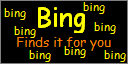
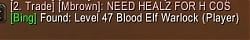

 .
.