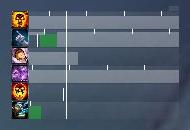| Go to Page... |
| Updated: | 05-09-09 03:53 AM |
| Created: | 12-19-08 10:21 AM |
| Downloads: | 100,748 |
| Favorites: | 369 |
| MD5: |
EventHorizon 
Bad news, everyone: I quit WoW, my account expires on August 11th, and unfortunately Taroven quit too. Unless someone takes over, this addon is officially abandoned. So tick that "Load out of date AddOns" check box and hope for the best!
I just wanted to say thanks for using my AddOns and for all the support, feedback, bug reports, and kind words. Very much appreciated.  Bye!
Bye!
Description
Displays timer bars for you most important abilities' target debuffs (including DoT ticks), cooldowns, and player buffs. All bars share a common time scale to make it easier to plan the next casts in your rotation.
Currently supported classes are Druid, Hunter, Mage, Paladin (Retribution), Priest (Shadow), Rogue, Shaman (Elemental) and Warlock.
Dezzimal was kind enough to put a video on youtube, demonstrating and explaining the addon. Edit: I just found another video showing the AddOn on a Destru Warlock.
Here's what it looks like in action on a Shadow Priest (at 1 FPS  ):
):
The big white line is the current time. Future events are on the right side, past events on the left. So as time goes by, the events scroll from right to left.
The green bars are your cast bars. They use exactly the same times that your normal cast bar would display, with all haste modifiers applied.
You can also see cooldowns, DoTs, and their ticks (predicted in the future, and from the combat log in the past).
The white lines that appear before the cast times are the times when you press the button (send the cast message to the server). The difference between this line and the start of the cast is your lag.
Settings
There's no options GUI, and there won't be.
You can move the frame around by dragging this little handle in the upper right corner.
You can toggle the main frame with /eventhorizon or /ehz.
If you want to change anything else, you have to edit the config.lua files. You can open these files in any text editor, for example notepad.
We try to keep these files clean and well-documented. (Comments start with "--".) If an option is not as clear as it should be, please let us know.
Let's say you've changed some settings. When a new version comes out, you'd have to manually merge the config.lua file. To prevent this, you can create a file named EventHorizon/myconfig.lua. If present, this file will be read after config.lua, thus overwriting the settings in config.lua. Here's my myconfig.lua:
local config = EventHorizon.config -- <-always keep this as the first line
config.bgcolor = {0,0,0,0.3}
config.bordercolor = {0,0,0,0.3}
config.gcdColor = {.5,.5,.5,.3}
config.future = 15
config.width = 150*(15+3)/(9+3)
config.iconborder = nil
FAQ
How can I change the colors for bars?
At the moment you can't. It's one of the features planned for v1.0.
What about trinkets?
I don't think that tracking trinket procs is a useful feature. EventHorizon is designed to present you with information relevant to decision-making. Sure, you could occasionally refresh a DoT when a trinket buff is about to fade. But the overall gain in DPS (assuming there even is one!) would be very small. So I don't think it's worth cluttering the interface with two more bars.
That being said, it's already possible to track the proc spells from trinkets. For an example look at the Sundial of the Exiled in the comments of the Priest module.
Notes
The addon is intended for level 80 raid chars. While leveling your rotation doesn't really matter anyways, mobs just die too fast.
If you want to help us develop and fine-tune the existing modules, please contact me via PM.
When you report a bug, please include as much relevant information as possible. (Class/spec/how to reproduce/etc) Get an addon like Bugsack for copypasteable error messages. If your bug report is very long, please send it as a PM.
If you have suggestions/feedback feel free to leave a comment.
Credits
Taroven for adding the Druid, Warlock, and Rogue modules, being helpful on IRC and for pushing me to add more features.
Dezzimal for the nice video.
Psychosomatic for the Paladin module.
Binkenstein for helping me with the Elemental module.
Class modules: The file myconfig.lua is now loaded if present, e.g. EventHorizon_Druid/myconfig.lua
Shaman: Added spells Lava Lash, Stormstrike, and Earth Shock when specced Enhancement.
Bugfix: Disabling the GCD indicator with config.gcdStyle=nil won't cause any more errors.
v0.10b:
Druid: Cleaned up comments. Added simple Eclipse tracking (duration and cooldown, no proc info). Rip set to refreshable to fix tick timing with Glyph of Shred.
Hunter: Arcane Shot not tracked when Explosive Shot is talented. Moved Steady Shot to above Kill Shot. Cleaned up some oddities with the comments.
Rogue: Moved ShS nearer to the bottom.
Warlock: Added Glyph of Life Tap for all specs. Added Drain Soul when specced Death's Embrace.
v0.10a:
Mage: Added Winter's Chill tracking to the Frostbolt bar. Also added Blizzard, but it's commented out by default.
Paladin: Added Protection spells, required talent Hammer of the Righteous.
Paladin: Changed required talent for shared Prot/Ret spells to Divine Strength.
Paladin: Reordered all spells to reflect current prioritization.
Warlock: Show Immolate only if Unstable Affliction isn't talented.
v0.10:
Warlock fixed: The spell ID of Conflagrate changed.
Hunter: Added Black Arrow.
Removed stuff for 3.09.
v0.9c
Fixed: Using the slash command will now completely disable the addon. The state is saved in the SavedVar.
Fixed: Indicators are now hidden when their bar is hidden.
v0.9b
Fixed: Ticks from channeled spells were not properly unregistered. This could sometimes lead to disappearing ticks in other spells bars.
v0.9a
Fixed: Overlapping segments won't flicker anymore.
Added config.auraunit field for spell configs to specify a non-default unit (e.g. 'player' for debuffs).
Paladin: Set Divine Storm as required talent for all spells to make the module Retribution-only.
Mage: Added Arcane and (some) Frost spells. Added talent requirements for Fire spells. Added Fireball.
Getting ready for 3.1: Druids' Berserk and Paladins' Divine Storm talent index changes, Warlocks' Siphon Life gets removed. These also should work now on the PTR.
v0.9
The spell bars that depend on talents are now created/shown/hidden when the talents change. Reloading the UI is no longer necessary. Should be working in both 3.0 and 3.1.
Added Paladin module from Psychosomatic. Retribution only, still needs talent dependencies.
Priest: Added talent dependencies.
v0.8
Bar segments are optionally textured now instead of using a solid color.
Added slash commands /eventhorizon and /ehz to toggle the visibility of the main frame.
Added the ability to track debuffs which are unique per mob. The debuff bars get a slightly different color when they were not applied by you.
Druid: The Mangle bars now track Mangle and Trauma debuffs. Added cooldown for Mangle - Bear. Added DoT ticks for Insect Swarm and Moonfire.
Mage: The Scorch bar now tracks both Imp Scorch and Winter's Chill.
Tweaked the default texture a bit.
v0.7b
Removed some settings in the class files that were overwriting settings in the master config.
v0.7a
Warlock: Show Incinerate if Emberstorm is talented, otherwise show Shadow Bolt. Removed Molten Core bar and Backdraft tracking from the default config, as they have no influence on the rotation.
Bugfix: The default anchoring of the handle wasn't working.
v0.7
Added config.spacing = <number> to set the space between two bars.
Added config.iconborder = <boolean> option to toggle the default Blizzard icon border.
Added config.scale = <number> option to scale the main frame.
Added GCD indicator:
config.gcdStyle = 'line' displays the end of the GCD as a thin line.
config.gcdStyle = 'bar' displays the GCD as a bar from now to the end.
config.gcdStyle = nil disables the GCD indicator.
config.gcdColor = {r,g,b,a} sets the color.
The handle and the background frame are now parented to the main frame. If you use Goose to show/hide EventHorizon, you only need to specify conditions for EventHorizonFrame.
v0.6a
Added minstacks=<number> syntax. The Imp. Scorch debuff bar is shown only when five stacks are applied.
Fixed Rogue Hunger for Blood talent index.
Major bug fixed: In some cases the main frame was created multiple times.
v0.5
Added modules for Druids, Hunters, [FFB-]Mages, Rogues and Warlocks.
Most of the settings were moved to the config.lua files. When you want to change something, look there first.
Spell frames can now be shown/hidden depending on stance. Look at the Druid config for an example.
Spell frames can now be created depending on talents. When changing the spec, you may need to reload the interface. Again, look at the Druid config.
Added an (optional) backdrop frame. Enabled by default.
v0.4
Bugfix: When the target dies, predicted ticks are now removed.
Bugfix: Textures of 1 pixel width should now be visible even when the UI scale is low.
v0.3
Minor bug fix.
v0.2
Predicted DoT/MF ticks lying in the past are now replaced by actual ticks taken from the combat log.
If SWP is refreshed after the last tick occured, it's treated like it was recast.
v0.1a
Forgot to add the background texture. -.-
v0.1
Initial beta release.
 |
Comment Options |
| TristanPEJ |
| View Public Profile |
| Send a private message to TristanPEJ |
| Find More Posts by TristanPEJ |
| Add TristanPEJ to Your Buddy List |
|
|
||
|
|
 I've actually got Warrior and DK modules written up on my local copy, it's just a matter of refining them before they're released. EventHorizon on a Prot Warrior is distractingly cool. |
|

|

|
| Taroven |
| View Public Profile |
| Send a private message to Taroven |
| Find More Posts by Taroven |
| Add Taroven to Your Buddy List |
|
|
|
|
A Kobold Labourer
Forum posts: 0
File comments: 4
Uploads: 0
|
I did a bit of a shoutout to this great mod here and I just wanted to say as an elemental Shaman this mod is amazing. I can't wait to test it out in a raid tonight.
I could also see this being very possible for other dps like Warriors and possibly one day possibly death knights.
Last edited by TristanPEJ : 06-01-09 at 06:13 AM.
|

|

|
| TristanPEJ |
| View Public Profile |
| Send a private message to TristanPEJ |
| Find More Posts by TristanPEJ |
| Add TristanPEJ to Your Buddy List |
|
|
||
|
|
|
|

|

|
| Taroven |
| View Public Profile |
| Send a private message to Taroven |
| Find More Posts by Taroven |
| Add Taroven to Your Buddy List |
|
|
|
|
|
Is there a way to make individual bars different colors? Thanks for making a great addon!
|

|

|
| maltese |
| View Public Profile |
| Send a private message to maltese |
| Find More Posts by maltese |
| Add maltese to Your Buddy List |
|
|
|
|
|
I've updated my beta branch of EventHorizon with the following changes from its previous version:
Code:
v0.11b2 Taro: Config: Color settings are now included in config.lua for your viewing pleasure. The provided defaults are not final, and open for feedback. Core: Handle is now clamped to the screen, preventing loss of the frame outside of the screen edges. |

|

|
| Taroven |
| View Public Profile |
| Send a private message to Taroven |
| Find More Posts by Taroven |
| Add Taroven to Your Buddy List |
|
|
|
|
|
Koelschy: Not possible with the current design of the addon.
Sinnah: Take a look inside config.lua, contained in EventHorizon's directory. Snowdenizen: If the game is telling you you're using an invalid command, you might want to check if EventHorizon is enabled, and doublecheck that you've got out of date addons loading. There are two options if it really is loading properly: 1) Delete ALL copies of EventHorizon.lua from your system (run a search on your harddrive) and reinstall the addon. This will restore the default position on all characters. 2) If all else fails: In config.lua or myconfig.lua, use a static anchor via this line: Code:
config.anchor = {"TOP","UIParent","CENTER",100,100}
Tifi has made the anchor clamped to the screen size on the SVN, I'll post a new version of my beta branch to reflect the change. |

|

|
| Taroven |
| View Public Profile |
| Send a private message to Taroven |
| Find More Posts by Taroven |
| Add Taroven to Your Buddy List |
|
|
|
|
A Kobold Labourer
Forum posts: 0
File comments: 1
Uploads: 0
|
Failure to launch
A week ago, or so, I downloaded and used this addon without a problem, it worked wonderfully and I loved it. A week later I was in a raid again and for the life of me I could not locate the box. I have no idea what happened, or I can't remember what I did. Since then I tried replacing all the files (It's the only thing I could think to do.)
I read the previous comment about deleting the .lua files in the savedvariables folder but now there aren't any eventhorizon files in there, for whatever reason. It still appears in my addons list when I load WoW and check, but I can't make it appear while playing. I've spammed /ehz and /eventhorizon countless times and in different environments, but nothing seems to make it start and I really want my ezmode raiding back. Thanks |

|

|
| Snowdenizen |
| View Public Profile |
| Send a private message to Snowdenizen |
| Find More Posts by Snowdenizen |
| Add Snowdenizen to Your Buddy List |
|
|
|
|
A Kobold Labourer
Forum posts: 0
File comments: 7
Uploads: 0
|
Size
I just found this addon and am so excited to try it out! But when I loaded it and started Wow, the addon "box" is very very small...like the bars are only the width of about 3 icons. Is there a way to increase the scale? or the length of the bars? The You-Tube video shows the bars/overall addon size as much larger. Thanks in advance!!
|

|

|
| Sinnah |
| View Public Profile |
| Send a private message to Sinnah |
| Find More Posts by Sinnah |
| Add Sinnah to Your Buddy List |
|
|
|
|
A Kobold Labourer
Forum posts: 0
File comments: 1
Uploads: 0
|
Hi,
first of all great addon, especially because it's much easier to foresee, which Spell should be casted next compared to the other DoT/CD-Addons. But I have one question. I'm a shadowpriest and I think it might be helpful to show the last (or maybe all) ticks of Mindflay like the Global CD on the whole screen. As all the other spells, I'm able to cast, share their CD with the Global CD, it's easy to foresee, when the cast ends and choose the next Spell, cause the Global-CD-Line is shown on the whole screen. But if I cast mindflay, it's harder to compare the castbars and so I have to choose, which spell to cast, at the very end of the cast and therefore in a short period of time. If the ticks of mindflay were shown as a line all over the screen, I would be able to make my choice at the beginning of the mindflay cast and so would be able to foresee the end of the cast in comparison with the other CDs/DoTs much earlier. So, for example, if there is any chance to enlarge the tick-lines of Mindflay, I would be very happy to know about it.  thanking you in anticipation Koelschy P.S.: I hope you understand my request...English is not my mother language and my years at school are decades ago  |

|

|
| Koelschy |
| View Public Profile |
| Send a private message to Koelschy |
| Find More Posts by Koelschy |
| Add Koelschy to Your Buddy List |
|
|
|
|
A Kobold Labourer
Forum posts: 0
File comments: 3
Uploads: 0
|
Okay thanks for your reply with the specs, and with the soulfire issue, well it's a bit embarrassing, but it was a typo, I wrote about 10 times required and one time requiered.... so nevermind...
|

|

|
| Mindrila |
| View Public Profile |
| Send a private message to Mindrila |
| Find More Posts by Mindrila |
| Add Mindrila to Your Buddy List |
|
|
|
|
|
Zoc: EventHorizon's position is stored in that character's SavedVariables, which is stored in: World of Warcraft/WTF/Account/ACCOUNTNAME/RealmName/CharName/SavedVariables
(Yes, it's long, but it's pretty obvious where to go when you get to the WTF portion) Make sure WoW isn't running. Find the files named EventHorizon.lua and EventHorizon.lua.bak within that SavedVariables directory, delete them, and restart the game. EventHorizon will be restored to its default location. This same method works for most other addons, if you ever run into the same situation with something else. For future protection against moving EH off screen, I'd recommend moving EH's anchor a bit. You may do this with config.anchor in your myconfig.lua file. The line I use is: Code:
config.anchor = {"TOPLEFT", "EventHorizonHandle", "TOPLEFT"}
|

|

|
| Taroven |
| View Public Profile |
| Send a private message to Taroven |
| Find More Posts by Taroven |
| Add Taroven to Your Buddy List |
|
|
|
|
A Kobold Labourer
Forum posts: 0
File comments: 1
Uploads: 0
|
^^ Alright, thanks for the info!
 Hey! Love the addon..really helped my DPS. But I did something. In my haste to get the Bars out of the way while PvPing, I put the addon to far to the right, making some of the right side of the addon to go off my screen. The right side is also the side that has the box that allows you to move the addon.. I've tried everything to reset it..uninstalling, going in and out of windows mode, changing my UI size..everything.. but I just can't get the addon to move. Is there anyway I can fix this? Maybe adding a feature to be able to move the addon with both corners? Thanks, Zoc
Last edited by Zocon : 05-28-09 at 01:24 PM.
|

|

|
| Zocon |
| View Public Profile |
| Send a private message to Zocon |
| Find More Posts by Zocon |
| Add Zocon to Your Buddy List |
|
|
|
|
|
Mindrila: You got the idea right for spec-specific setups. PM me with a copypaste of your config file and I'll see about that soulfire issue.
pfg: Totems use a different API for timer access. The only way to track them in EventHorizon would be via internalcooldown (which would be very inaccurate in certain cases) in your config. I'd suggest setting up a totem timer addon around EventHorizon instead.
Last edited by Taroven : 05-27-09 at 05:30 AM.
|

|

|
| Taroven |
| View Public Profile |
| Send a private message to Taroven |
| Find More Posts by Taroven |
| Add Taroven to Your Buddy List |
|
|
|
|
A Kobold Labourer
Forum posts: 0
File comments: 9
Uploads: 0
|
Hi, I'd like to add Magma totem to the shown timers - got the spell ID etc and added the info in the shaman file ok. However no time bar is shown
 its fine if the individual ticks don't show I'd just like the time bar to be there so I know when its getting close to refresh time - thanks for a great add on its fine if the individual ticks don't show I'd just like the time bar to be there so I know when its getting close to refresh time - thanks for a great add on  |

|

|
| pfg |
| View Public Profile |
| Send a private message to pfg |
| Find More Posts by pfg |
| Add pfg to Your Buddy List |
 |