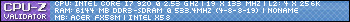Pictures
File Info
| Compatibility: | Return to Karazhan (7.1.5) |
| Updated: | 03-05-17 04:17 AM |
| Created: | unknown |
| Downloads: | 58,770 |
| Favorites: | 154 |
| MD5: | |
| Categories: | Discontinued and Outdated Mods, Suites |
RDX 
Optional Files (0)
 |
Comment Options |
|
|
|
|
A Murloc Raider
Forum posts: 4
File comments: 9
Uploads: 0
|
Last edited by Miaxi : 01-25-11 at 05:09 PM.
|

|

|
|
|
|
|
Re: Re: Re: AUI
__________________
RDX manager Sigg 
|
|

|

|
|
|
|
|
Re: Re: AUI
|
|

|

|
|
|
|
|
__________________
RDX manager Sigg 
|
|

|

|
|
|
|
|
AUI
|
|

|

|
|
|
|
|
A Kobold Labourer
Forum posts: 0
File comments: 2
Uploads: 0
|
Chat box changes
|

|

|
|
|
|
|
Re: Art customization?
__________________
RDX manager Sigg 
|
|

|

|
|
|
|
|
A Fallenroot Satyr
Forum posts: 21
File comments: 36
Uploads: 0
|
Art customization?
|

|

|
|
|
|

|

|
|
|
|
|
__________________
RDX manager Sigg 
|
|

|

|
|
|
|

|

|
|
|
|
|
A Murloc Raider
Forum posts: 6
File comments: 1
Uploads: 0
|
Re: Question:
|

|

|
|
|
|
|
Re: Question:
__________________
RDX manager Sigg 
|
|

|

|
|
|
|
|
Question:
|
|

|

|
|
|
|
|
__________________
RDX manager Sigg 
|
|

|

|
 |