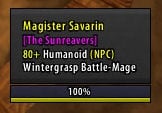| Go to Page... |
Pictures
File Info
| Updated: | 02-28-10 11:20 PM |
| Created: | unknown |
| Downloads: | 42,567 |
| Favorites: | 207 |
| MD5: |
RantTooltip 
RantTooltip (GUI) Options here.
(NOTE: If you plan on using a layout other than the default layout, you need to delete the RantTooltip_Layout folder first.)
RantTooltip is a tooltip addon that was influenced by oUF to include a layout system for tooltips. You'll find it very similar to oUF. A sample layout is included, based on p3lim's oUF layout. It was designed to match p3lim's layout due to my personal use of it. I take no credit for the design.
The documentation included in the zip file should give you all the information you need on how you create your own tooltip layout.
For everyone who prefers the original RantTooltip look, I've uploaded a layout called RantTooltip Classic.
-[Rum] (Stuck)
0.28 - "<" and ">" will now be colored according to the tag variable the encompass.
- The last player's talent spec will now be cached. This will stop the "Loading" text from flashing in some cases.
0.27 - Colons next to tag variables are no longer colored to be consistent with the adjacent variable. This was conflicting with tag updates.
- Added two more new tags: $curshort and $maxshort. These variables will display health and power values but will reduce their size if necessary.
- For example: 125000 becomes 125k. 1500000 becomes 1.5m.
- Added a $spec tag which will display the player's current spec - their talent tree with the most points in it.
- Do not use $spec and $talents in the same conditional. It will not work. If you want them on the same line, put them in separate conditionals, like this:
instead of:
0.26 - Added $talents tag which displays the player's talents.
- Fixed a small issue with tag updates.
- Fixed an error concerning layouts without raid icons or combat icons.
- Various small changes.
0.25 - Fixed a few errors involving the DeleteLine function and unit tags.
- Updated the library.
- Other minor changes.
0.24 - Fixed a tag update issues that concerned "$target".
- Added PreOnSizeChanged and PostOnSizeChanged functions for every tooltip.
- Fixed an issue concerning GameTooltip.FindLine in the library.
0.23 - Updated a few things.
- Colons are now colored according to the tag variable to the left of them.
- Fixed and changed the library.
- Cleaned up code.
- Other miscellaneous changes.
0.22 - Fixed a conflict with GearScore. GearScore tooltip text now displays properly.
-Add override functions (i.e.):
GameTooltip.OverrideSetDefaultAnchor(self, parent)
GameTooltip:PreSetUnit(unit)
GameTooltip:PostSetUnit(unit)
GameTooltip:PreOnShow()
GameTooltip:PostOnShow()
GameTooltip:PreOnHide()
GameTooltip:PostOnHide()
GameTooltip:OverrideUpdateHealthBar(bar, cur, max)
GameTooltip:PreUpdateHealthBar(bar, cur, max)
GameTooltip:PostUpdateHealthBar(bar, cur, max)
GameTooltip:OverrideUpdatePowerBar(bar, cur, max)
GameTooltip:PreUpdatePowerBar(bar, cur, max)
GameTooltip:PostUpdatePowerBar(bar, cur, max)
0.21 - Fixed health bar text, fixed text color, and a few other things changed.
0.2 - Updated to fix memory problem.
- The last player's talent spec will now be cached. This will stop the "Loading" text from flashing in some cases.
0.27 - Colons next to tag variables are no longer colored to be consistent with the adjacent variable. This was conflicting with tag updates.
- Added two more new tags: $curshort and $maxshort. These variables will display health and power values but will reduce their size if necessary.
- For example: 125000 becomes 125k. 1500000 becomes 1.5m.
- Added a $spec tag which will display the player's current spec - their talent tree with the most points in it.
- Do not use $spec and $talents in the same conditional. It will not work. If you want them on the same line, put them in separate conditionals, like this:
Code:
"{Talents: [$spec]}{ ($talents)}",
Code:
"{Talents: [$spec] ($talents)}",
0.26 - Added $talents tag which displays the player's talents.
- Fixed a small issue with tag updates.
- Fixed an error concerning layouts without raid icons or combat icons.
- Various small changes.
0.25 - Fixed a few errors involving the DeleteLine function and unit tags.
- Updated the library.
- Other minor changes.
0.24 - Fixed a tag update issues that concerned "$target".
- Added PreOnSizeChanged and PostOnSizeChanged functions for every tooltip.
- Fixed an issue concerning GameTooltip.FindLine in the library.
0.23 - Updated a few things.
- Colons are now colored according to the tag variable to the left of them.
- Fixed and changed the library.
- Cleaned up code.
- Other miscellaneous changes.
0.22 - Fixed a conflict with GearScore. GearScore tooltip text now displays properly.
-Add override functions (i.e.):
GameTooltip.OverrideSetDefaultAnchor(self, parent)
GameTooltip:PreSetUnit(unit)
GameTooltip:PostSetUnit(unit)
GameTooltip:PreOnShow()
GameTooltip:PostOnShow()
GameTooltip:PreOnHide()
GameTooltip:PostOnHide()
GameTooltip:OverrideUpdateHealthBar(bar, cur, max)
GameTooltip:PreUpdateHealthBar(bar, cur, max)
GameTooltip:PostUpdateHealthBar(bar, cur, max)
GameTooltip:OverrideUpdatePowerBar(bar, cur, max)
GameTooltip:PreUpdatePowerBar(bar, cur, max)
GameTooltip:PostUpdatePowerBar(bar, cur, max)
0.21 - Fixed health bar text, fixed text color, and a few other things changed.
0.2 - Updated to fix memory problem.
Optional Files (0)
 |
Comment Options |
| apocalipsus |
| View Public Profile |
| Send a private message to apocalipsus |
| Find More Posts by apocalipsus |
| Add apocalipsus to Your Buddy List |
|
|
|
|
A Kobold Labourer
Forum posts: 0
File comments: 5
Uploads: 0
|
Did I miss something, but there is no options panel in the "interface/addon" menu
 |

|

|
| Hirork |
| View Public Profile |
| Send a private message to Hirork |
| Find More Posts by Hirork |
| Add Hirork to Your Buddy List |
|
|
||
|
|
|
|

|

|
| Stuck |
| View Public Profile |
| Send a private message to Stuck |
| Find More Posts by Stuck |
| Add Stuck to Your Buddy List |
|
|
|
|
|
I'm having a problem between RantTooltip and Questhelper.
It seems to happen whenever the questhelper line in the tooltip would need to change (Island Shoveltusk Meat 3/6 - for example). Code:
Message: Interface\AddOns\RantTooltip\RantTooltip.lua:161: attempt to index local 'text' (a nil value) Time: 02/01/10 20:06:13 Count: 22 Stack: (tail call): ? [C]: ? Interface\AddOns\RantTooltip\RantTooltip.lua:161: in function `GetUnitInfo' Interface\AddOns\RantTooltip\RantTooltip.lua:452: in function `SetUnit' Interface\AddOns\RantTooltip\RantTooltip.lua:542: in function <Interface\AddOns\RantTooltip\RantTooltip.lua:541> [C]: in function `func' Interface\AddOns\QuestHelper\manager_event.lua:22: in function `QH_Hook_NotMyFault' Interface\AddOns\QuestHelper\tooltip.lua:371: in function `func' Interface\AddOns\QuestHelper\manager_event.lua:43: in function <Interface\AddOns\QuestHelper\manager_event.lua:25> Interface\AddOns\QuestHelper\manager_event.lua:163: in function <Interface\AddOns\QuestHelper\manager_event.lua:163> Locals: (*temporary) = nil (*temporary) = <function> defined =[C]:-1
Last edited by Hexe : 02-02-10 at 02:54 PM.
|

|

|
| Hexe |
| View Public Profile |
| Send a private message to Hexe |
| Find More Posts by Hexe |
| Add Hexe to Your Buddy List |
|
|
||
|
A Kobold Labourer
Forum posts: 0
File comments: 76
Uploads: 0
|
|
|

|

|
| Gregory |
| View Public Profile |
| Send a private message to Gregory |
| Find More Posts by Gregory |
| Add Gregory to Your Buddy List |
|
|
|||
|
|
RantTooltip_Classic wasn't really made to be the basis for other layouts. Those statusbars in the tooltip aren't created by RantTooltip, they're created by the default statusbar function. I wouldn't recommend modifying RantTooltip_Classic if you're working on your own layout. It has a lot of good specific examples for particular things you might want to do with your layout, but it's kind of complicated and messy too.
As for the problem of the tooltip not showing on certain unit frames, I'll still look into it and try to figure it out.
Last edited by Stuck : 01-30-10 at 10:07 AM.
|
||

|

|
| Stuck |
| View Public Profile |
| Send a private message to Stuck |
| Find More Posts by Stuck |
| Add Stuck to Your Buddy List |
|
|
|
|
Guest
Join Date: Not Yet
Forum posts: 0
File comments: 0
Uploads: 0
|
Ok, Stuck...what have I done now? (lol)
Code:
Error occured in: Global
Message: C stack overflow
Debug:
[C]: ?
[C]: ?
...
[C]: ?
[C]: ?
[C]: Hide()
RantTooltip\RantTooltip.lua:560:
RantTooltip\RantTooltip.lua:545
 (Note: According to those references, has something to do with hiding the tooltip when mouseover = worldframe) And things were going SO well for my layout revision today!  **EDIT: Also, how can I remove the status bar borders when statusBarsInTooltip = true?
Last edited by : 01-30-10 at 09:40 AM.
|

|


|
|
|
|
|
A Kobold Labourer
Forum posts: 0
File comments: 76
Uploads: 0
|
Hello, Stuck !
Was in party yesterday and party frames have same problem not always showing tooltips. I'm not sure, but may be it somehow range related because tooltips often (but not always) doesn't shown for units not in range. About Skada bars tooltip I've made screenshot. It shows detailed damage stats on tooltip when you mouseover bar and tooltip should appear near cursor. I've drawn mouse cursor myself because it doesn't got screenshooted   |

|

|
| Gregory |
| View Public Profile |
| Send a private message to Gregory |
| Find More Posts by Gregory |
| Add Gregory to Your Buddy List |
|
|
||
|
|
I've already rewritten DeleteLine so it deletes both lines and moves every other line, including the right lines, up correctly. I've added an InsertDoubleLine, and hooked AddDoubleLine properly. Changed InsertLine so it also works properly when interacting with double lines. Everything is working so far. The only problem so far, is the UpdateTag function. In other words, it all works perfectly so far, the tags just aren't updating.
Last edited by Stuck : 01-29-10 at 09:47 PM.
|
|

|

|
| Stuck |
| View Public Profile |
| Send a private message to Stuck |
| Find More Posts by Stuck |
| Add Stuck to Your Buddy List |
|
|
||
|
|
Ugg... I spent about 20 minutes messing with lib.lua and I managed to set up DoubleLine functionality... But then I realized one small odd bug and spent an hour or so trying to fix it with no luck...
I decided to use "!" as a left/right line divider. For some reason if you don't put one in your custom tags, things get messed up when adding lines to a tooltip when it is already shown. So really, all you have to do is add a "!" to the end of all of your tags (if it doesn't have one already) and there won't be any problems. I have no idea why I can't get it to work right... I even tried adding a bit of code in different places to add a "!" to each tag if it didn't have one and that wouldn't fix it. Here's my code (lib.lua): lua Code:
lua Code:

Last edited by Riokou : 01-29-10 at 08:57 PM.
|
|

|

|
| Riokou |
| View Public Profile |
| Send a private message to Riokou |
| Find More Posts by Riokou |
| Add Riokou to Your Buddy List |
|
|
||
|
Guest
Join Date: Not Yet
Forum posts: 0
File comments: 0
Uploads: 0
|

Last edited by : 01-29-10 at 07:07 PM.
|
|

|


|
|
|
||
|
|
Code:
"$name|$target",
Last edited by Stuck : 01-29-10 at 06:45 PM.
|
|

|

|
| Stuck |
| View Public Profile |
| Send a private message to Stuck |
| Find More Posts by Stuck |
| Add Stuck to Your Buddy List |
|
|
|
|
|
How would I go about adding "DoubleLine" functionality to this? (i.e. GameTooltip:AddDoubleLine()) I'm not sure exactly what goes on in the inner workings of this addon or what would need to be done to add double lines, so I figured it would be better to ask here rather than tinker with it myself.
I'm guessing some function would need to be added to lib.lua, and the core file would need to be edited too... I'm not sure what the best notation for adding a double line would be either... any ideas? Maybe something like "$tab" to designate what is after it should be on the right side. Now that I think about it, what would work (for me at least) would be to simply change all normal "lines" to double lines... thats how CowTip worked and I'd like to match that if possible (CowTip has a memory leak that makes me crash in raids  ). ).
Last edited by Riokou : 01-29-10 at 06:46 PM.
|

|

|
| Riokou |
| View Public Profile |
| Send a private message to Riokou |
| Find More Posts by Riokou |
| Add Riokou to Your Buddy List |
|
|
|
|
|
Amenity,
edit: Nevermind, I'm gonna PM you to make sure you see this.
Last edited by Stuck : 01-29-10 at 06:42 PM.
|

|

|
| Stuck |
| View Public Profile |
| Send a private message to Stuck |
| Find More Posts by Stuck |
| Add Stuck to Your Buddy List |
|
|
|||
|
Guest
Join Date: Not Yet
Forum posts: 0
File comments: 0
Uploads: 0
|
Very possible. Through all this stuff this poor little layout has been hacked nine ways to Sunday. I'm gonna spend a few hours late tonight cleaning her up.
 lua Code:
 **EDIT: Also, <3 <3 <3 <3 Thank you for your help! 
Last edited by : 01-29-10 at 06:24 PM.
|
||

|


|
 |