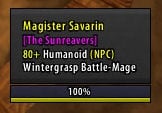| Go to Page... |
Pictures
File Info
| Updated: | 02-28-10 11:20 PM |
| Created: | unknown |
| Downloads: | 42,701 |
| Favorites: | 207 |
| MD5: |
RantTooltip 
RantTooltip (GUI) Options here.
(NOTE: If you plan on using a layout other than the default layout, you need to delete the RantTooltip_Layout folder first.)
RantTooltip is a tooltip addon that was influenced by oUF to include a layout system for tooltips. You'll find it very similar to oUF. A sample layout is included, based on p3lim's oUF layout. It was designed to match p3lim's layout due to my personal use of it. I take no credit for the design.
The documentation included in the zip file should give you all the information you need on how you create your own tooltip layout.
For everyone who prefers the original RantTooltip look, I've uploaded a layout called RantTooltip Classic.
-[Rum] (Stuck)
0.28 - "<" and ">" will now be colored according to the tag variable the encompass.
- The last player's talent spec will now be cached. This will stop the "Loading" text from flashing in some cases.
0.27 - Colons next to tag variables are no longer colored to be consistent with the adjacent variable. This was conflicting with tag updates.
- Added two more new tags: $curshort and $maxshort. These variables will display health and power values but will reduce their size if necessary.
- For example: 125000 becomes 125k. 1500000 becomes 1.5m.
- Added a $spec tag which will display the player's current spec - their talent tree with the most points in it.
- Do not use $spec and $talents in the same conditional. It will not work. If you want them on the same line, put them in separate conditionals, like this:
instead of:
0.26 - Added $talents tag which displays the player's talents.
- Fixed a small issue with tag updates.
- Fixed an error concerning layouts without raid icons or combat icons.
- Various small changes.
0.25 - Fixed a few errors involving the DeleteLine function and unit tags.
- Updated the library.
- Other minor changes.
0.24 - Fixed a tag update issues that concerned "$target".
- Added PreOnSizeChanged and PostOnSizeChanged functions for every tooltip.
- Fixed an issue concerning GameTooltip.FindLine in the library.
0.23 - Updated a few things.
- Colons are now colored according to the tag variable to the left of them.
- Fixed and changed the library.
- Cleaned up code.
- Other miscellaneous changes.
0.22 - Fixed a conflict with GearScore. GearScore tooltip text now displays properly.
-Add override functions (i.e.):
GameTooltip.OverrideSetDefaultAnchor(self, parent)
GameTooltip:PreSetUnit(unit)
GameTooltip:PostSetUnit(unit)
GameTooltip:PreOnShow()
GameTooltip:PostOnShow()
GameTooltip:PreOnHide()
GameTooltip:PostOnHide()
GameTooltip:OverrideUpdateHealthBar(bar, cur, max)
GameTooltip:PreUpdateHealthBar(bar, cur, max)
GameTooltip:PostUpdateHealthBar(bar, cur, max)
GameTooltip:OverrideUpdatePowerBar(bar, cur, max)
GameTooltip:PreUpdatePowerBar(bar, cur, max)
GameTooltip:PostUpdatePowerBar(bar, cur, max)
0.21 - Fixed health bar text, fixed text color, and a few other things changed.
0.2 - Updated to fix memory problem.
- The last player's talent spec will now be cached. This will stop the "Loading" text from flashing in some cases.
0.27 - Colons next to tag variables are no longer colored to be consistent with the adjacent variable. This was conflicting with tag updates.
- Added two more new tags: $curshort and $maxshort. These variables will display health and power values but will reduce their size if necessary.
- For example: 125000 becomes 125k. 1500000 becomes 1.5m.
- Added a $spec tag which will display the player's current spec - their talent tree with the most points in it.
- Do not use $spec and $talents in the same conditional. It will not work. If you want them on the same line, put them in separate conditionals, like this:
Code:
"{Talents: [$spec]}{ ($talents)}",
Code:
"{Talents: [$spec] ($talents)}",
0.26 - Added $talents tag which displays the player's talents.
- Fixed a small issue with tag updates.
- Fixed an error concerning layouts without raid icons or combat icons.
- Various small changes.
0.25 - Fixed a few errors involving the DeleteLine function and unit tags.
- Updated the library.
- Other minor changes.
0.24 - Fixed a tag update issues that concerned "$target".
- Added PreOnSizeChanged and PostOnSizeChanged functions for every tooltip.
- Fixed an issue concerning GameTooltip.FindLine in the library.
0.23 - Updated a few things.
- Colons are now colored according to the tag variable to the left of them.
- Fixed and changed the library.
- Cleaned up code.
- Other miscellaneous changes.
0.22 - Fixed a conflict with GearScore. GearScore tooltip text now displays properly.
-Add override functions (i.e.):
GameTooltip.OverrideSetDefaultAnchor(self, parent)
GameTooltip:PreSetUnit(unit)
GameTooltip:PostSetUnit(unit)
GameTooltip:PreOnShow()
GameTooltip:PostOnShow()
GameTooltip:PreOnHide()
GameTooltip:PostOnHide()
GameTooltip:OverrideUpdateHealthBar(bar, cur, max)
GameTooltip:PreUpdateHealthBar(bar, cur, max)
GameTooltip:PostUpdateHealthBar(bar, cur, max)
GameTooltip:OverrideUpdatePowerBar(bar, cur, max)
GameTooltip:PreUpdatePowerBar(bar, cur, max)
GameTooltip:PostUpdatePowerBar(bar, cur, max)
0.21 - Fixed health bar text, fixed text color, and a few other things changed.
0.2 - Updated to fix memory problem.
Optional Files (0)
 |
Comment Options |
| Stuck |
| View Public Profile |
| Send a private message to Stuck |
| Find More Posts by Stuck |
| Add Stuck to Your Buddy List |
|
|
||
|
A Kobold Labourer
Forum posts: 0
File comments: 6
Uploads: 0
|
 I updated addon today. How reproduce the error (for example): 1) Taget yourself. 2) Focus yourself. 3) Put mouse icon on focus frame, the tooltip appears. 4) Without moving the mouse, press ctrl-tab to change target (with square brackets, tooltip doesn't change). Thanks! 
Last edited by Jaleni : 01-10-10 at 03:27 PM.
|
|

|

|
| Jaleni |
| View Public Profile |
| Send a private message to Jaleni |
| Find More Posts by Jaleni |
| Add Jaleni to Your Buddy List |
|
|
||
|
|
edit: Just uploaded a new version. The RantTooltip Classic layout has also been updated. It should work a lot better now.
Last edited by Stuck : 01-10-10 at 10:58 PM.
|
|

|

|
| Stuck |
| View Public Profile |
| Send a private message to Stuck |
| Find More Posts by Stuck |
| Add Stuck to Your Buddy List |
|
|
|
|
A Kobold Labourer
Forum posts: 0
File comments: 17
Uploads: 0
|
Code:
Message: Interface\AddOns\RantTooltip\RantTooltip.lua:176: attempt to concatenate a nil value
Time: 01/10/10 23:09:31
Count: 1
Stack: Interface\AddOns\RantTooltip\RantTooltip.lua:176: in function `?'
Interface\AddOns\RantTooltip\RantTooltip.lua:342: in function `ReplaceTags'
Interface\AddOns\RantTooltip\RantTooltip.lua:358: in function `SetUnit'
Interface\AddOns\RantTooltip\RantTooltip.lua:441: in function <Interface\AddOns\RantTooltip\RantTooltip.lua:440>
[C]: ?
[C]: ?
Interface\AddOns\Clique\Clique.lua:105: in function <Interface\AddOns\Clique\Clique.lua:103>
[C]: ?
...ns\AtlasLootReverse\libs\LibExtraTip\LibExtraTip.lua:279: in function <...ns\AtlasLootReverse\libs\LibExtraTip\LibExtraTip.lua:273>
(tail call): ?
Interface\FrameXML\UnitFrame.lua:146: in function `UpdateTooltip'
Interface\FrameXML\GameTooltip.lua:195: in function <Interface\FrameXML\GameTooltip.lua:185>
[C]: ?
Locals: unit = "mouseover"
(*temporary) = ""
(*temporary) = nil
(*temporary) = ""
(*temporary) = nil
(*temporary) = "attempt to concatenate a nil value"
RantTooltip = <table> {
PowerColors = <table> {
}
GetUnitFaction = <function> defined @Interface\AddOns\RantTooltip\RantTooltip.lua:148
SkinTooltip = <function> defined @Interface\AddOns\RantTooltip\RantTooltip.lua:79
SetUnit = <function> defined @Interface\AddOns\RantTooltip\RantTooltip.lua:350
SetUnitTags = <function> defined @Interface\AddOns\RantTooltip\RantTooltip.lua:75
unitInfo = <table> {
}
UpdateHealthBar = <function> defined @Interface\AddOns\RantTooltip\RantTooltip.lua:487
GameTooltip:OnEvent = <function> defined @Interface\AddOns\RantTooltip\RantTooltip.lua:552
version = 0.23
ClassColors = <table> {
}
SetInitialAnchor = <function> defined @Interface\AddOns\RantTooltip\RantTooltip.lua:97
GameTooltip:OnUpdate = <function> defined @Interface\AddOns\RantTooltip\RantTooltip.lua:444
RGBHex = <function> defined @Interface\AddOns\RantTooltip\RantTooltip.lua:137
ReplaceTags = <function> defined @Interface\AddOns\RantTooltip\RantTooltip.lua:316
UpdateCombatIcon = <function> defined @Interface\AddOns\RantTooltip\RantTooltip.lua:477
ReactionColors = <table> {
}
UpdateTag = <function> defined @Interface\AddOns\RantTooltip\RantTooltip.lua:270
GameTooltip:OnTooltipSetUnit = <function> defined @Interface\AddOns\RantTooltip\RantTooltip.lua:440
UseLayout = <function> defined @Interface\AddOns\RantTooltip\RantTooltip.lua:70
UpdatePowerBar = <function> defined @Interface\AddOns\RantTooltip\RantTooltip.lua:528
OnLoad = <function> defined @Interface\AddOns\RantTooltip\RantTooltip.lua:26
GetUnitInfo = <function> defined @Interface\AddOns\RantTooltip\RantTooltip.lua:159
Anchor = <table> {
}
TagEvents = <table> {
}
GameTooltip:OnShow = <function> defined @Interface\AddOns\RantTooltip\RantTooltip.lua:401
GameTooltip:OnHide = <function> defined @Interface\AddOns\RantTooltip\RantTooltip.lua:420
RegisterLayout = <function> defined @Interface\AddOns\RantTooltip\RantTooltip.lua:64
initialAnchor = <table> {
}
Initialize = <function> defined @Interface\AddOns\RantTooltip\RantTooltip.lua:107
RegisterScript = <function> defined @Interface\AddOns\RantTooltip\RantTooltip.lua:52
Tags = <table> {
}
name = "RantTooltip"
}
|

|

|
| strawberrie |
| View Public Profile |
| Send a private message to strawberrie |
| Find More Posts by strawberrie |
| Add strawberrie to Your Buddy List |
|
|
|||
|
A Kobold Labourer
Forum posts: 0
File comments: 6
Uploads: 0
|

It works much better than 0.1 version, in my opinion. Great!  PS: I have the same problem like strawberrie, but I don't understand how to reproduce it. Anyway it happened only a few times...
Last edited by Jaleni : 01-11-10 at 12:37 PM.
|
||

|

|
| Jaleni |
| View Public Profile |
| Send a private message to Jaleni |
| Find More Posts by Jaleni |
| Add Jaleni to Your Buddy List |
|
|
|
|
A Kobold Labourer
Forum posts: 0
File comments: 1
Uploads: 0
|
Hide Tooltip
Greetings!
Ive been using your addon for some time now and I must say I really like it. Thanks for doing a great job. And now to my question: I was wondering if it's possible to hide All of the tooltips while your in combat? When I mouse over a spell or skill I don't want the tooltip to show when in combat. So if there is a solution I would be glad to know..=) Thanks for a great addon! |

|

|
| Malidor69 |
| View Public Profile |
| Send a private message to Malidor69 |
| Find More Posts by Malidor69 |
| Add Malidor69 to Your Buddy List |
|
|
|
|
A Kobold Labourer
Forum posts: 0
File comments: 6
Uploads: 0
|
I'm testing the new classic layout.
I found a little bug, SetBackdropBorderColor doesn't work well with items (correct colors become immediately grey). |

|

|
| Jaleni |
| View Public Profile |
| Send a private message to Jaleni |
| Find More Posts by Jaleni |
| Add Jaleni to Your Buddy List |
|
|
|
|
A Defias Bandit
Forum posts: 2
File comments: 85
Uploads: 0
|
How do you use layouts?
Sorry if I missed this... but I downloaded the Classic layout and installed it, along with the two folders from the main AddOn. However, the Classic layout doesn't show and there are no AddOn options. How do I get the Classic layout to work?
Thanks. |

|

|
| Chasim |
| View Public Profile |
| Send a private message to Chasim |
| Find More Posts by Chasim |
| Add Chasim to Your Buddy List |
|
|
||
|
A Kobold Labourer
Forum posts: 0
File comments: 6
Uploads: 0
|
Re: How do you use layouts?
 I'm using classic layout, I simply removed the RantTooltip_Layout folder. I don't known if there is a diferent solution...  |
|

|

|
| Jaleni |
| View Public Profile |
| Send a private message to Jaleni |
| Find More Posts by Jaleni |
| Add Jaleni to Your Buddy List |
|
|
|||||
|
|
Re: How do you use layouts?
Code:
local show = GameTooltip.Show
GameTooltip.Show = function(...)
if InCombatLockdown() then
return
end
return show(...)
end
Last edited by Stuck : 01-11-10 at 08:59 PM.
|
||||

|

|
| Stuck |
| View Public Profile |
| Send a private message to Stuck |
| Find More Posts by Stuck |
| Add Stuck to Your Buddy List |
|
|
|
|
A Cyclonian
Forum posts: 47
File comments: 1
Uploads: 0
|
Position
Is it back to editing the SavedVariable file to position the tooltip?
|

|

|
| LightGuard |
| View Public Profile |
| Send a private message to LightGuard |
| Find More Posts by LightGuard |
| Add LightGuard to Your Buddy List |
|
|
||
|
|
Re: Position
RantTooltip now uses a layout system that was modeled after oUF. Find the line that says RantTooltip:SetInitialAnchor. You can change that to whatever you want.
Last edited by Stuck : 01-12-10 at 01:00 AM.
|
|

|

|
| Stuck |
| View Public Profile |
| Send a private message to Stuck |
| Find More Posts by Stuck |
| Add Stuck to Your Buddy List |
|
|
||
|
A Kobold Labourer
Forum posts: 0
File comments: 6
Uploads: 0
|
Re: Re: How do you use layouts?
 Original code doesn't work well...  For example, if I open the character pane (or a bag) and I put the cursor mouse on a blue item, the tooltip border changes from blue to grey immediately. Is it only a my problem? 
Last edited by Jaleni : 01-12-10 at 05:56 AM.
|
|

|

|
| Jaleni |
| View Public Profile |
| Send a private message to Jaleni |
| Find More Posts by Jaleni |
| Add Jaleni to Your Buddy List |
|
|
|
|
A Kobold Labourer
Forum posts: 0
File comments: 14
Uploads: 0
|
Any way to set some options of this addon ingame? Like getting the tooltips to stick to a predefined position?
|

|

|
| LinDysign |
| View Public Profile |
| Send a private message to LinDysign |
| Find More Posts by LinDysign |
| Add LinDysign to Your Buddy List |
|
|
|
|
|
So im geting this error lately
Code:
Message: Interface\AddOns\RantTooltip\lib.lua:152: attempt to call field 'round' (a nil value)
Time: 01/13/10 14:20:04
Count: 1
Stack: Interface\AddOns\RantTooltip\lib.lua:152: in function `DeleteLine'
...e\AddOns\RantTooltip_Classic\RantTooltip_Classic.lua:43: in function <...e\AddOns\RantTooltip_Classic\RantTooltip_Classic.lua:38>
...e\AddOns\RantTooltip_Classic\RantTooltip_Classic.lua:136: in function <...e\AddOns\RantTooltip_Classic\RantTooltip_Classic.lua:123>
(tail call): ?
[C]: ?
Locals: self = GameTooltip {
AdjustStatusBars = <function> defined @Interface\AddOns\RantTooltip\lib.lua:58
SetExistingSocketGem = <function> defined =[C]:-1
SetHyperlink = <function> defined =[C]:-1
SetUnit = <function> defined @Interface\AddOns\RantTooltip\lib.lua:20
DeleteLine = <function> defined @Interface\AddOns\RantTooltip\lib.lua:132
raidIcon = <unnamed> {
}
OverrideUpdateHealthBar = <function> defined @Interface\AddOns\RantTooltip_Classic\RantTooltip_Classic.lua:123
DeleteAllLines = <function> defined @Interface\AddOns\RantTooltip\lib.lua:119
doodad = false
0 = <userdata>
comparing = false
SetSocketGem = <function> defined =[C]:-1
unit = "mouseover"
SetMerchantCostItem = <function> defined =[C]:-1
SetUnitBuff = <function> defined =[C]:-1
SetUnitDebuff = <function> defined =[C]:-1
SetCurrencyToken = <function> defined =[C]:-1
SetLootItem = <function> defined =[C]:-1
NumLines = <function> defined @Interface\AddOns\RantTooltip\lib.lua:199
GetUnit = <function> defined @Interface\AddOns\RantTooltip\lib.lua:39
SetGuildBankItem = <function> defined =[C]:-1
SetTrainerService = <function> defined =[C]:-1
numStatusBars = 2
SetHyperlinkCompareItem = <function> defined =[C]:-1
FindLine = <function> defined @Interface\AddOns\RantTooltip\lib.lua:185
SetInboxItem = <function> defined =[C]:-1
SetBuybackItem = <function> defined =[C]:-1
shoppingTooltips = <table> {
}
AddLine = <function> defined @Interface\AddOns\RantTooltip\lib.lua:74
SetMerchantItem = <function> defined =[C]:-1
SetQuestLogItem = <function> defined =[C]:-1
SetBackpackToken = <function> defined =[C]:-1
SetTradeTargetItem = <function> defined =[C]:-1
shownStatusBars = 0
PowerBar = GameTooltipStatusBar2 {
}
SetTradePlayerItem = <function> defined =[C]:-1
SetSendMailItem = <function> defined =[C]:-1
SetQuestItem = <function> defined =[C]:-1
PostSetUnit = <function> defined @Interface\AddOns\RantTooltip_Classic\RantTooltip_Classic.lua:103
SetInventoryItem = <function> defined =[C]:-1
GetLine = <function> defined @Interface\AddOns\RantTooltip\lib.lua:91
SetTradeSkillItem = <function> defined =[C]:-1
SetLootRollItem = <function> defined =[C]:-1
SetUnitAura = <function> defined =[C]:-1
combatIcon = <unnamed> {
}
SetAuctionSellItem = <function> defined =[C]:-1
SetBagItem = <function> defined =[C]:-1
HealthBar = GameTooltipStatusBar1 {
}
PostOnSizeChanged = <function> defined @Interface\AddOns\RantTooltip_Classic\RantTooltip_Classic.lua:173
updateTooltip = 0.16799999848008
InsertLine = <function> defined @Interface\AddOns\RantTooltip\lib.lua:102
SetAuctionItem = <function> defined =[C]:-1
}
line = GameTooltipTextLeft5 {
0 = <userdata>
}
exact = nil
numLines = 6
originalNum = 5
barNum = nil
number = 5
tbl = <table> {
5 = GameTooltipTextLeft6 {
}
}
(for generator) = <function> defined =[C]:-1
(for state) = <table> {
5 = GameTooltipTextLeft6 {
}
}
(for control) = 5
k = 5
v = GameTooltipTextLeft6 {
0 = <userdata>
}
newLine = GameTooltipTextLeft5 {
0 = <userdata>
}
strHeight = 13.373519501687
strSize = 13.000000070289
(*temporary) = nil
(*temporary) = 1.0287322637984
(*temporary) = "attempt to call field 'round' (a nil value)"
_G = <table> {
ContainerFrame5Item7 = ContainerFrame5Item7 {
}
MultiCastActionButton6Cooldown = MultiCastActionButton6Cooldown {
}
MerchantItem9ItemButtonStock = MerchantItem9ItemButtonStock {
}
GetTrainerServiceTypeFilter = <function> defined =[C]:-1
UNIT_NAMES_COMBATLOG_TOOLTIP = "Color unit names."
KB
It seems that if i have the tooltip showing on a enemy that has a mana bar and this enemy dies the error always pops up . Sometimes it also apears when a enemy without mana dies (not always) Using the classic layout dont know if it has anything to do with it. Thanks |

|

|
| apocalipsus |
| View Public Profile |
| Send a private message to apocalipsus |
| Find More Posts by apocalipsus |
| Add apocalipsus to Your Buddy List |
 |