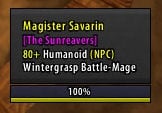Pictures
File Info
| Updated: | 02-28-10 11:20 PM |
| Created: | unknown |
| Downloads: | 42,650 |
| Favorites: | 207 |
| MD5: |
RantTooltip 
Optional Files (0)
 |
Comment Options |
|
|
|
|
Last edited by Stuck : 11-07-08 at 05:47 PM.
|
|

|

|
|
|
|
|
A Murloc Raider
Forum posts: 4
File comments: 125
Uploads: 0
|
Last edited by goliath0 : 11-06-08 at 08:56 AM.
|

|

|
|
|
|

|

|
|
|
|
|
A Murloc Raider
Forum posts: 4
File comments: 125
Uploads: 0
|
Last edited by goliath0 : 11-05-08 at 11:07 PM.
|

|

|
|
|
|
|
A Deviate Faerie Dragon
Forum posts: 19
File comments: 75
Uploads: 0
|
|

|

|
|
|
|
|
Re: Re: Re: A lite version of rant please
Last edited by Stuck : 11-05-08 at 01:12 AM.
|
|

|

|
|
|
|
|
A Murloc Raider
Forum posts: 6
File comments: 62
Uploads: 0
|
Re: Re: A lite version of rant please
|

|

|
|
|
|
|
Re: A lite version of rant please
Last edited by Stuck : 11-04-08 at 07:47 PM.
|
|

|

|
|
|
|

|

|
|
|
|
|
A Murloc Raider
Forum posts: 6
File comments: 62
Uploads: 0
|
A lite version of rant please
|

|

|
|
|
|
|
A Kobold Labourer
Forum posts: 0
File comments: 23
Uploads: 0
|
Re: Re: Anchor X
|

|

|
|
|
|
|
Re: Anchor X
|
|

|

|
|
|
|
|
A Kobold Labourer
Forum posts: 0
File comments: 23
Uploads: 0
|
Anchor X
|

|

|
|
|
|
|
Last edited by Stuck : 11-03-08 at 03:49 AM.
|
|

|

|
|
|
|
|
A Defias Bandit
Forum posts: 2
File comments: 22
Uploads: 0
|
|

|

|
 |