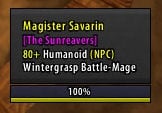0.28 - "<" and ">" will now be colored according to the tag variable the encompass.
- The last player's talent spec will now be cached. This will stop the "Loading" text from flashing in some cases.
0.27 - Colons next to tag variables are no longer colored to be consistent with the adjacent variable. This was conflicting with tag updates.
- Added two more new tags: $curshort and $maxshort. These variables will display health and power values but will reduce their size if necessary.
- For example: 125000 becomes 125k. 1500000 becomes 1.5m.
- Added a $spec tag which will display the player's current spec - their talent tree with the most points in it.
- Do
not use $spec and $talents in the same conditional. It will not work. If you want them on the same line, put them in separate conditionals, like this:
Code:
"{Talents: [$spec]}{ ($talents)}",
instead of:
Code:
"{Talents: [$spec] ($talents)}",
0.26 - Added $talents tag which displays the player's talents.
- Fixed a small issue with tag updates.
- Fixed an error concerning layouts without raid icons or combat icons.
- Various small changes.
0.25 - Fixed a few errors involving the DeleteLine function and unit tags.
- Updated the library.
- Other minor changes.
0.24 - Fixed a tag update issues that concerned "$target".
- Added PreOnSizeChanged and PostOnSizeChanged functions for every tooltip.
- Fixed an issue concerning GameTooltip.FindLine in the library.
0.23 - Updated a few things.
- Colons are now colored according to the tag variable to the left of them.
- Fixed and changed the library.
- Cleaned up code.
- Other miscellaneous changes.
0.22 - Fixed a conflict with GearScore. GearScore tooltip text now displays properly.
-Add override functions (i.e.):
GameTooltip.OverrideSetDefaultAnchor(self, parent)
GameTooltip:PreSetUnit(unit)
GameTooltip:PostSetUnit(unit)
GameTooltip:PreOnShow()
GameTooltip:PostOnShow()
GameTooltip:PreOnHide()
GameTooltip:PostOnHide()
GameTooltip:OverrideUpdateHealthBar(bar, cur, max)
GameTooltip:PreUpdateHealthBar(bar, cur, max)
GameTooltip:PostUpdateHealthBar(bar, cur, max)
GameTooltip:OverrideUpdatePowerBar(bar, cur, max)
GameTooltip:PreUpdatePowerBar(bar, cur, max)
GameTooltip:PostUpdatePowerBar(bar, cur, max)
0.21 - Fixed health bar text, fixed text color, and a few other things changed.
0.2 - Updated to fix memory problem.