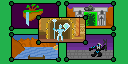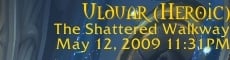Pictures
File Info
| Compatibility: | Shadowlands pre-patch (9.0.1) |
| Updated: | 10-13-20 06:46 PM |
| Created: | unknown |
| Downloads: | 10,328 |
| Favorites: | 69 |
| MD5: | |
| Categories: | Miscellaneous, Graphic UI Mods, UI Media, Utility Mods |
ScrapBook (Retail) 
Optional Files (0)
 |
Comment Options |
|
|
|
|
Version 3.1.2.26 (5/24/09)
|
|

|

|
|
|
|

|

|
|
|
|
|
Last edited by Amemir : 05-24-09 at 09:53 AM.
|
|

|

|
|
|
|
|
A Kobold Labourer
Forum posts: 0
File comments: 80
Uploads: 0
|
Re: Version 3.1.2.25 (5/21/09)
Last edited by Hapepe82 : 05-24-09 at 07:26 AM.
|

|

|
|
|
|
|
Version 3.1.2.25 (5/21/09)
|
|

|

|
|
|
|

|

|
|
|
|
|
An Aku'mai Servant
Forum posts: 30
File comments: 14
Uploads: 0
|
|

|

|
|
|
|
|
Last edited by Ne0nguy : 05-13-09 at 07:36 PM.
|
|

|

|
|
|
|

|

|
|
|
|
|
Version 3.1.1.24 (5/13/09)
|
|

|

|
|
|
|

|

|
|
|
|
|
A Kobold Labourer
Forum posts: 0
File comments: 74
Uploads: 0
|
Last edited by Auraka : 05-13-09 at 12:49 AM.
|

|

|
|
|
|
|
Known issue
|
|

|

|
|
|
|
|
Version 3.1.1.23 (5/12/09)
|
|

|

|
|
|
|

|

|
 |