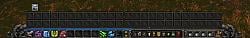Pictures
File Info
| Compatibility: | Shadowlands pre-patch (9.0.1) |
| Updated: | 10-27-20 10:36 AM |
| Created: | unknown |
| Downloads: | 109,603 |
| Favorites: | 281 |
| MD5: |
nMainbar 
Optional Files (0)
 |
Comment Options |
|
|
|
|
A Kobold Labourer
Forum posts: 0
File comments: 50
Uploads: 0
|
|

|

|
|
|
|
|
A Kobold Labourer
Forum posts: 0
File comments: 9
Uploads: 0
|
|

|

|
|
|
|

|

|
|
|
|
|
A Kobold Labourer
Forum posts: 0
File comments: 9
Uploads: 0
|
|

|

|
|
|
|
|
A Kobold Labourer
Forum posts: 0
File comments: 7
Uploads: 0
|
|

|

|
|
|
|
|
Last edited by Neal : 06-04-11 at 12:14 PM.
|
|

|

|
|
|
|

|

|
|
|
|
|
A Kobold Labourer
Forum posts: 0
File comments: 46
Uploads: 0
|
|

|

|
|
|
|

|

|
|
|
|
|
A Kobold Labourer
Forum posts: 0
File comments: 7
Uploads: 0
|
|

|

|
|
|
|
|
A Kobold Labourer
Forum posts: 0
File comments: 18
Uploads: 0
|
|

|

|
|
|
|

|

|
|
|
|
|
A Kobold Labourer
Forum posts: 0
File comments: 18
Uploads: 0
|
|

|

|
|
|
||
|
__________________
| Simple is beautiful. | WoWI AddOns | GitHub | Zork (WoW)
Last edited by zork : 05-24-11 at 04:55 PM.
|
||

|

|
|
|
|
|
Last edited by Spike` : 05-22-11 at 07:54 PM.
|
|

|

|
 |