| 10-26-14, 09:19 AM | #1 |
|
LUA Error when in raid
|
|

|
| 10-26-14, 09:56 AM | #2 |
|
Last edited by ObbleYeah : 10-26-14 at 09:59 AM. |
|

|
| 10-26-14, 11:01 AM | #3 |
|
__________________
Grab your sword and fight the Horde! |
|

|
| 10-26-14, 12:49 PM | #4 |
|
Last edited by semlar : 10-26-14 at 12:57 PM. |
|

|
| 10-26-14, 01:23 PM | #5 |

|
| 10-26-14, 01:55 PM | #6 |
|
Last edited by semlar : 10-26-14 at 02:38 PM. |
|

|

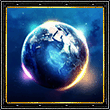


 Linear Mode
Linear Mode

