AceConfig is extremely large, though. If all you want to do is add a few simple checkboxes, sliders, and dropdowns, embedding over 250 KB worth of libraries for that is rather massive overkill.
Zork wrote up some examples for using all the Blizzard config templates here:
http://www.wowinterface.com/forums/s...ad.php?t=40444
Several of my addons only use Blizzard templates for in-game configuration panels; here are some simple ones:
-
BetterBattlePetTooltip - panel with checkboxes
-
PetBattleAutoForfeit - panel with checkbox and sliders
Most of my other addons use my own configuration mini-libraries; here are some examples:
-
Item Tooltip Cleaner - single panel with checkboxes and color pickers
-
PhanxChat - single panel with checkboxes, dropdowns, and sliders
-
ShieldsUp - multiple panels with checkboxes, color pickers, sliders, and dropdown menus




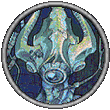


 Linear Mode
Linear Mode

