| 04-10-15, 12:57 AM | #1 |
|
reduce targetname or spellname
__________________
This is Unix-Land. In quiet nights, you can hear the Windows machines reboot. Last edited by gmarco : 04-10-15 at 01:02 AM. |
|

|
| 04-10-15, 08:55 AM | #2 |

|
| 04-10-15, 10:53 AM | #3 |

|
| 04-10-15, 11:10 AM | #4 |
|
__________________
This is Unix-Land. In quiet nights, you can hear the Windows machines reboot. Last edited by gmarco : 04-10-15 at 11:14 AM. |
|

|
| 04-10-15, 09:57 PM | #5 |
|
__________________
Retired author of too many addons. Message me if you're interested in taking over one of my addons. Donít message me about addon bugs or programming questions. |
|

|
| 04-13-15, 08:56 AM | #6 |
|
__________________
This is Unix-Land. In quiet nights, you can hear the Windows machines reboot. |
|

|
| 04-13-15, 09:31 AM | #7 |
|
__________________
This is Unix-Land. In quiet nights, you can hear the Windows machines reboot. Last edited by gmarco : 04-13-15 at 09:43 AM. |
|

|
| 04-13-15, 09:50 AM | #8 |
|
__________________
This is Unix-Land. In quiet nights, you can hear the Windows machines reboot. |
|

|
| » reduce targetname or spellname |
«
Previous Thread
|
Next Thread
»
|
| Thread Tools | |
| Display Modes | |
|
|





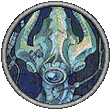




 Linear Mode
Linear Mode

