| 12-15-10, 02:51 PM | #1 |
|
target of mouseover and show/hide cloak/helm
|
|

|
| 12-15-10, 03:09 PM | #2 |
|
__________________
|
|

|
| 12-15-10, 04:16 PM | #3 |
|
__________________
-- Taryble |
|

|
| 12-15-10, 08:37 PM | #4 |

|
| 12-16-10, 07:46 AM | #5 |

|
| 12-17-10, 02:30 PM | #6 |

|
| 12-17-10, 03:05 PM | #7 |

|
| 12-17-10, 04:16 PM | #8 | |
|
__________________
WoWInterface AddOns
|
||

|
| 12-17-10, 05:03 PM | #9 |

|
| 02-10-11, 02:51 PM | #10 | |
|
A Kobold Labourer
Join Date: Feb 2011
Posts: 1
|
|
|

|
| 02-10-11, 05:54 PM | #11 |

|
| 02-10-11, 08:39 PM | #12 |

|
| » target of mouseover and show/hide cloak/helm |
«
Previous Thread
|
Next Thread
»
|
| Thread Tools | |
| Display Modes | |
|
|



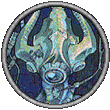





 Linear Mode
Linear Mode

