| 03-26-10, 07:29 AM | #1 |
|
Just curious how wide spread this WoW issue is
Last edited by Tithulta : 03-26-10 at 07:45 AM. Reason: Add some detail |
|

|
| 03-26-10, 07:38 AM | #2 | |
|
Guest
Posts: n/a
|
||

|
| 03-26-10, 08:24 AM | #3 |

|
| 03-26-10, 08:25 AM | #4 | |
|
A Kobold Labourer
Join Date: Jul 2009
Posts: 1
|
||

|
| 03-26-10, 08:32 AM | #5 |
|
__________________
"Computers have enabled people to make more mistakes faster than almost any invention in history, with the possible exception of tequila and hand guns" - Mitch Ratcliffe “A computer once beat me at chess, but it was no match for me at kick boxing” - Emo Phillips |
|

|
| 03-26-10, 09:03 AM | #6 |

|
| 03-26-10, 09:31 AM | #7 | |
|
A Kobold Labourer
Join Date: Nov 2009
Posts: 1
|
Same issue
|
|

|
| 03-26-10, 10:11 AM | #8 |
|
__________________
♪~ ( ̄。 ̄ ) I ♥ My Sonos! AddOn Authors: If your addon spams the chat box with "Addon v8.3.4.5.3 now loaded!", please add an option to disable it! |
|

|
| 03-26-10, 10:24 AM | #9 |
|
__________________
I stopped playing back World of Warcraft in 2010 and I have no plans on returning. This is a dead account and if you want to continue any of my addons or make a fork then feel free to do so. This is your permission slip. If you need to contact me, do so on Twitter @v6ooo Best regards, v6. |
|

|
| 03-26-10, 10:56 AM | #10 |

|
| 03-26-10, 11:17 AM | #11 |

|
| 03-26-10, 11:30 AM | #12 |
|
__________________

|
|

|
| 03-26-10, 11:41 AM | #13 |
|
__________________
   
|
|

|
| 03-26-10, 03:20 PM | #14 |

|
| 03-26-10, 04:00 PM | #15 |

|
| 03-26-10, 06:40 PM | #16 |
|
__________________
The cataclysm broke the world ... and the pandas could not fix it! |
|

|
| 03-26-10, 07:52 PM | #17 |

|
| 03-26-10, 09:12 PM | #18 |
|
__________________
tuba_man on Apple test labs : "I imagine a brushed-aluminum room with a floor made of keyboards, each one plugged into a different test box somewhere. Someone is tasked with tossing a box full of cats (all wearing turtlenecks) into this room. If none of the systems catch fire within 30 minutes, testing is complete. Someone else must remove the cats. All have iPods." (http://community.livejournal.com/tec...t/2018070.html) |
|

|
| 03-27-10, 12:46 AM | #19 |

|
| 03-27-10, 01:36 PM | #20 |

|
| » Just curious how wide spread this WoW issue is |
«
Previous Thread
|
Next Thread
»
|
| Thread Tools | |
| Display Modes | |
|
|

 RANT
RANT







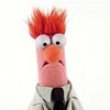








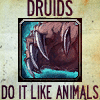


 Linear Mode
Linear Mode

