| 08-18-13, 03:16 AM | #1 |
|
Code loading priority help
__________________
if (sizeof(workload) > sizeof(brain_capacity)) { die('System Overload'); } |
|

|
| 08-18-13, 04:59 AM | #2 |

|
| 08-18-13, 05:00 AM | #3 |
|
__________________
if (sizeof(workload) > sizeof(brain_capacity)) { die('System Overload'); } |
|

|
| 08-18-13, 05:12 AM | #4 |
|
__________________
Retired author of too many addons. Message me if you're interested in taking over one of my addons. Donít message me about addon bugs or programming questions. |
|

|
| 08-18-13, 05:21 AM | #5 |
|
__________________
if (sizeof(workload) > sizeof(brain_capacity)) { die('System Overload'); } |
|

|
| 08-18-13, 06:07 AM | #6 |
|
__________________
Retired author of too many addons. Message me if you're interested in taking over one of my addons. Donít message me about addon bugs or programming questions. |
|

|
| 08-18-13, 06:09 AM | #7 |
|
__________________
if (sizeof(workload) > sizeof(brain_capacity)) { die('System Overload'); } |
|

|
| 08-18-13, 06:28 AM | #8 |
|
__________________
Grab your sword and fight the Horde! |
|

|
| 08-18-13, 06:29 AM | #9 |
|
__________________
if (sizeof(workload) > sizeof(brain_capacity)) { die('System Overload'); } |
|

|
| 08-18-13, 08:06 AM | #10 |
|
__________________
Grab your sword and fight the Horde! |
|

|
| 08-18-13, 08:08 AM | #11 |
|
__________________
if (sizeof(workload) > sizeof(brain_capacity)) { die('System Overload'); } Last edited by Caellian : 08-18-13 at 08:17 AM. |
|

|
| 08-18-13, 08:21 AM | #12 |
|
__________________
The cataclysm broke the world ... and the pandas could not fix it! |
|

|
| 08-18-13, 08:43 AM | #13 |

|
| 08-18-13, 09:02 AM | #14 |
|
__________________
Grab your sword and fight the Horde! |
|

|
| 08-18-13, 10:17 AM | #15 |
|
__________________
if (sizeof(workload) > sizeof(brain_capacity)) { die('System Overload'); } Last edited by Caellian : 08-18-13 at 10:26 AM. |
|

|
| 08-18-13, 10:24 AM | #16 |
|
__________________
if (sizeof(workload) > sizeof(brain_capacity)) { die('System Overload'); } Last edited by Caellian : 08-18-13 at 10:31 AM. |
|

|
| 08-18-13, 10:53 AM | #17 |
|
__________________
Grab your sword and fight the Horde! |
|

|
| 08-18-13, 10:55 AM | #18 |
|
__________________
if (sizeof(workload) > sizeof(brain_capacity)) { die('System Overload'); } Last edited by Caellian : 08-18-13 at 11:01 AM. |
|

|
| 08-18-13, 11:45 AM | #19 |
|
__________________
Grab your sword and fight the Horde! |
|

|
| 08-18-13, 12:06 PM | #20 |
|
__________________
if (sizeof(workload) > sizeof(brain_capacity)) { die('System Overload'); } |
|

|





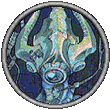
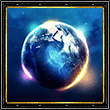

 Remove everything from loading process and find out when in the process your core is available and make sure that your moduls dont request data before this time.
Remove everything from loading process and find out when in the process your core is available and make sure that your moduls dont request data before this time.
 Linear Mode
Linear Mode

