| 09-14-14, 09:49 AM | #1 | |
|
A Flamescale Wyrmkin
Join Date: Mar 2007
Posts: 142
|
Texture:SetWidth or Statusbar:SetValue
|
|

|
| 09-14-14, 11:21 AM | #2 |
|
Last edited by Duugu : 09-14-14 at 11:30 AM. |
|

|
| 09-14-14, 11:56 AM | #3 |
|
Last edited by Duugu : 09-14-14 at 12:03 PM. |
|

|
| 09-14-14, 12:35 PM | #4 | |
|
A Flamescale Wyrmkin
Join Date: Mar 2007
Posts: 142
|
||

|
| 09-14-14, 12:41 PM | #5 |

|
| 09-14-14, 02:02 PM | #6 |

|
| 09-14-14, 05:46 PM | #7 |
|
Last edited by Duugu : 09-14-14 at 06:24 PM. |
|

|
| 09-14-14, 11:19 PM | #8 |
|
__________________
Retired author of too many addons. Message me if you're interested in taking over one of my addons. Donít message me about addon bugs or programming questions. |
|

|
| 09-16-14, 03:22 AM | #9 | |
|
__________________
WoWInterface AddOns
|
||

|
| 09-16-14, 07:48 AM | #10 | |
|
A Flamescale Wyrmkin
Join Date: Mar 2007
Posts: 142
|
Last edited by sirann : 09-16-14 at 07:52 AM. |
|

|
| 09-16-14, 08:13 AM | #11 |

|
| 09-16-14, 08:16 AM | #12 | |
|
A Flamescale Wyrmkin
Join Date: Mar 2007
Posts: 142
|
||

|



 The c side implementation of SetValue seems to be much faster than SetWidth.
The c side implementation of SetValue seems to be much faster than SetWidth.  ) results, I would guess it doesn't matter much which approach you're using as long as you don't have A LOT OF castbars.
) results, I would guess it doesn't matter much which approach you're using as long as you don't have A LOT OF castbars. 

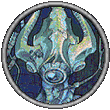



 Linear Mode
Linear Mode

