| 04-17-15, 07:58 PM | #1 |
|
Changing Client Locale
|
|

|
| 04-17-15, 09:13 PM | #2 |

|
| 04-17-15, 09:20 PM | #3 |

|
| 04-17-15, 09:25 PM | #4 |
|
__________________
Whenever someone says "pls" because it's shorter than "please", I say "no" because it's shorter than "yes". Author of NPCScan and many other AddOns. Last edited by Torhal : 04-17-15 at 09:27 PM. |
|

|
| 04-18-15, 02:44 PM | #5 |

|
| 04-18-15, 04:35 PM | #6 |

|
| 04-18-15, 04:37 PM | #7 |

|
| 04-18-15, 05:14 PM | #8 |

|
| 04-18-15, 05:14 PM | #9 |

|
| 04-18-15, 06:11 PM | #10 |
|
Last edited by Dridzt : 04-18-15 at 06:14 PM. |
|

|
| 04-19-15, 05:09 PM | #11 |

|
| 04-20-15, 02:13 PM | #12 |

|




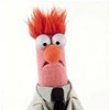


 Linear Mode
Linear Mode

