| 02-25-15, 05:54 PM | #1 |
|
Not sure where to post about recent changes to the site
|
|

|
| 02-25-15, 06:01 PM | #2 |

|
| 02-25-15, 06:13 PM | #3 |

|
| 02-25-15, 06:22 PM | #4 |
|
Last edited by Dolby : 02-25-15 at 07:08 PM. |
|

|
| 02-25-15, 08:29 PM | #5 |
|
__________________
Retired author of too many addons. Message me if you're interested in taking over one of my addons. Donít message me about addon bugs or programming questions. |
|

|
| 02-25-15, 09:10 PM | #6 |
|
Last edited by Dolby : 02-25-15 at 09:17 PM. |
|

|
| 02-25-15, 09:17 PM | #7 |
|
__________________
Retired author of too many addons. Message me if you're interested in taking over one of my addons. Donít message me about addon bugs or programming questions. |
|

|
| 02-25-15, 09:19 PM | #8 |

|
| 02-25-15, 09:21 PM | #9 |
|
__________________
Retired author of too many addons. Message me if you're interested in taking over one of my addons. Donít message me about addon bugs or programming questions. |
|

|
| 02-25-15, 09:22 PM | #10 |
|
Last edited by Dolby : 02-25-15 at 09:37 PM. |
|

|
| 02-25-15, 10:12 PM | #11 |
|
__________________
Retired author of too many addons. Message me if you're interested in taking over one of my addons. Donít message me about addon bugs or programming questions. |
|

|
| 02-26-15, 09:33 AM | #12 |

|
| 02-26-15, 11:33 AM | #13 |

|
| 02-26-15, 11:59 AM | #14 |

|
| 02-26-15, 12:39 PM | #15 |
|
Last edited by Dolby : 02-26-15 at 12:44 PM. |
|

|
| 02-26-15, 12:48 PM | #16 |

|
| 02-26-15, 02:28 PM | #17 |
|
OP here
|
|

|
| 02-26-15, 02:47 PM | #18 |
|
Specifically about the Minion suggestion
|
|

|
| 02-27-15, 04:37 AM | #19 |
|
__________________
Retired author of too many addons. Message me if you're interested in taking over one of my addons. Donít message me about addon bugs or programming questions. |
|

|
| 02-27-15, 11:52 AM | #20 |
|
So, another browser
Last edited by Barleduq : 02-27-15 at 12:00 PM. Reason: more info |
|

|
| » Not sure where to post about recent changes to the site |
«
Previous Thread
|
Next Thread
»
|
|
|




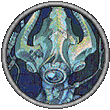






 That extra step is annoying - and having it be a small text element, rather than what is, to me, the obvious one (the title of the addon large and nearby) that I have to click makes it more so, but perhaps that's idiosyncratic with my vision. But my major annoyance was the massive uptick in CPU usage and drag on the system. I already have problems trying to have a browser up while I have WoW running, which is one reason I'm using Opera rather than e.g. Firefox.
That extra step is annoying - and having it be a small text element, rather than what is, to me, the obvious one (the title of the addon large and nearby) that I have to click makes it more so, but perhaps that's idiosyncratic with my vision. But my major annoyance was the massive uptick in CPU usage and drag on the system. I already have problems trying to have a browser up while I have WoW running, which is one reason I'm using Opera rather than e.g. Firefox.  Linear Mode
Linear Mode

