| 08-20-14, 08:52 AM | #1 | |
|
A Deviate Faerie Dragon
Join Date: Jan 2014
Posts: 18
|
Error With my UI/Addons
Last edited by emiaee : 08-21-14 at 03:24 AM. Reason: Never post your email address on a public forum ~ Cairenn |
|

|
| 08-20-14, 08:42 PM | #2 |
|
__________________
Retired author of too many addons. Message me if you're interested in taking over one of my addons. Donít message me about addon bugs or programming questions. |
|

|
| 08-21-14, 03:29 AM | #3 | |
|
A Deviate Faerie Dragon
Join Date: Jan 2014
Posts: 18
|
||

|
| 08-21-14, 04:36 AM | #4 |
|
__________________
Retired author of too many addons. Message me if you're interested in taking over one of my addons. Donít message me about addon bugs or programming questions. |
|

|
| 08-21-14, 04:42 AM | #5 | |
|
A Deviate Faerie Dragon
Join Date: Jan 2014
Posts: 18
|
Last edited by emiaee : 08-21-14 at 05:07 AM. Reason: added the second question |
|

|
| 08-21-14, 08:57 PM | #6 |
|
__________________
Retired author of too many addons. Message me if you're interested in taking over one of my addons. Donít message me about addon bugs or programming questions. |
|

|
| 08-22-14, 11:11 AM | #7 | |
|
A Deviate Faerie Dragon
Join Date: Jan 2014
Posts: 18
|
Last edited by emiaee : 08-22-14 at 11:40 AM. |
|

|
| 08-22-14, 02:37 PM | #8 |
|
__________________
Retired author of too many addons. Message me if you're interested in taking over one of my addons. Donít message me about addon bugs or programming questions. |
|

|
| 08-22-14, 06:18 PM | #9 | |
|
A Deviate Faerie Dragon
Join Date: Jan 2014
Posts: 18
|
Last edited by emiaee : 08-22-14 at 06:29 PM. Reason: added a question |
|

|
| 08-23-14, 08:01 AM | #10 |
|
__________________
Retired author of too many addons. Message me if you're interested in taking over one of my addons. Donít message me about addon bugs or programming questions. |
|

|
| » Error With my UI/Addons |
«
Previous Thread
|
Next Thread
»
|
| Thread Tools | |
| Display Modes | |
|
|
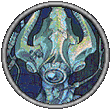




 Linear Mode
Linear Mode

