| 11-10-15, 04:07 PM | #1 |
|
Masque ButtonData
|
|

|
| 11-10-15, 06:10 PM | #2 |
|
__________________
Retired author of too many addons. Message me if you're interested in taking over one of my addons. Donít message me about addon bugs or programming questions. |
|

|
| 11-11-15, 05:44 AM | #3 |
|
Last edited by Benalish : 11-11-15 at 05:47 AM. |
|

|
| 11-13-15, 02:57 PM | #4 |

|
| 11-17-15, 01:18 AM | #5 |
|
__________________
Retired author of too many addons. Message me if you're interested in taking over one of my addons. Donít message me about addon bugs or programming questions. |
|

|
| 11-19-15, 02:28 PM | #6 |
|
Last edited by Benalish : 11-19-15 at 02:33 PM. |
|

|
| 11-19-15, 03:29 PM | #7 |
|
__________________
Ahhhh, the vagueries of the aging mind. Wait.... What was I saying?  Carbonite <----- GitHub main module (Maps ONLY) download link. The other modules are also available on GitHub. Carbonite-CLASSIC<----- GitHub link to Carbonite Classic. Thanks to ircdirk for this! |
|

|
| 11-19-15, 09:54 PM | #8 |
|
__________________
Retired author of too many addons. Message me if you're interested in taking over one of my addons. Donít message me about addon bugs or programming questions. |
|

|
| 11-20-15, 08:12 AM | #9 |
|
__________________
Ahhhh, the vagueries of the aging mind. Wait.... What was I saying?  Carbonite <----- GitHub main module (Maps ONLY) download link. The other modules are also available on GitHub. Carbonite-CLASSIC<----- GitHub link to Carbonite Classic. Thanks to ircdirk for this! |
|

|
| 11-22-15, 08:15 AM | #10 |

|
| 11-22-15, 12:42 PM | #11 |
|
__________________
Ahhhh, the vagueries of the aging mind. Wait.... What was I saying?  Carbonite <----- GitHub main module (Maps ONLY) download link. The other modules are also available on GitHub. Carbonite-CLASSIC<----- GitHub link to Carbonite Classic. Thanks to ircdirk for this! Last edited by jeffy162 : 11-22-15 at 12:49 PM. |
|

|
| 11-22-15, 01:11 PM | #12 |
|
__________________
Retired author of too many addons. Message me if you're interested in taking over one of my addons. Donít message me about addon bugs or programming questions. |
|

|

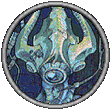





 Linear Mode
Linear Mode

