| 08-19-14, 04:47 PM | #1 |
|
__________________
Insanity: doing the same thing over and over again and expecting different results. -Albert Einstein |
|

|
| 08-19-14, 07:11 PM | #2 |
|
__________________
Ahhhh, the vagueries of the aging mind. Wait.... What was I saying?  Carbonite <----- GitHub main module (Maps ONLY) download link. The other modules are also available on GitHub. Carbonite-CLASSIC<----- GitHub link to Carbonite Classic. Thanks to ircdirk for this! Last edited by jeffy162 : 08-19-14 at 07:22 PM. |
|

|
| 08-19-14, 08:25 PM | #3 |
|
__________________
Retired author of too many addons. Message me if you're interested in taking over one of my addons. Don’t message me about addon bugs or programming questions. |
|

|
| 08-20-14, 12:04 AM | #4 |
|
__________________
The cataclysm broke the world ... and the pandas could not fix it! |
|

|
| 08-20-14, 12:14 AM | #5 |
|
__________________
Insanity: doing the same thing over and over again and expecting different results. -Albert Einstein |
|

|
| 08-20-14, 12:29 AM | #6 |
|
__________________
Insanity: doing the same thing over and over again and expecting different results. -Albert Einstein Last edited by monkfunk : 08-20-14 at 12:44 AM. |
|

|
| 08-20-14, 12:34 AM | #7 |
|
__________________
Fizzlemizz Maintainer of Discord Unit Frames and Discord Art. Author of FauxMazzle, FauxMazzleHUD and Move Pad Plus. Last edited by Fizzlemizz : 08-20-14 at 12:42 AM. |
|

|
| 08-20-14, 12:54 AM | #8 |
|
Last edited by Duugu : 08-20-14 at 12:58 AM. |
|

|
| 08-20-14, 01:45 AM | #9 |
|
__________________
Fizzlemizz Maintainer of Discord Unit Frames and Discord Art. Author of FauxMazzle, FauxMazzleHUD and Move Pad Plus. Last edited by Fizzlemizz : 08-20-14 at 01:51 AM. |
|

|
| 08-20-14, 08:25 AM | #10 |
|
__________________
Whenever someone says "pls" because it's shorter than "please", I say "no" because it's shorter than "yes". Author of NPCScan and many other AddOns. |
|

|
| 08-20-14, 05:45 PM | #11 |
|
__________________
Insanity: doing the same thing over and over again and expecting different results. -Albert Einstein Last edited by monkfunk : 08-20-14 at 05:59 PM. Reason: Just found Phanx's WoW Addon guide. Copied more than just the errors from Bugsack -oops. |
|

|
| 08-20-14, 07:34 PM | #12 |

|
| 08-20-14, 07:50 PM | #13 |
|
__________________
Retired author of too many addons. Message me if you're interested in taking over one of my addons. Don’t message me about addon bugs or programming questions. |
|

|
| 08-21-14, 12:37 AM | #14 |
|
__________________
Insanity: doing the same thing over and over again and expecting different results. -Albert Einstein Last edited by monkfunk : 08-21-14 at 12:40 AM. |
|

|
| » Can’t load addons in Win 8.1 |
«
Previous Thread
|
Next Thread
»
|
| Thread Tools | |
| Display Modes | |
|
|

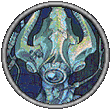










 Linear Mode
Linear Mode

