Can't find an easy answer but according to Lua reference
|
Identifiers in Lua can be any string of letters, digits, and underscores, not beginning with a digit.
|
According to that, .5 could be a valid variable name since it doesn't start with a digit.
My best guess is some 'challenged' developer is leaking a global in their addon (not Aurora) named .5
You can try setting your alpha as the unabridged version 0.5 (which is not a valid variable name) and see if that helps.
This is conjecture btw, I don't have access to WoW atm to test if .5 or '.5' are valid variable names.
If they are and someone is doing .5 = AceLibrary in their addon it might explain the error since Aurora is probably one of the first addons to load for many users due to it's name.










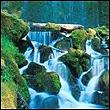
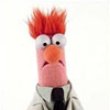
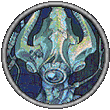








 Linear Mode
Linear Mode

