| 01-14-15, 04:46 PM | #1 |
|
Minimap Button Tooltip
|
|

|
| 01-14-15, 05:14 PM | #2 |
|
__________________
Retired author of too many addons. Message me if you're interested in taking over one of my addons. Donít message me about addon bugs or programming questions. |
|

|
| 01-14-15, 05:26 PM | #3 |

|
| 01-14-15, 05:40 PM | #4 |

|
| 01-14-15, 05:55 PM | #5 |

|
| 01-14-15, 05:57 PM | #6 |

|
| 01-14-15, 06:07 PM | #7 |
|
__________________
Grab your sword and fight the Horde! |
|

|
| 01-14-15, 06:08 PM | #8 |
|
__________________
Retired author of too many addons. Message me if you're interested in taking over one of my addons. Donít message me about addon bugs or programming questions. |
|

|
| 01-14-15, 06:13 PM | #9 |

|
| 01-14-15, 06:14 PM | #10 |

|
| 01-14-15, 06:18 PM | #11 |

|
| 01-14-15, 06:21 PM | #12 |
|
__________________
Retired author of too many addons. Message me if you're interested in taking over one of my addons. Donít message me about addon bugs or programming questions. |
|

|
| 01-14-15, 06:43 PM | #13 |
|
__________________
Retired author of too many addons. Message me if you're interested in taking over one of my addons. Donít message me about addon bugs or programming questions. |
|

|
| 01-14-15, 07:06 PM | #14 |
|
Last edited by Sweetsour : 01-14-15 at 07:09 PM. |
|

|
| 01-14-15, 07:31 PM | #15 |

|
| 01-14-15, 07:31 PM | #16 |

|
| 01-14-15, 07:41 PM | #17 |

|
| 01-14-15, 08:07 PM | #18 |
|
__________________
Retired author of too many addons. Message me if you're interested in taking over one of my addons. Donít message me about addon bugs or programming questions. |
|

|
| 01-14-15, 08:12 PM | #19 |

|
| 01-15-15, 03:11 PM | #20 |
|
Last edited by Sweetsour : 01-15-15 at 03:15 PM. |
|

|
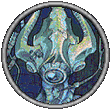


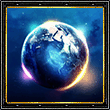







 Linear Mode
Linear Mode

