|
|
| 04-25-13, 10:20 PM | #1 |
|
__________________
Take it as it comes... |
|

|
| 04-25-13, 11:31 PM | #2 |
|
Last edited by semlar : 04-25-13 at 11:34 PM. |
|

|
| 04-26-13, 07:12 PM | #3 |
|
__________________
Take it as it comes... |
|

|
| 04-26-13, 12:26 AM | #4 |
|
__________________
Retired author of too many addons. Message me if you're interested in taking over one of my addons. Donít message me about addon bugs or programming questions. |
|

|
| 04-26-13, 04:09 AM | #5 |
|
Last edited by Resike : 04-26-13 at 04:33 AM. |
|

|
| 04-26-13, 09:29 AM | #6 | |
|
__________________
WoWInterface AddOns
Last edited by SDPhantom : 04-26-13 at 09:55 AM. |
||

|
| 04-26-13, 11:12 AM | #7 |

|
| 04-26-13, 07:14 PM | #8 |
|
__________________
Take it as it comes... |
|

|



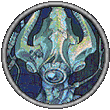



 Hybrid Mode
Hybrid Mode
