Pictures
File Info
| Updated: | 04-27-11 07:01 AM |
| Created: | 02-03-10 06:38 PM |
| Downloads: | 5,726 |
| Favorites: | 29 |
| MD5: |
IntricateChatMods 
 |
Comment Options |
|
|
|
|
A Kobold Labourer
Forum posts: 0
File comments: 6
Uploads: 0
|
|

|

|
|
|
|
|
A Kobold Labourer
Forum posts: 0
File comments: 31
Uploads: 0
|
|

|

|
|
|
|
|
A Murloc Raider
Forum posts: 4
File comments: 14
Uploads: 0
|
|

|

|
|
|
|

|

|
|
|
|
|
A Fallenroot Satyr
Forum posts: 25
File comments: 100
Uploads: 0
|
Last edited by kaimox : 07-13-10 at 04:57 PM.
|

|

|
|
|
|
|
Last edited by Politig : 07-01-10 at 09:49 AM.
|
|

|

|
|
|
|

|

|
|
|
|

|

|
|
|
||
|
__________________
| Simple is beautiful. | WoWI AddOns | GitHub | Zork (WoW)
|
||

|

|
|
|
|
|
Last edited by ichik : 02-19-10 at 03:52 AM.
|
|

|

|
|
|
|
|
A Defias Bandit
Forum posts: 2
File comments: 45
Uploads: 0
|
|

|

|
|
|
|

|

|
|
|
|
|
A Defias Bandit
Forum posts: 2
File comments: 45
Uploads: 0
|
|

|

|
|
|
|
|
A Kobold Labourer
Forum posts: 0
File comments: 7
Uploads: 0
|
|

|

|
|
|
|

|

|
 |
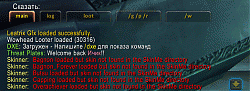

 Just a matter of taste and clean corner.
Just a matter of taste and clean corner. 

