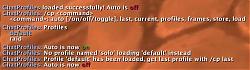Recommended action is to store your current chat setup with the command "/cp store default" first time running the addon.
Stores chat messages and channels for all chat windows in profiles. Certain profiles can be triggered by the events of joining/leaving a raid/party.
Use slash command /cp to access the addon (alt. /chatprofiles)
"/cp auto" will toggle the group detection functionality.
Joining a party will trigger the "party" profile to be selected, if there is none "default" will be selected and disable the group detection.
Joining a raid will trigger the "raid" profile to be selected, if there is none "default" will be selected and disable the group detection.
Leaving a party/raid will trigger the "solo" profile to be selected, if there is none "default" will be selected and disable the group detection.
Use "/cp last" or "/cp load lastprofile" to undo one step of profiles (accidental group triggering, etc.) Only one undo step supported. Using it multiple times will do nothing (same profile, lastprofile, being loaded)
Includes a simple LDB plugin which displays current profile, clicking it toggles auto on/off.
Profiles are stored on a per character basis. Allows for loading of partial profiles (ex. only for chatframes 1 and 4) but not possible to store currently. Modify /WTF/Account/ACCOUNTNAME/SERVERNAME/CHARNAME/SavedVariables/ChatProfiles.lua if that is wanted. Might add support if requested.
Also looking into storing profile account wide.